-
IDECORPAsked on August 13, 2018 at 1:38 PM
Boa tarde, amigos!
Pretendo criar uma loja virtual para pizzaria, utilizando formulário JotForm, mas estou com dúvidas.
Considerando que estou no Brasil, posso utilizar tanto PagSeguro como PayPal, correto?
Ao final do pedido, o usuário poderá escolher pagar em dinheiro ou cartão de crédito.
Como eu devo fazer para utilizar um desses 2 métodos de pagamento, porém, permitindo que o usuário escolha ao final pagar em dinheiro ou em cartão?
Atenciosamente,
James
-
Kevin Support Team LeadReplied on August 13, 2018 at 3:01 PM
You may integrate your form with PagSeguro or PayPal, here are the guides that will help you with each integration accordingly:
https://www.jotform.com/help/391-How-to-Integrate-Form-with-Paypal-Standard-
https://www.jotform.com/help/492-How-to-integrate-PagSeguro-with-your-form
This guide will also help you setting up your order form: https://www.jotform.com/help/165-Setting-Up-Your-First-Order-Form
Now, once the payment field the user will be asked to provide the payment information, if you're using PayPal they will be redirected to the PayPal payment page, for example.
If you want to allow the users to pay either using the payment processor (PagSeguro or PayPal) or cash, then you will need to use a different method to calculate the amount due, you may use calculations and then pass the amount to the payment field, here are the guides that will help you doing so (note that following this way you will not need to use the guide about setting up the order form above):
https://www.jotform.com/help/259-How-to-Perform-Form-Calculation-Using-a-Widget
https://www.jotform.com/help/275-How-to-Pass-a-Calculation-to-a-Payment-Field
Once you have configured the calculations and have the total passed to the payment field, you may use conditional logic to show the payment field or not based on the payment method your users select, if the payment field is shown the user will be asked to complete the payment, otherwise you may provide them instructions about how they may send you the payment.
This guide will help you with the show/hide conditions: https://www.jotform.com/help/316-How-to-Show-or-Hide-Fields-Base-on-User-s-Answer
I hope this helps.
-
IDECORPReplied on August 13, 2018 at 6:43 PMHello, thanks for the feedback!
Would it be possible to use the total amount calculated by the calculator for payment by the pagseguro?
I did not find this setting in the pagseguro widget.
James Warley
Sócio e CEO
(19)9 9907-1998 | Skype: jameswarley
www.idecorp.com.br
De: JotForm
Enviada em: segunda-feira, 13 de agosto de 2018 16:01
Para: diretoria@idecorp.com.br
Assunto: Re: How to a virtual store on JotForm?
A new response has been received:
Answered by Kevin_G
You may integrate your form with PagSeguro or PayPal, here are the guides that will help you with each integration accordingly:
https://www.jotform.com/help/391-How-to-Integrate-Form-with-Paypal-Standard-
https://www.jotform.com/help/492-How-to-integrate-PagSeguro-with-your-form
This guide will also help you setting up your order form: https://www.jotform.com/help/165-Setting-Up-Your-First-Order-Form
Now, once the payment field the user will be asked to provide the payment information, if you're using PayPal they will be redirected to the PayPal payment page, for example.
If you want to allow the users to pay either using the payment processor (PagSeguro or PayPal) or cash, then you will need to use a different method to calculate the amount due, you may use calculations and then pass the amount to the payment field, here are the guides that will help you doing so (note that following this way you will not need to use the guide about setting up the order form above):
https://www.jotform.com/help/259-How-to-Perform-Form-Calculation-Using-a-Widget
https://www.jotform.com/help/275-How-to-Pass-a-Calculation-to-a-Payment-Field
... -
Kevin Support Team LeadReplied on August 13, 2018 at 6:58 PM
While configuring the payment gateway you need to select the payment type, on the drop down select the option "user defined amount":
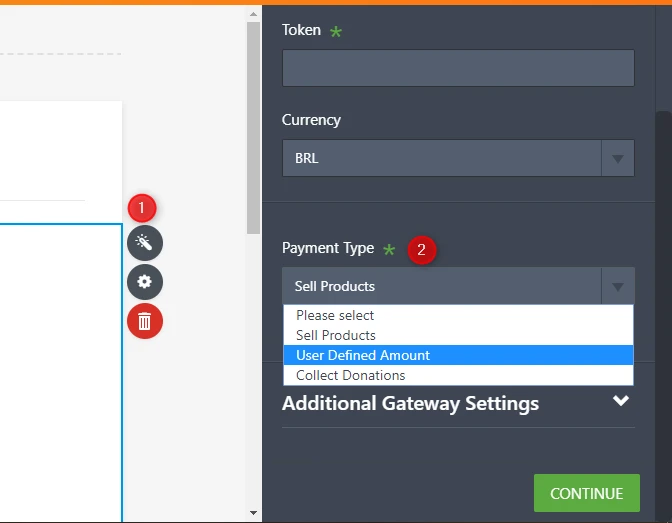
Once you do this you should be able to select the calculation widget:
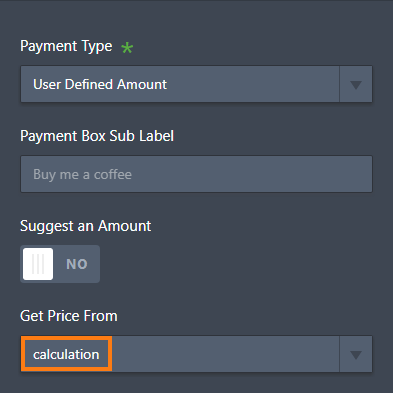
I hope this helps.
-
IDECORPReplied on August 13, 2018 at 11:43 PMHello!
It worked out though, when I select the money option and click submit, the form shows an error related to payment.
Other questions were raised when using the PagSeguro widget:
1. It is not possible to enter the date of birth, it opens the calendar suggesting the current date, which makes it difficult to return until the year of birth.
2. How to translate the months into the validity field of the card?
Form Link: https://form.jotformz.com/IDECORP/dona-aurea
Regards,
James Warley
Sócio e CEO
(19)9 9907-1998 | Skype: jameswarley
www.idecorp.com.br
De: JotForm
Enviada em: segunda-feira, 13 de agosto de 2018 19:58
Para: diretoria@idecorp.com.br
Assunto: Re: How to a virtual store on JotForm?
A new response has been received:
Answered by Kevin_G
While configuring the payment gateway you need to select the payment type, on the drop down select the option "user defined amount":
... -
roneetReplied on August 14, 2018 at 12:58 AM
Allow me some time. I am checking this.
-
roneetReplied on August 14, 2018 at 3:27 AM
1. Could you please let us know the error details. You can post us the payment error details.
Refer this guide to post us the screenshot:
https://www.jotform.com/help/438-How-to-Post-Screenshots-to-Our-Support-Forum
2. Also, you can manually enter the date of birth field in the textbox.
3. From the dropdown of the Expiration Date, you can select validity month.
Please let us know the details so that we can investigate further on this.
Thanks.
-
IDECORPReplied on August 14, 2018 at 1:06 PM
Olá!
O que é preciso ajuda é: https://form.jotformz.com/IDECORP/dona-aurea
1º - Afastamento dos campos com suspensão suspensa não diminui, mesmo alterando para 5 PX. Veja a imagem 1.
2º - O usuário pode pagar com dinheiro ou cartão. Porém, quando for pagar com dinheiro, o botão Enviar não pode estar integrado com o PagSeguro. Como retirar essa integração? Veja o erro que aparece na imagem 2.
3º - Utilizando o formulário de smartphone, quando o usuário pode pagar com cartão de crédito, ao inserir um dado de nascimento, abre uma janela do google e ele não consegue digitar um dado. Veja imagens 3 e 3A.4º - Como traduzir o nome dos meses no campo de validade do cartão? Veja imagens 4 e 4A.Obrigado
James




-
roneetReplied on August 14, 2018 at 2:26 PM
Allow me some time I am working on the solution
-
roneetReplied on August 14, 2018 at 3:44 PM
I am sorry but I could not understand the first one. Could you please explain the first one a bit more in details?
You can remove the integration by deleting the integration on your form.
Your other questions, I have moved in a separate thread to avoid confusion.
Please follow below threads:
https://www.jotform.com/answers/1552959
https://www.jotform.com/answers/1553079
-
IDECORPReplied on August 14, 2018 at 4:43 PMOlá!
Teste o formulário e ao final selecione “dinheiro” e clique em ENVIAR.
Veja que aparecerá um erro.
Atenciosamente,
James Warley
Sócio e CEO
(19)9 9907-1998 | Skype: jameswarley
www.idecorp.com.br
De: JotForm
Enviada em: terça-feira, 14 de agosto de 2018 16:45
Para: diretoria@idecorp.com.br
Assunto: Re: How to a virtual store on JotForm?
A new response has been received:
Answered by roneet
I am sorry but I could not understand the first one. Could you please explain the first one a bit more in details?
You can remove the integration by deleting the integration on your form.
Your other questions, I have moved in a separate thread to avoid confusion.
Please follow below threads:
https://www.jotform.com/answers/1552959
https://www.jotform.com/answers/1553079
View this thread on browser » Unsubscribe Thread
1534275895
---
Este email foi escaneado pelo Avast antivírus.
https://www.avast.com/antivirus
... -
Jed_CReplied on August 14, 2018 at 6:25 PM
I was able to reproduce the error. It seems that the token is no longer valid. Please try generating new pagseguro token by following the screencast below.

Let us know how it goes. Looking forward for your response.
-
IDECORPReplied on August 15, 2018 at 4:15 PM
Olá amigos!
Estamos tendo dificuldade para explicar...
Nós colocamos no formulário 2 opções de pagamento para a compra:
1ª - Em Dinheiro (a ser pago na hora da entrega do produto)
2ª Em Cartão de crédito (através do pagseguro)
O problema no botão "enviar" acontece apenas quando o usuário escolhe pagar com "dinheiro".
Se ele escolher pagar com cartão, o botão "enviar" funciona perfeitamente...
Portanto, precisamos de um botão "enviar" sem vínculo com o pagseguro, para quando o usuário não desejar pagar a compra com cartão de crédito....
Obrigado pela paciência e apoio.
James
-
Kevin Support Team LeadReplied on August 15, 2018 at 6:03 PM
Your last reply has been moved to another thread since it's not related to the originally asked on this thread, we will assist you as soon as possible here: https://www.jotform.com/answers/1554390-
Thanks.
- Mobile Forms
- My Forms
- Templates
- Integrations
- INTEGRATIONS
- See 100+ integrations
- FEATURED INTEGRATIONS
PayPal
Slack
Google Sheets
Mailchimp
Zoom
Dropbox
Google Calendar
Hubspot
Salesforce
- See more Integrations
- Products
- PRODUCTS
Form Builder
Jotform Enterprise
Jotform Apps
Store Builder
Jotform Tables
Jotform Inbox
Jotform Mobile App
Jotform Approvals
Report Builder
Smart PDF Forms
PDF Editor
Jotform Sign
Jotform for Salesforce Discover Now
- Support
- GET HELP
- Contact Support
- Help Center
- FAQ
- Dedicated Support
Get a dedicated support team with Jotform Enterprise.
Contact SalesDedicated Enterprise supportApply to Jotform Enterprise for a dedicated support team.
Apply Now - Professional ServicesExplore
- Enterprise
- Pricing


































































