-
GerdauCHRAsked on August 13, 2018 at 2:52 PM
Hello,
I am trying to set up email notifications to send to a certain email address. I don't want to have a default email send whenever I submit a response. I only want to send an email whenever a certain answer is given. Can someone enlighten me on this issue?
Thanks,
-
Jed_CReplied on August 13, 2018 at 3:52 PM
You need to pass the value of your input table selection to a field like "Short text entry" field. Once value is passed to the field, you will need to capture that value to compare the selection and create a condition that will trigger an email.
ex.

Now, you can set a condition to only send email if the value matches what is in the short text entry field.
ex.

Reference guide:
https://www.jotform.com/help/167-How-to-Send-Email-Based-on-User-s-Answer
https://www.jotform.com/help/286-How-to-Pass-Field-Value-to-Another-Field
I hope this helps. Let us know if you have any questions or if you need further assistance.
-
GerdauCHRReplied on August 13, 2018 at 4:04 PM
Doesn't it require a default or autosend email? So if the condition is not met, it would send the email to the default email that is set up in the settings?
-
Jed_CReplied on August 13, 2018 at 4:20 PM
If the condition is not met, then that certain email notification won't be triggered. You can create multiple email condition that sends different email whether the condition is met or not.
Kindly review our guide here https://www.jotform.com/help/167-How-to-Send-Email-Based-on-User-s-Answer.
-
GerdauCHRReplied on August 13, 2018 at 6:50 PM
Okay, I understand how to redirect the email as well as how to use the calculate condition. I would just like an answer to the following question:
Can I set up the conditions so that if one value (True) is submitted in an input table, then no email is sent? And then on the other hand, if the other value is chosen (False), the email is sent to a designated email recipient.
Again, I do not want to send an email every time a form is submitted, but only when a certain value (False) is chosen from an input table.
-
Jed_CReplied on August 13, 2018 at 7:05 PM
Yes, it's possible. To make it simple, just use the "Contains" in your condition to set as equivalent to "No" or whatever value you have in your input table.
You just need one condition:
ex.
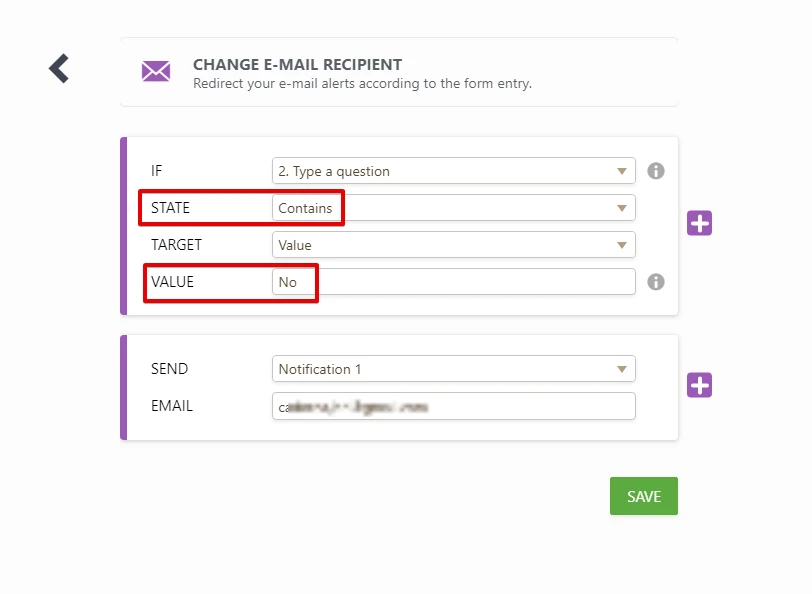
The condition above will only trigger an email if it detects a "No" value in your input table. Here's a sample email I've received where it shows 3 options selected as "Yes" and only one "No" was selected. If I didn't have any "No" option, the email won't be triggered.
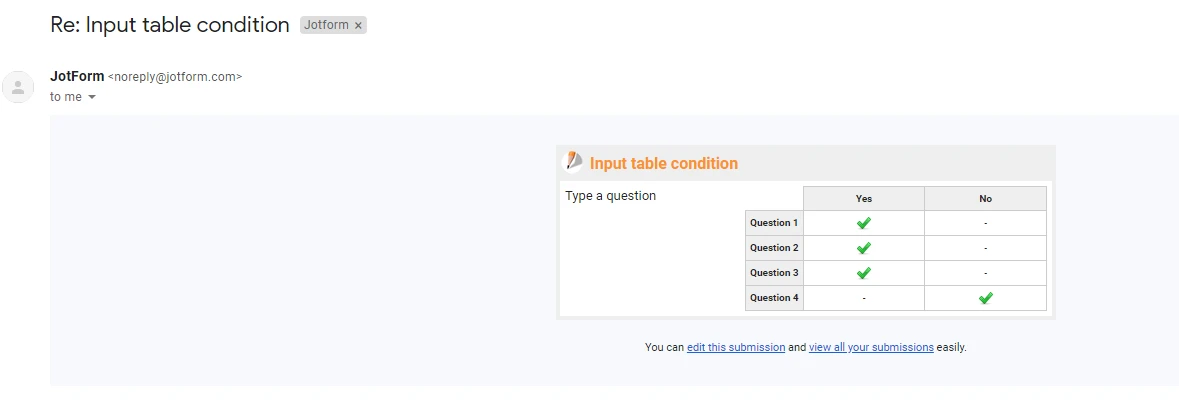
I hope this helps. Let us know if you have any questions or if you need further assistance.
-
GerdauCHRReplied on August 13, 2018 at 7:15 PM
Okay, well I've been trying it and it doesn't seem to work or I am not understanding correctly. Can you take a look at my form named "Test Sheet" and see if I am doing this correctly?
https://www.jotform.com/build/82246802384155/settings/conditions
Thanks
-
GerdauCHRReplied on August 13, 2018 at 7:17 PM
I actually just realized the flaw in my logic. I apologize for being difficult. Thanks for the help!
- Mobile Forms
- My Forms
- Templates
- Integrations
- INTEGRATIONS
- See 100+ integrations
- FEATURED INTEGRATIONS
PayPal
Slack
Google Sheets
Mailchimp
Zoom
Dropbox
Google Calendar
Hubspot
Salesforce
- See more Integrations
- Products
- PRODUCTS
Form Builder
Jotform Enterprise
Jotform Apps
Store Builder
Jotform Tables
Jotform Inbox
Jotform Mobile App
Jotform Approvals
Report Builder
Smart PDF Forms
PDF Editor
Jotform Sign
Jotform for Salesforce Discover Now
- Support
- GET HELP
- Contact Support
- Help Center
- FAQ
- Dedicated Support
Get a dedicated support team with Jotform Enterprise.
Contact SalesDedicated Enterprise supportApply to Jotform Enterprise for a dedicated support team.
Apply Now - Professional ServicesExplore
- Enterprise
- Pricing





























































