-
kapzguruAsked on August 14, 2018 at 7:35 AM
is it possible to NOT take people away from our website with the thank you message once a form has been submitted?
So have the thank you message ON our website - not on JotForm
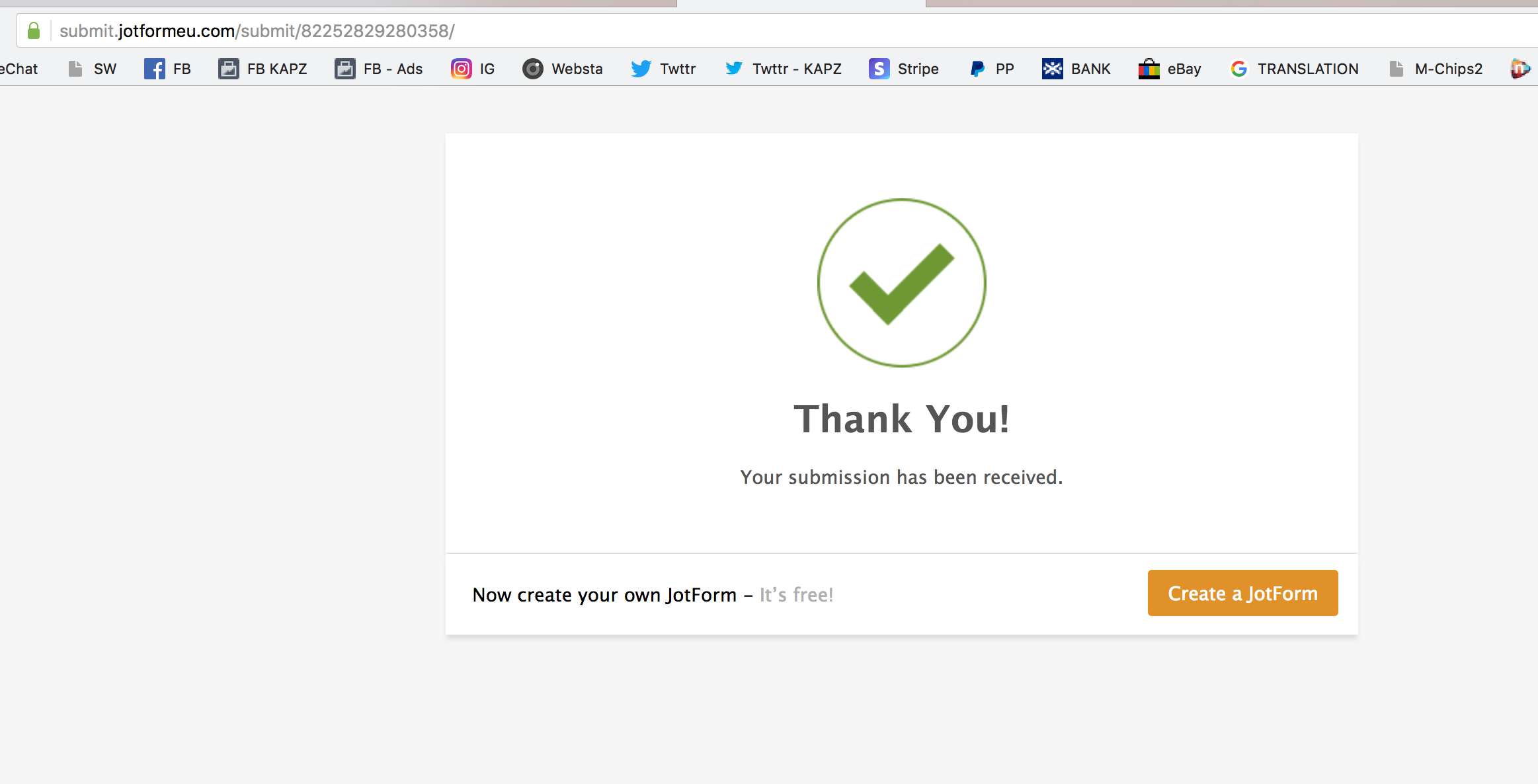
-
Kiran Support Team LeadReplied on August 14, 2018 at 8:58 AM
I am not sure if I understand your query correctly. Do you mean to display the thank you page on your web site after submitting the form? Please note that if the form is embedded on any your web pages, the thank you page will be displayed on your web page itself. Please let us know the web page where the form is embedded or the URL that you are trying to access so that we can take a look and assist you further.
We will wait for your response. Thank you!
-
kapzguruReplied on August 14, 2018 at 9:11 AM
thanks for your help - I have now done it - no problems - I have also signed up for a bronze account - paid my money and my shiny new form is working perfectly :-)
-
kapzguruReplied on August 14, 2018 at 9:19 AM
but I do have one more question - why do I get TWO copies of each message delivered to my inbox?
-
AshtonPReplied on August 14, 2018 at 10:13 AM
You have two notifications created for this form and it has almost the similar content. You can delete one which trigger only one email after the form submission.
When you are into a form builder, Click on Settings, go to Emails and delete one of the notifications.
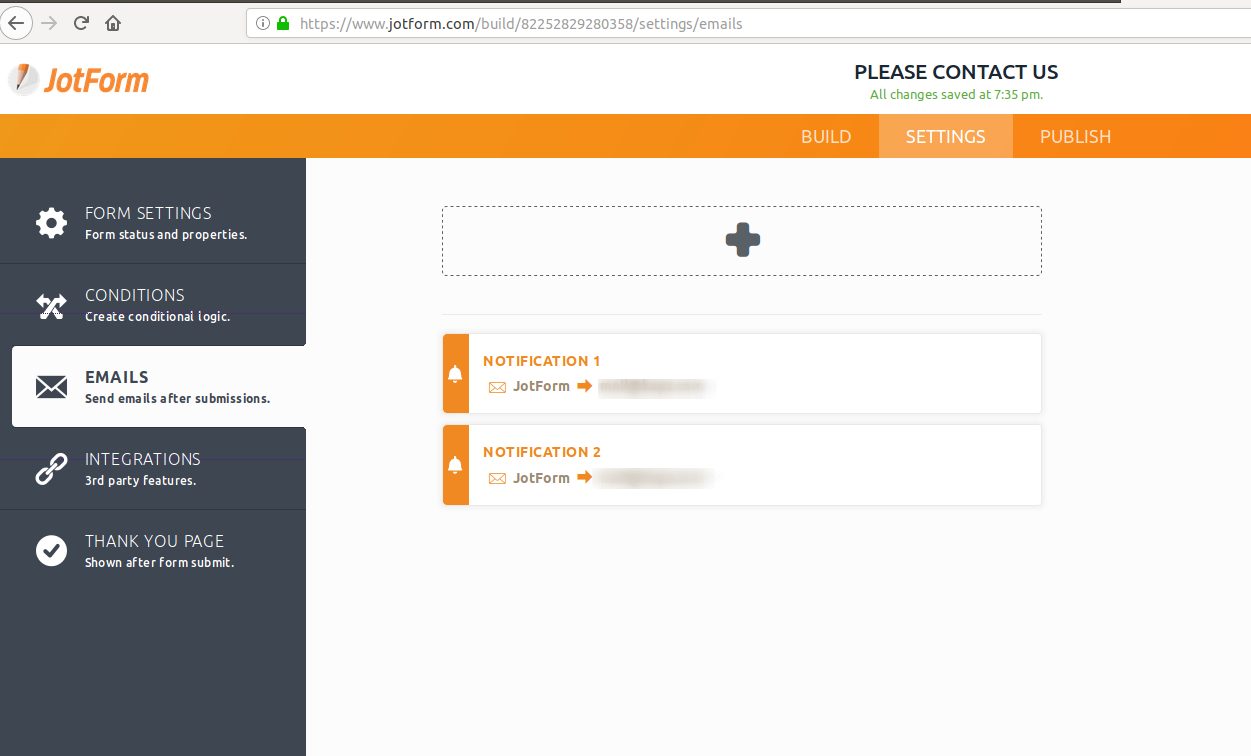
Here is the article that gives more information on email notification - Setting-up-Email-Notifications
- Mobile Forms
- My Forms
- Templates
- Integrations
- INTEGRATIONS
- See 100+ integrations
- FEATURED INTEGRATIONS
PayPal
Slack
Google Sheets
Mailchimp
Zoom
Dropbox
Google Calendar
Hubspot
Salesforce
- See more Integrations
- Products
- PRODUCTS
Form Builder
Jotform Enterprise
Jotform Apps
Store Builder
Jotform Tables
Jotform Inbox
Jotform Mobile App
Jotform Approvals
Report Builder
Smart PDF Forms
PDF Editor
Jotform Sign
Jotform for Salesforce Discover Now
- Support
- GET HELP
- Contact Support
- Help Center
- FAQ
- Dedicated Support
Get a dedicated support team with Jotform Enterprise.
Contact SalesDedicated Enterprise supportApply to Jotform Enterprise for a dedicated support team.
Apply Now - Professional ServicesExplore
- Enterprise
- Pricing




























































