-
TonyForshawAsked on August 14, 2018 at 10:48 AM
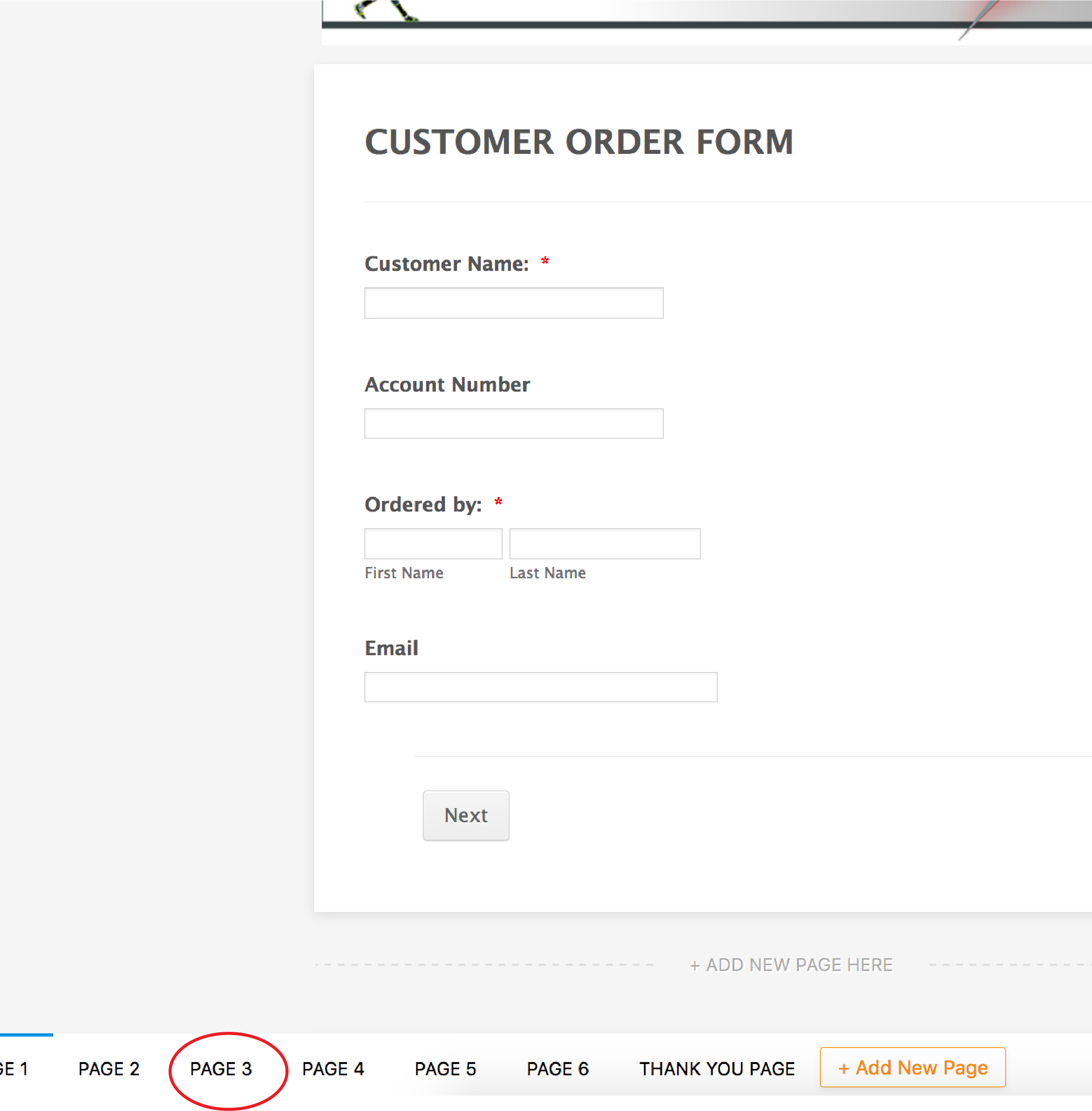
-
Mike_G JotForm SupportReplied on August 14, 2018 at 11:53 AM
I'm afraid it is not possible to change the name of each "Page" tab on the builder page.
But, there is a way to set a Page Name for each page which is most helpful when setting up conditions.
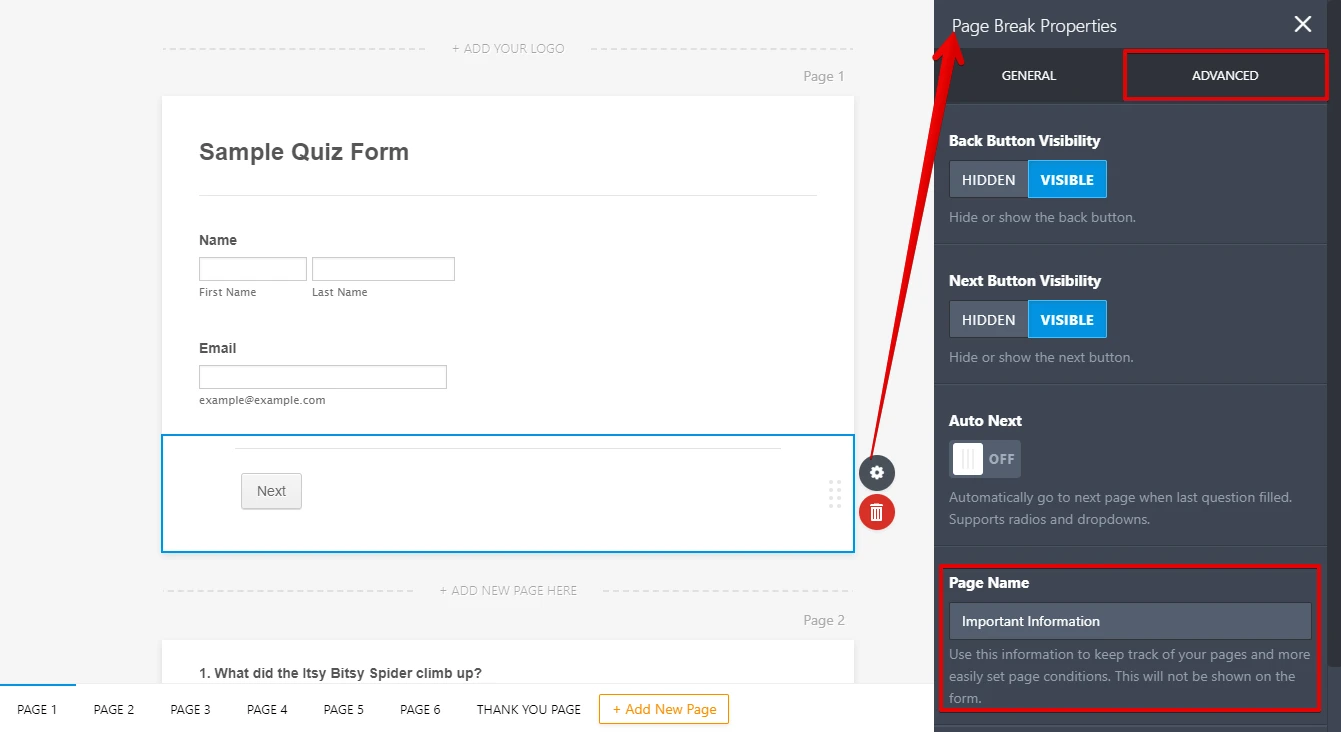
-
TonyForshawReplied on August 14, 2018 at 12:16 PM
Many thanks for the reply. It is an order form where the tees, polos, shorts etc are on different pages, and it would be helpful for the customer to have a ‘Tee’ tab etc to jump to; but it’s good to know it’s not possible so I won't waste any more time on it. Thanks again.
-
Mike_G JotForm SupportReplied on August 14, 2018 at 12:41 PM
Thank you for clarifying your concern. I'm sorry for any confusion. I actually thought that you are looking to change the name on the Page Tab on the "builder page" of the form.
However, it seems that you are looking to add a Page Tab on the form itself so it will be easy for your respondents to go from one page to another.
In that case, I suggest that you add a Form Tabs widget in your form after setting up Page Breaks in your form.
How-to-Add-a-Widget-to-your-Form
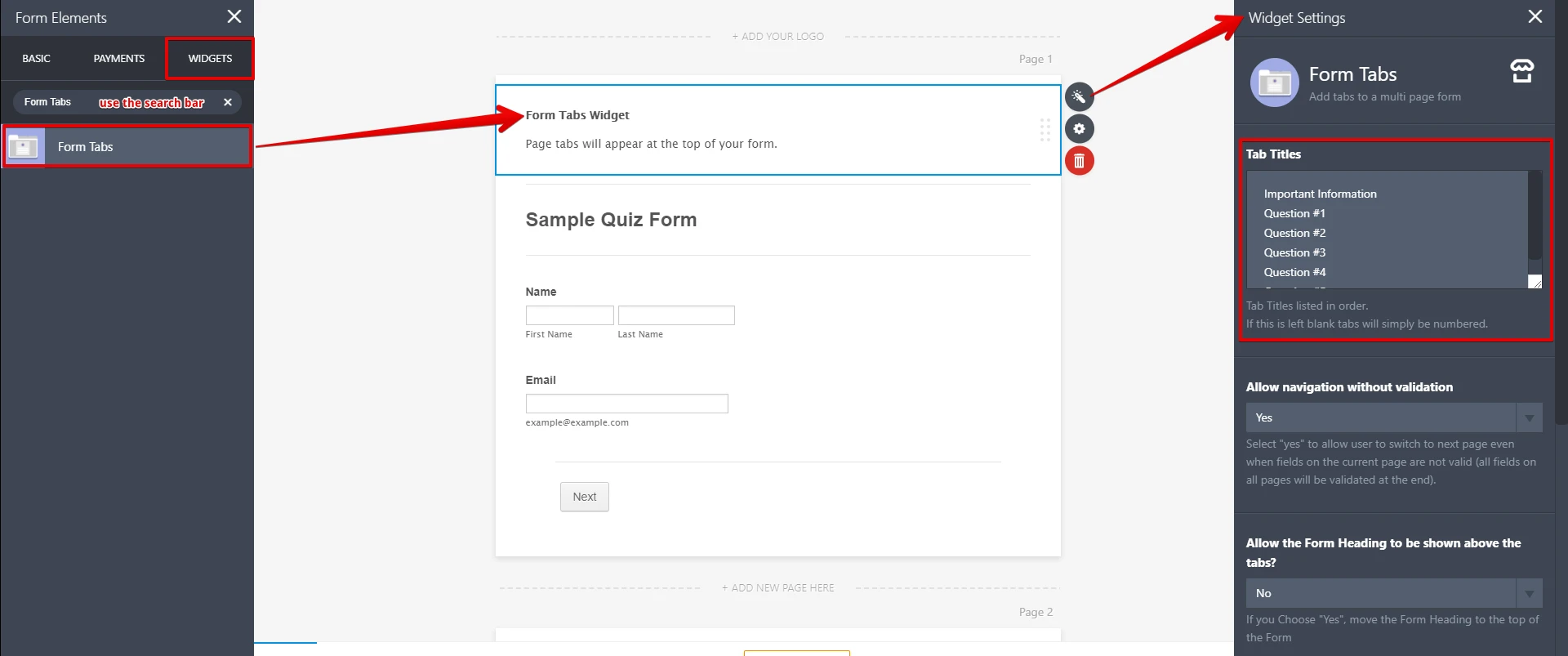
You will be able to set the name/title for each page tab.
The screenshot below shows how the widget works with your form.

Note: I have used the Tiffany Blue - Black theme of the widget on the form in my screenshot.
I hope this helps. If you have other questions, please do not hesitate to let us know.
-
TonyForshawReplied on August 14, 2018 at 1:07 PM
Perfect solution, I will do exactly that - many thanks.
- Mobile Forms
- My Forms
- Templates
- Integrations
- INTEGRATIONS
- See 100+ integrations
- FEATURED INTEGRATIONS
PayPal
Slack
Google Sheets
Mailchimp
Zoom
Dropbox
Google Calendar
Hubspot
Salesforce
- See more Integrations
- Products
- PRODUCTS
Form Builder
Jotform Enterprise
Jotform Apps
Store Builder
Jotform Tables
Jotform Inbox
Jotform Mobile App
Jotform Approvals
Report Builder
Smart PDF Forms
PDF Editor
Jotform Sign
Jotform for Salesforce Discover Now
- Support
- GET HELP
- Contact Support
- Help Center
- FAQ
- Dedicated Support
Get a dedicated support team with Jotform Enterprise.
Contact SalesDedicated Enterprise supportApply to Jotform Enterprise for a dedicated support team.
Apply Now - Professional ServicesExplore
- Enterprise
- Pricing




























































