-
EvanteAsked on August 14, 2018 at 2:26 PM
Greetings,
The form we have on our site for reservation is down. I am trying to figure out how to get this back active.
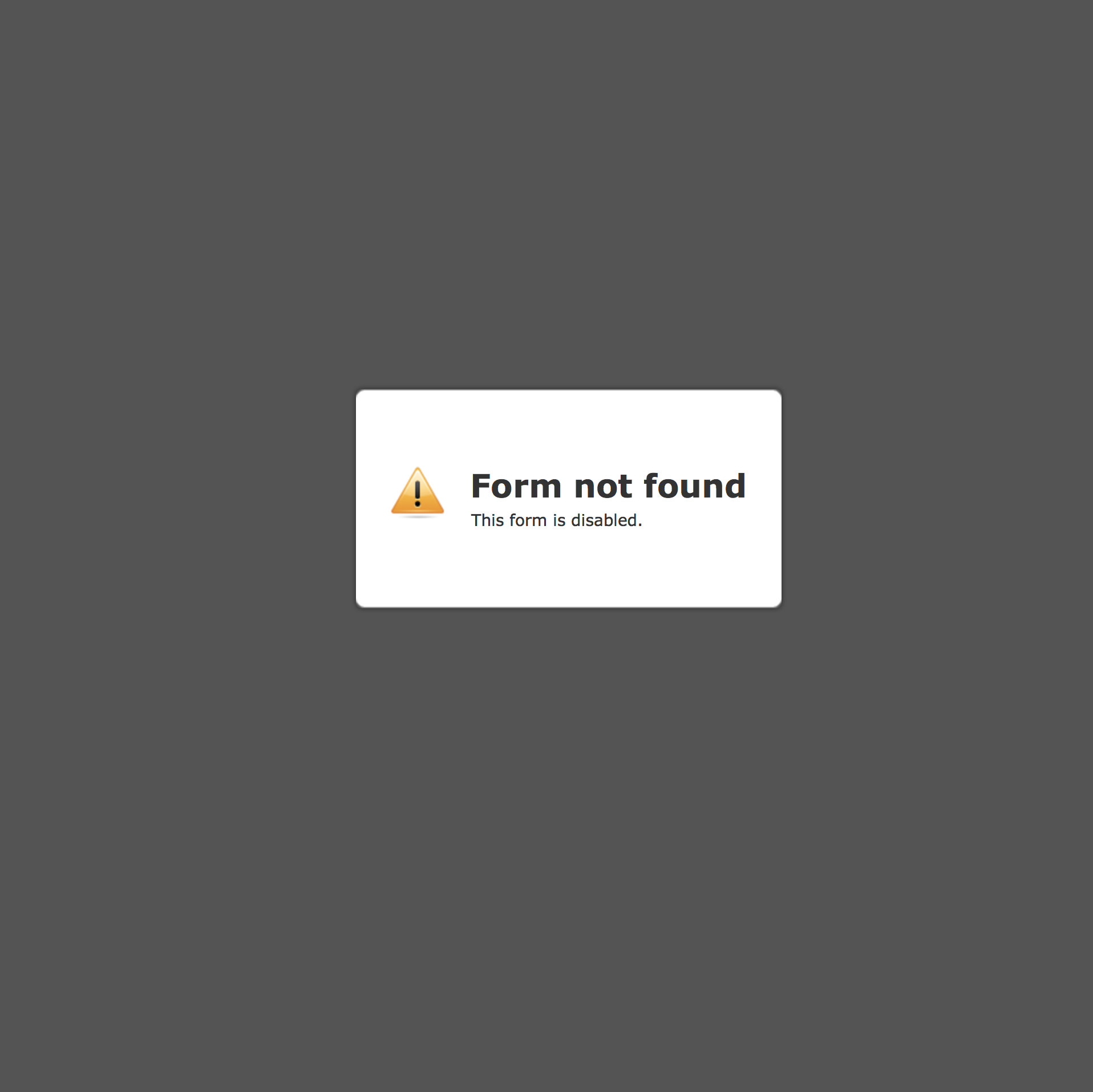
-
Richie JotForm SupportReplied on August 14, 2018 at 3:34 PM
I have checked your account and it seems you are suspended due to possible phishing form.
The form that triggered the suspension is "26th Annual National ABCC Conference". It is has fields asking for Credit card information.
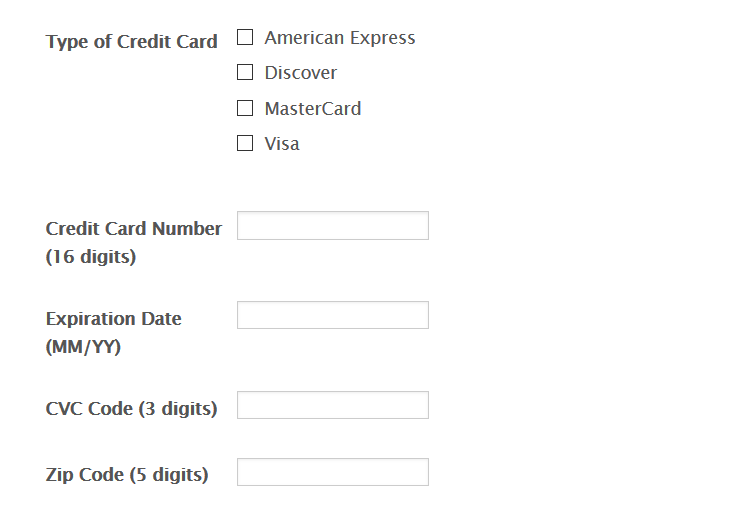
We understand this might not be the case with your form, yet we had to act according to the general rule to be in compliance with our Terms: You may not use the JotForm Service to collect certain types of sensitive information, including but not limited to, credit card information and any type of login credentials.
To lift the suspension, we need to remove the guilty fields.
We will wait for your response.
Thank you.
-
EvanteReplied on August 14, 2018 at 4:43 PMThank you for this update!
I have no idea how to remove this portion. I am a newer employee that inherited this service. Could you provide me with instructions on how to do so?
Evante Topp
[/Users/etopp2/Library/Containers/com.microsoft.Outlook/Data/Library/Caches/Signatures/signature_410388597]
Evante Topp, MA (He, Him, His pronouns)
Assistant Director for African American Student Affairs
Office of Multicultural Affairs
Louisiana State University
African American Cultural Center
Office: 225-578-9469 Etopp2@lsu.edu | lsu.edu | www.lsu.edu/diversity/oma/
... -
Elton Support Team LeadReplied on August 14, 2018 at 6:12 PM
We have deleted the CC fields and unsuspended the account. The form is now working.
Please refrain from recreating the fields to prevent this from happening again.
- Mobile Forms
- My Forms
- Templates
- Integrations
- INTEGRATIONS
- See 100+ integrations
- FEATURED INTEGRATIONS
PayPal
Slack
Google Sheets
Mailchimp
Zoom
Dropbox
Google Calendar
Hubspot
Salesforce
- See more Integrations
- Products
- PRODUCTS
Form Builder
Jotform Enterprise
Jotform Apps
Store Builder
Jotform Tables
Jotform Inbox
Jotform Mobile App
Jotform Approvals
Report Builder
Smart PDF Forms
PDF Editor
Jotform Sign
Jotform for Salesforce Discover Now
- Support
- GET HELP
- Contact Support
- Help Center
- FAQ
- Dedicated Support
Get a dedicated support team with Jotform Enterprise.
Contact SalesDedicated Enterprise supportApply to Jotform Enterprise for a dedicated support team.
Apply Now - Professional ServicesExplore
- Enterprise
- Pricing




























































