-
AllisongAsked on August 14, 2018 at 2:59 PM
-
Support_Management Jotform SupportReplied on August 14, 2018 at 4:53 PM
Is your aim to create a form with columns? You can achieve this by utilizing the following features:
1. SHRINK fields
2. Move fields to a NEW LINE
3. And FORM COLUMNS
These and more were discussed in great detail on the article linked below.
Complete guide: Setting-up-Form-Columns
Otherwise, if you don't need this setup for the entire form and only wanted to do it on a particular field, you can use the INPUT TABLE field to create a table with columns, then use TEXTBOXES within it. You can find this under the BASIC > SURVEY ELEMENTS section when adding form fields.
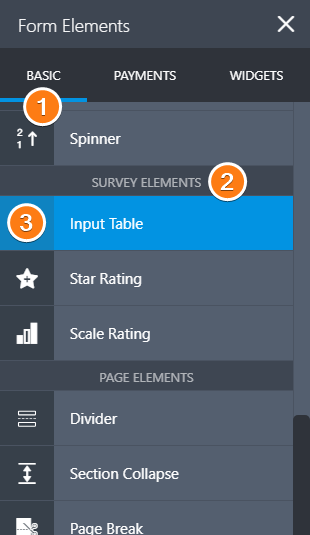
- Mobile Forms
- My Forms
- Templates
- Integrations
- INTEGRATIONS
- See 100+ integrations
- FEATURED INTEGRATIONS
PayPal
Slack
Google Sheets
Mailchimp
Zoom
Dropbox
Google Calendar
Hubspot
Salesforce
- See more Integrations
- Products
- PRODUCTS
Form Builder
Jotform Enterprise
Jotform Apps
Store Builder
Jotform Tables
Jotform Inbox
Jotform Mobile App
Jotform Approvals
Report Builder
Smart PDF Forms
PDF Editor
Jotform Sign
Jotform for Salesforce Discover Now
- Support
- GET HELP
- Contact Support
- Help Center
- FAQ
- Dedicated Support
Get a dedicated support team with Jotform Enterprise.
Contact SalesDedicated Enterprise supportApply to Jotform Enterprise for a dedicated support team.
Apply Now - Professional ServicesExplore
- Enterprise
- Pricing



























































