-
TableauxAsked on August 15, 2018 at 1:20 PM
I've set the back button to hidden on the first page of my form here https://form.jotform.com/81655554181965 but you'll see it is visible while the page is loading and then it goes away once the page is fully loaded.
Is there a way to that back button completely on this first page? I do still need it to be there on my other pages.
-
Richie JotForm SupportReplied on August 15, 2018 at 2:06 PM
I have checked your form and I have replicated the issue.
Here is a screen cast:

Kindly select HIDDEN for the back button Visibility in your begin page break properties.
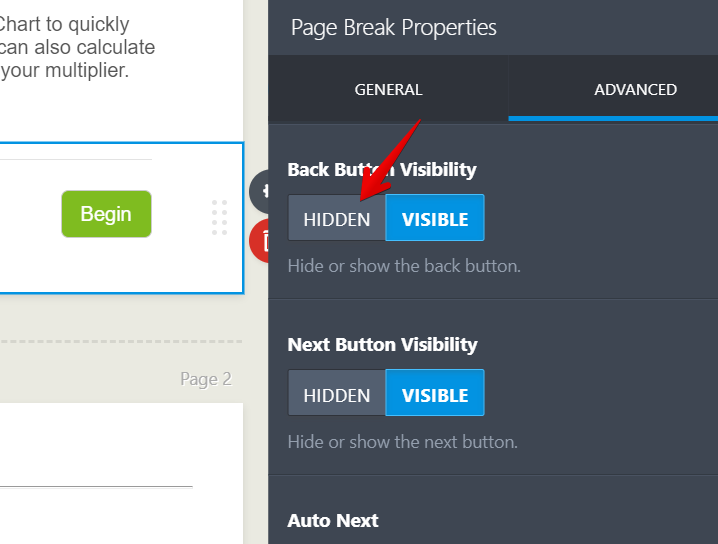
Please give it a try and let us know if the issue still remains.
Thank you.
-
TableauxReplied on August 15, 2018 at 2:18 PM
Weird, I thought I had set it to Hidden already, but went I double-checked, it was not set correctly. Seems to be working now. THX!
- Mobile Forms
- My Forms
- Templates
- Integrations
- INTEGRATIONS
- See 100+ integrations
- FEATURED INTEGRATIONS
PayPal
Slack
Google Sheets
Mailchimp
Zoom
Dropbox
Google Calendar
Hubspot
Salesforce
- See more Integrations
- Products
- PRODUCTS
Form Builder
Jotform Enterprise
Jotform Apps
Store Builder
Jotform Tables
Jotform Inbox
Jotform Mobile App
Jotform Approvals
Report Builder
Smart PDF Forms
PDF Editor
Jotform Sign
Jotform for Salesforce Discover Now
- Support
- GET HELP
- Contact Support
- Help Center
- FAQ
- Dedicated Support
Get a dedicated support team with Jotform Enterprise.
Contact SalesDedicated Enterprise supportApply to Jotform Enterprise for a dedicated support team.
Apply Now - Professional ServicesExplore
- Enterprise
- Pricing



























































