-
HangchanleaknaAsked on August 15, 2018 at 10:55 PM
Team ,
I need help , i chose input table in my form.
What i expect is to have a title as yellow highlight ,means the titles of
*Brands :
Pepsi
big cola
7 up
*Pack Type :
CANPET
Can we do that ?
Can anyone tell me how to do this ?
Thanks -
Nik_CReplied on August 16, 2018 at 4:10 AM
You could achieve that by using Text fields and custom CSS, here is what I mean:
1) Insert two Text fields:

2) Make them shrink:

3) Add the below CSS to Custom CSS Field:
li#id_4 {
position: relative;
top: 90px;
}
li#id_5 {
position: relative;
top: 65px;
left: -70px;
}
But please be mindful that the IDs of the fields will be different for your form, so if you need help with it, please let us know.
You can check how it works here: https://form.jotform.com/82272357111955
You can even clone that form to your account if you wish: https://www.jotform.com/help/42-How-to-Clone-an-Existing-Form-from-a-URL
Thank you!
-
HangchanleaknaReplied on August 16, 2018 at 9:45 AM
Hi nick I’m half way there.
i need help with ID . I couldn’t’t find field on text
-
Nik_CReplied on August 16, 2018 at 11:23 AM
I adjusted this for you, this is how it looks like:
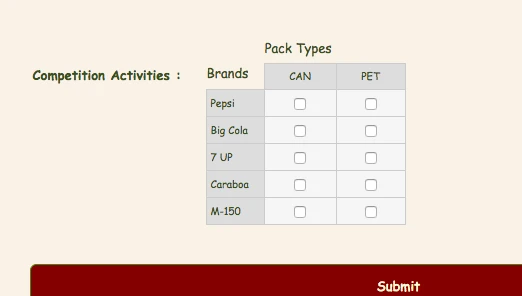
And this is the code I used:
li#id_22 {
left: 174px;
top: 65px;
position: relative;
}
li#id_23 {
position: relative;
top: 40px;
left: -19px;
}
So the IDs are bolded for your reference.
Please check and let us know if you need any assistance.
Thank you!
-
HangchanleaknaReplied on August 17, 2018 at 1:10 AM
hi nik ,
you're awesome. can you assist me once again how to resize this 2 columns ?
i wanna shorten the height. it looks so big to me.
-
daisy JotForm UI DeveloperReplied on August 17, 2018 at 7:00 AM
Dropdown field's height of the form looks fine.
Can you share us with the Form Id, please?
Feel free to ask more questions if you need further assistance.
- Mobile Forms
- My Forms
- Templates
- Integrations
- INTEGRATIONS
- See 100+ integrations
- FEATURED INTEGRATIONS
PayPal
Slack
Google Sheets
Mailchimp
Zoom
Dropbox
Google Calendar
Hubspot
Salesforce
- See more Integrations
- Products
- PRODUCTS
Form Builder
Jotform Enterprise
Jotform Apps
Store Builder
Jotform Tables
Jotform Inbox
Jotform Mobile App
Jotform Approvals
Report Builder
Smart PDF Forms
PDF Editor
Jotform Sign
Jotform for Salesforce Discover Now
- Support
- GET HELP
- Contact Support
- Help Center
- FAQ
- Dedicated Support
Get a dedicated support team with Jotform Enterprise.
Contact SalesDedicated Enterprise supportApply to Jotform Enterprise for a dedicated support team.
Apply Now - Professional ServicesExplore
- Enterprise
- Pricing






























































