-
ESFAAsked on August 16, 2018 at 12:31 AM
Hi,
I am creating a form that, when completed, transfers some of the core field values to a second form.
The first form is https://form.jotform.co/82240488984872
The second form (a clone of the first form) is https://form.jotform.co/82268878984885This is done by a "Change Thank You Page" condition passing the following URL:
https://form.jotform.co/82268878984885?RefereeName={RefereeName}&DateOfMatch={ DateOfMatch}&Competition={Competition}&CompMens={CompMens}&CompWomens={CompWomens}&CompBoys={CompBoys}&CompGirls={CompGirls}&Role={Role}&FinalScore={FinalScore}&HomeTeam={HomeTeam}&AwayTeam={AwayTeam}
While all the fields on the first page are copied across when you click on "Next" an error message of "This Date is Not Valid" is displayed.
As the second form is cloned so the date field is exactly the same I don't see how this can be an issue.
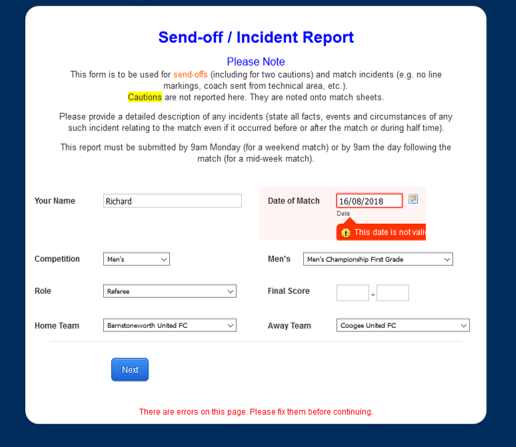
-
Ashwin JotForm SupportReplied on August 16, 2018 at 6:04 AM
I am sorry for the trouble caused to you. Have you solved this problem already?
I did test your form and I am unable to replicate the issue you are having. When the form was redirected to second page, the date field was populated correctly and when I moved to second page, no validation error message was displayed. Please check the screenshot below:

I would suggest you to please test your form again and get back to us if the issue persists.
We will wait for your response.
- Mobile Forms
- My Forms
- Templates
- Integrations
- INTEGRATIONS
- See 100+ integrations
- FEATURED INTEGRATIONS
PayPal
Slack
Google Sheets
Mailchimp
Zoom
Dropbox
Google Calendar
Hubspot
Salesforce
- See more Integrations
- Products
- PRODUCTS
Form Builder
Jotform Enterprise
Jotform Apps
Store Builder
Jotform Tables
Jotform Inbox
Jotform Mobile App
Jotform Approvals
Report Builder
Smart PDF Forms
PDF Editor
Jotform Sign
Jotform for Salesforce Discover Now
- Support
- GET HELP
- Contact Support
- Help Center
- FAQ
- Dedicated Support
Get a dedicated support team with Jotform Enterprise.
Contact SalesDedicated Enterprise supportApply to Jotform Enterprise for a dedicated support team.
Apply Now - Professional ServicesExplore
- Enterprise
- Pricing




























































