-
CIVIC_DealDeskAsked on August 16, 2018 at 12:33 PM
Is there a way to format a Short Text field to include $ and comma for data consistency? Thanks!
-
Richie JotForm SupportReplied on August 16, 2018 at 1:47 PM
You can use the Form calculation widget to show $ and comma .
Just add $ the dollar sign using your keyboard to your Form calculation widget.
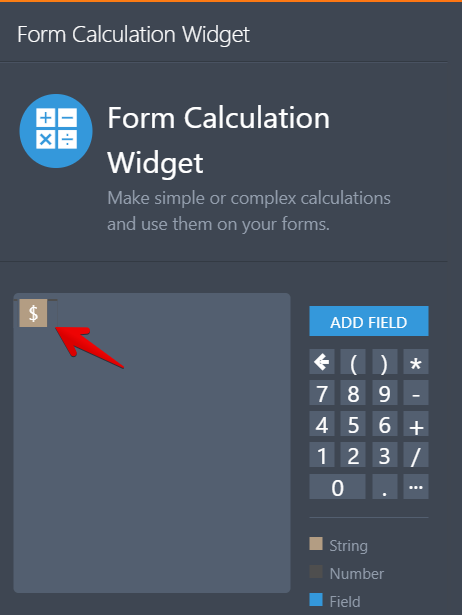
To add the comma to separate hundreds, you can use the Math Function comma separate.
Go to your Form calculation widget and click the option button ...
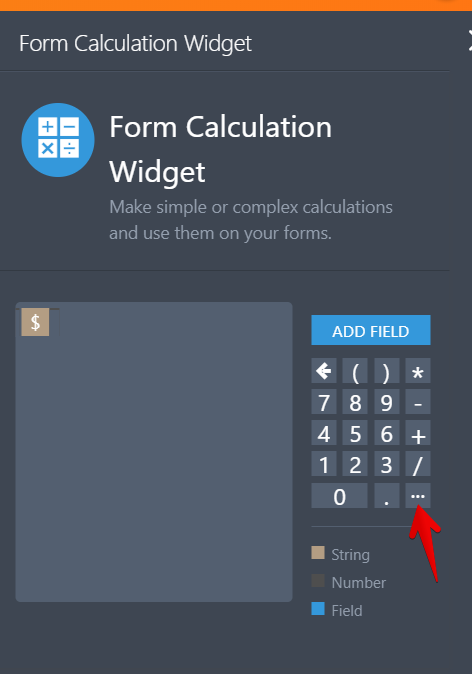
then go to Math Functions and choose commaseparate().
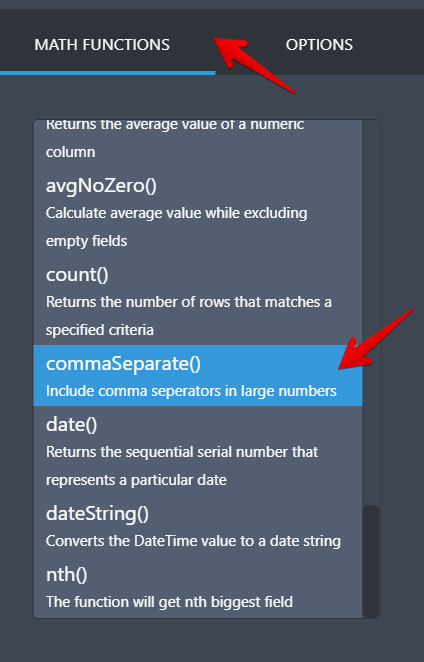
sample screenshot: The calculations should be inside your commaseparate.
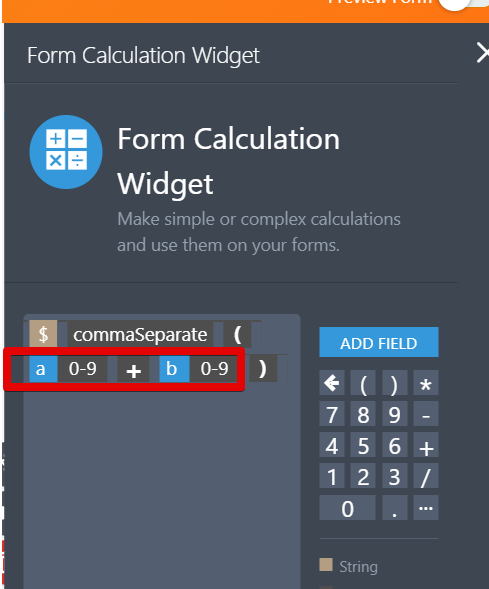
Screenshot of the sample form output:
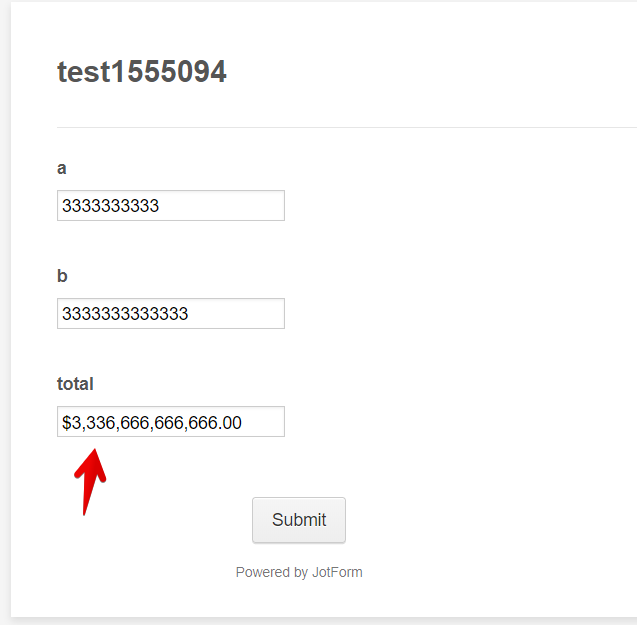
Sample form:https://form.jotform.com/82275356993975
Let us know if you have further questions.
-
CIVIC_DealDeskReplied on August 17, 2018 at 8:43 PMThanks! I don’t understand the a 0-9 + b 0-9 part. I am not combining/calculating values of two fields. I just want to format the field so input will automatically include commas.
Christopher Sy
Deal Desk Manager
D: 424.336.7925
NMLS ID 1099109
http://www.civicfs.com
[http://gallery.mailchimp.com/e033df581a72b470353232e78/images/b04a8a51-8534-4425-958a-0182beca6521.png]
Civic Financial Services
2015 Manhattan Beach Blvd
Redondo Beach, CA 90278
... -
Mike_G JotForm SupportReplied on August 18, 2018 at 12:11 AM
If you are referring to the field A and B in my colleague's sample form, the value of those fields is added to the "total" field.

I hope this helps. Otherwise, please feel free to let us know.
-
CIVIC_DealDeskReplied on August 20, 2018 at 11:43 AMThank you. I just want to know how to format a field with comma separator when a number is input. No calculation from other fields involved. Is that possible?
Christopher Sy
Deal Desk Manager
D: 424.336.7925
NMLS ID 1099109
http://www.civicfs.com
[http://gallery.mailchimp.com/e033df581a72b470353232e78/images/b04a8a51-8534-4425-958a-0182beca6521.png]
Civic Financial Services
2015 Manhattan Beach Blvd
Redondo Beach, CA 90278
... -
Richie JotForm SupportReplied on August 20, 2018 at 12:24 PM
Yes, just add the comma separate calculation option to your Form calculation question field.
Here is an example.
I have a Form calculation field named "a" and I have added commaseparate calculation to its own field.
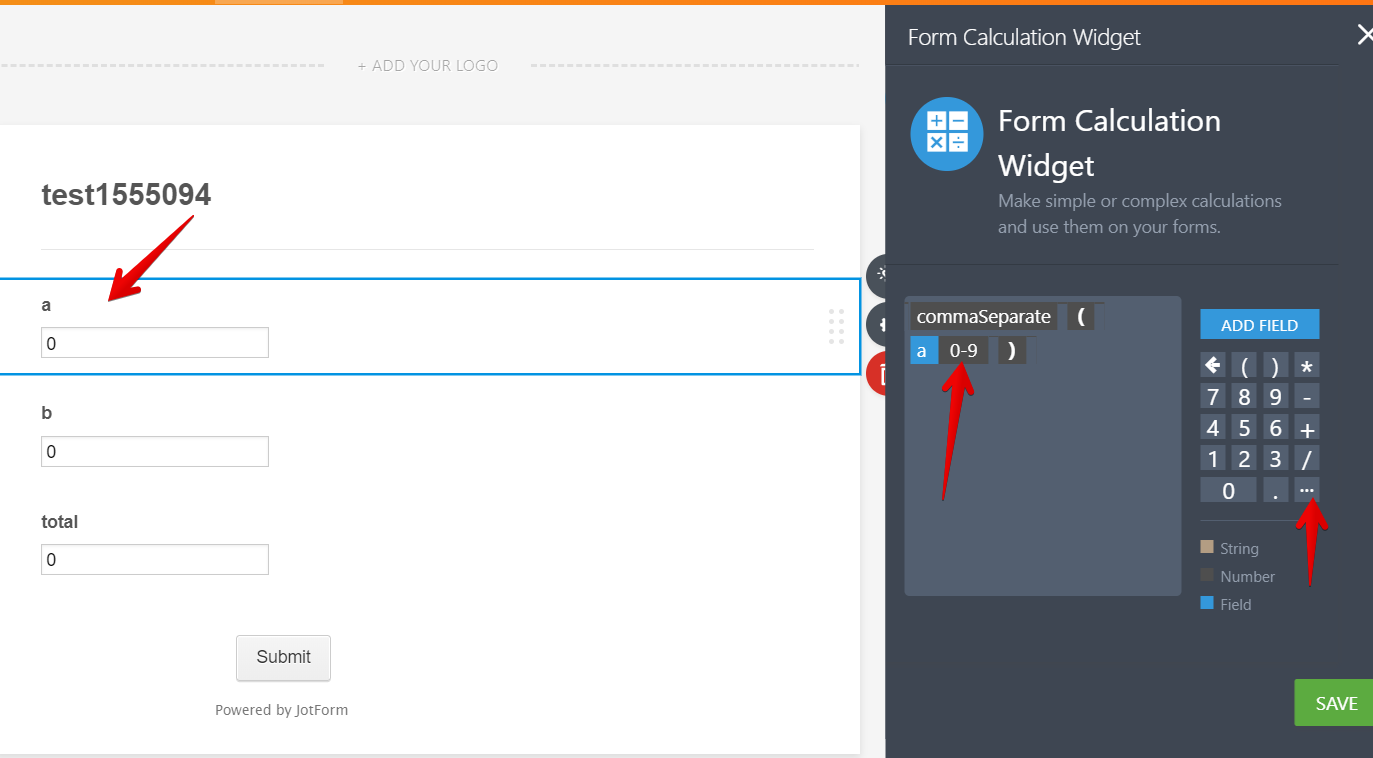
Do note also to change your decimal places, I have set mine to 0. Go to your Form calculation settings then options and change the decimal places value.
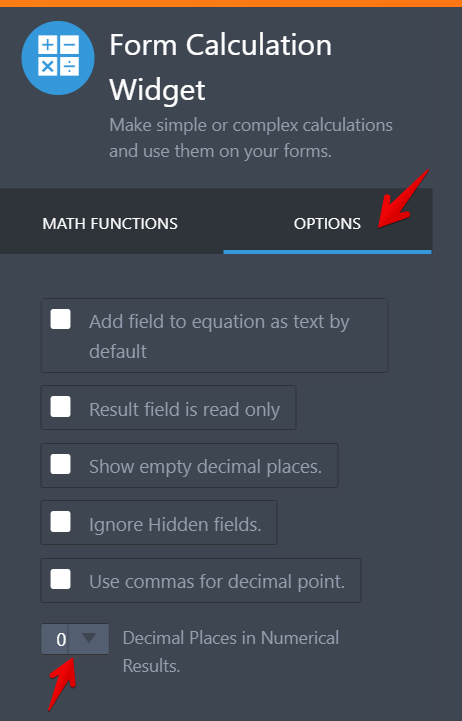
Sample screen cast:

Sample form:https://form.jotform.com/82275356993975
Please give it a try and let us know how it goes.
Thank you.
-
CIVIC_DealDeskReplied on August 20, 2018 at 2:43 PMDo I have to create an a separate “a” field to accomplish this, and just hide it so it is not visible?
Thanks,
Christopher Sy
Deal Desk Manager
D: 424.336.7925
NMLS ID 1099109
http://www.civicfs.com
[http://gallery.mailchimp.com/e033df581a72b470353232e78/images/b04a8a51-8534-4425-958a-0182beca6521.png]
Civic Financial Services
2015 Manhattan Beach Blvd
Redondo Beach, CA 90278
... -
Richie JotForm SupportReplied on August 20, 2018 at 3:00 PM
No need, you can use your own field. I would suggest using a Form calculation as your field. Do you have a form that you want to place this field?
- Mobile Forms
- My Forms
- Templates
- Integrations
- INTEGRATIONS
- See 100+ integrations
- FEATURED INTEGRATIONS
PayPal
Slack
Google Sheets
Mailchimp
Zoom
Dropbox
Google Calendar
Hubspot
Salesforce
- See more Integrations
- Products
- PRODUCTS
Form Builder
Jotform Enterprise
Jotform Apps
Store Builder
Jotform Tables
Jotform Inbox
Jotform Mobile App
Jotform Approvals
Report Builder
Smart PDF Forms
PDF Editor
Jotform Sign
Jotform for Salesforce Discover Now
- Support
- GET HELP
- Contact Support
- Help Center
- FAQ
- Dedicated Support
Get a dedicated support team with Jotform Enterprise.
Contact SalesDedicated Enterprise supportApply to Jotform Enterprise for a dedicated support team.
Apply Now - Professional ServicesExplore
- Enterprise
- Pricing





























































