-
PhoenixExcavatingAsked on August 16, 2018 at 7:42 PM
I have a form for Time Off Request. I need the entire first page to print so we can manually sign it once it's printed. Please let me know how I can do this. Email jacque@phxexc.com or contact by phone 360.448.9459
Thank you.
-
Kiran Support Team LeadReplied on August 16, 2018 at 10:14 PM
Unfortunately, we are not offering telephone support at the moment. Please be noted that this support forum is our primary support. Your questions on this support forum shall be answered in a timely manner.
I understand that you want to print the first page manually after signing in the signature field. If so, you may enable the Print button from the Submit button properties. If you want to display the Submit/Print button only when the Signature field is filled, you may setup a condition as shown below:
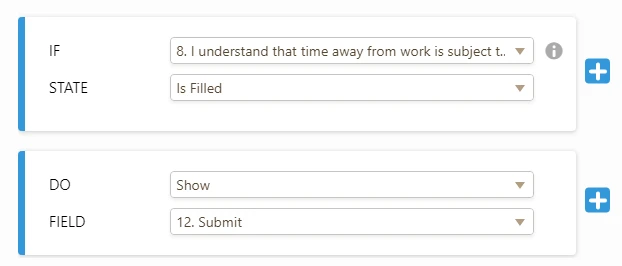
Hope this information helps! Let us know if you are referring something different. We will be happy to help.
- Mobile Forms
- My Forms
- Templates
- Integrations
- INTEGRATIONS
- See 100+ integrations
- FEATURED INTEGRATIONS
PayPal
Slack
Google Sheets
Mailchimp
Zoom
Dropbox
Google Calendar
Hubspot
Salesforce
- See more Integrations
- Products
- PRODUCTS
Form Builder
Jotform Enterprise
Jotform Apps
Store Builder
Jotform Tables
Jotform Inbox
Jotform Mobile App
Jotform Approvals
Report Builder
Smart PDF Forms
PDF Editor
Jotform Sign
Jotform for Salesforce Discover Now
- Support
- GET HELP
- Contact Support
- Help Center
- FAQ
- Dedicated Support
Get a dedicated support team with Jotform Enterprise.
Contact SalesDedicated Enterprise supportApply to Jotform Enterprise for a dedicated support team.
Apply Now - Professional ServicesExplore
- Enterprise
- Pricing



























































