-
muttsAndmugsAsked on August 16, 2018 at 8:44 PM
-
MikeReplied on August 16, 2018 at 8:54 PM
To fix this, please specify a Recipient Email field in your form Autoresponder.
1) Go to Settings > Emails > Autoresponder
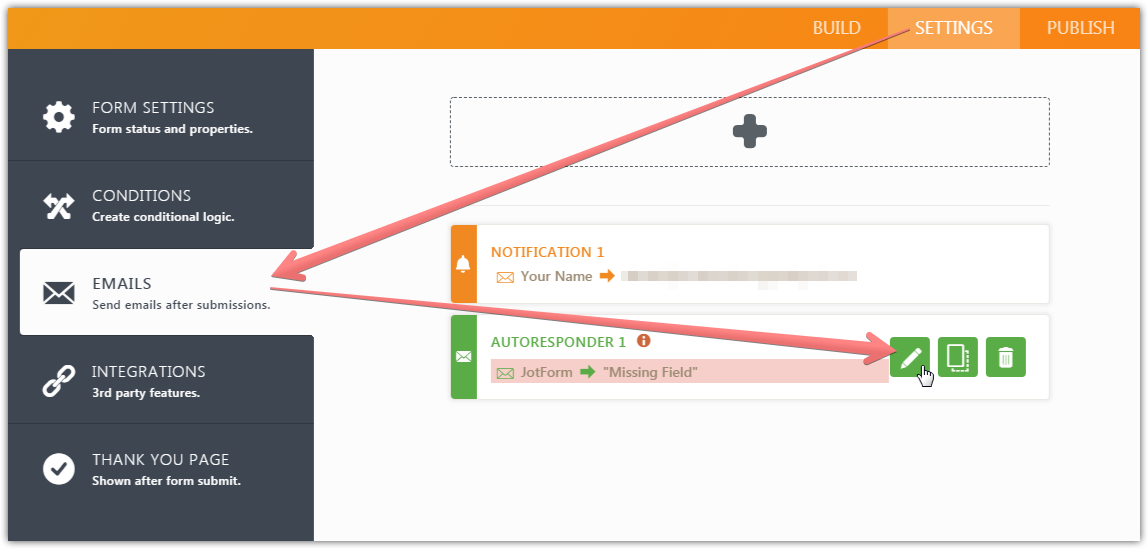
2) In Recipients tab, set the Recipient Email to Email Address field and click Save.
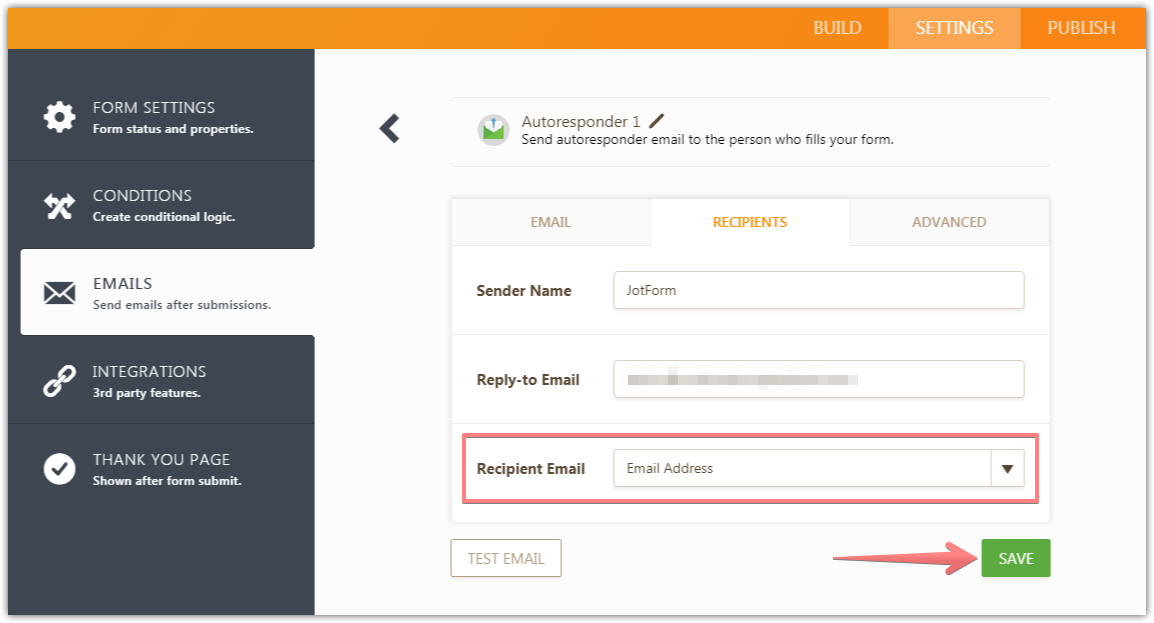
If you need any further assistance, please let us know.
-
muttsAndmugsReplied on August 17, 2018 at 1:43 PMI did that. The user received a Jot Form confirmation but no receipt from Square where as in a previous attempt I received a square receipt. Can someone please call me??
Thank you,
Alex
(916) 775-3295
Website,Twitter, Instagram, Facebook, Kickstarter
[cid:image001.png@01D4360F.FA2BA280]
NOTE: The information contained in this electronic message is confidential information and is intended for the sole use of the intended recipient. Any use, distribution, transmission or forwarding of information contained in this e-mail by persons who are not intended recipients may be a violation of law and is strictly prohibited. If you are not the intended recipient, please contact the sender and delete all copies.
... -
muttsAndmugsReplied on August 17, 2018 at 1:43 PMOk I updated but now I am not receiving the receipt from Square. See attached.
Thank you,
Alex
(916) 775-3295
Website,Twitter, Instagram, Facebook, Kickstarter
[cid:image001.png@01D43612.002DF4B0]
NOTE: The information contained in this electronic message is confidential information and is intended for the sole use of the intended recipient. Any use, distribution, transmission or forwarding of information contained in this e-mail by persons who are not intended recipients may be a violation of law and is strictly prohibited. If you are not the intended recipient, please contact the sender and delete all copies.
... -
MikeReplied on August 17, 2018 at 2:41 PM
We do not have phone support.
The 'Customer Email Field' option is already configured within the Square integration tool.
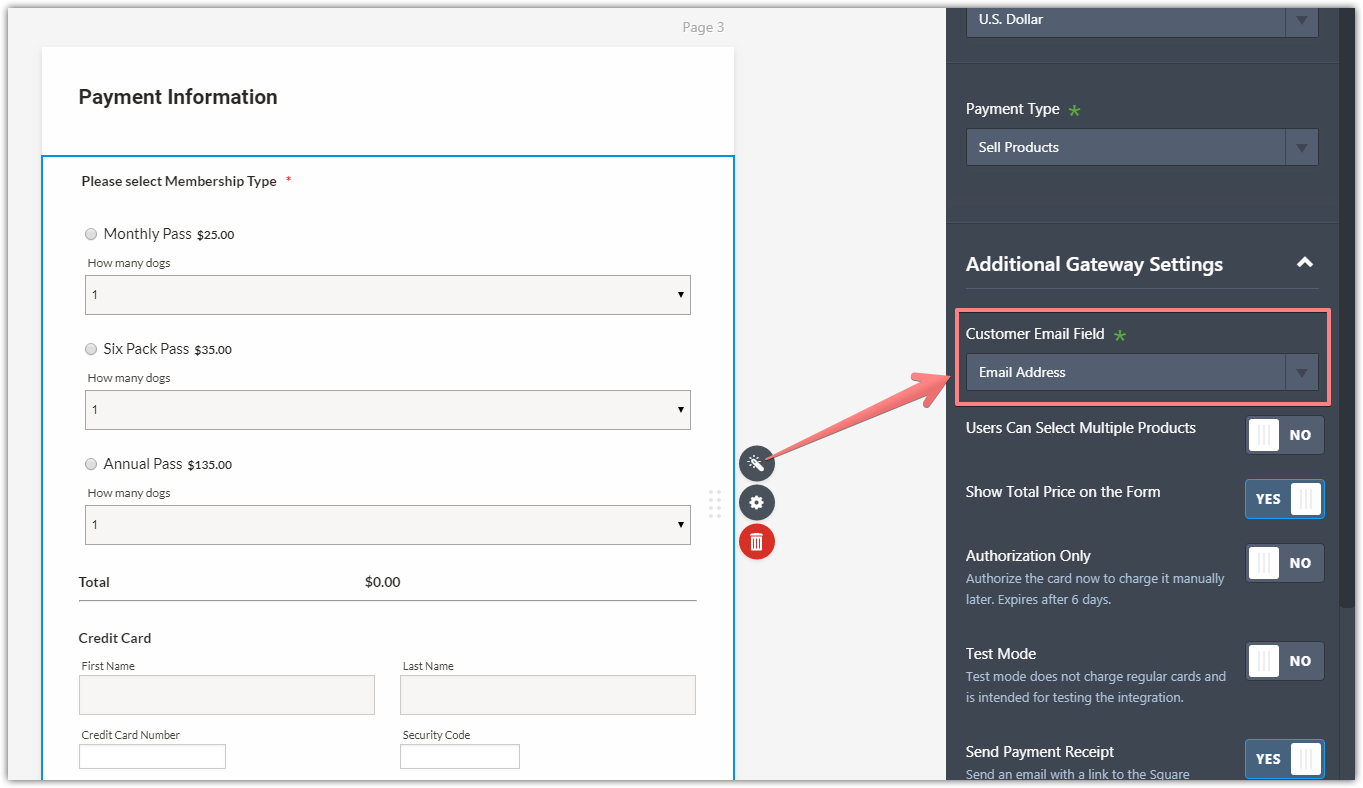
It means that the form submitters are supposed to receive the emails with links to their receipts.
If there is still anything wrong, please let us know.
-
muttsAndmugsReplied on August 20, 2018 at 8:43 PMHow come my web page membership form reflects a different price than what is displayed on Jotform?
[cid:image004.jpg@01D438A8.9FA81140]
[cid:image002.png@01D438A8.9F97E4A0]
Thank you,
Alex
(916) 775-3295
Website,Twitter, Instagram, Facebook, Kickstarter
[cid:image005.png@01D438A8.9FA81140]
NOTE: The information contained in this electronic message is confidential information and is intended for the sole use of the intended recipient. Any use, distribution, transmission or forwarding of information contained in this e-mail by persons who are not intended recipients may be a violation of law and is strictly prohibited. If you are not the intended recipient, please contact the sender and delete all copies.
... -
Ashwin JotForm SupportReplied on August 20, 2018 at 11:38 PM
Unfortunately we are unable to see the screenshot you have shared. I would suggest you to please share the image again and we will take a look. The following guide should help you how to upload image in forum post: https://www.jotform.com/help/438-How-to-Post-Screenshots-to-Our-Support-Forum
We will wait for your response.
- Mobile Forms
- My Forms
- Templates
- Integrations
- INTEGRATIONS
- See 100+ integrations
- FEATURED INTEGRATIONS
PayPal
Slack
Google Sheets
Mailchimp
Zoom
Dropbox
Google Calendar
Hubspot
Salesforce
- See more Integrations
- Products
- PRODUCTS
Form Builder
Jotform Enterprise
Jotform Apps
Store Builder
Jotform Tables
Jotform Inbox
Jotform Mobile App
Jotform Approvals
Report Builder
Smart PDF Forms
PDF Editor
Jotform Sign
Jotform for Salesforce Discover Now
- Support
- GET HELP
- Contact Support
- Help Center
- FAQ
- Dedicated Support
Get a dedicated support team with Jotform Enterprise.
Contact SalesDedicated Enterprise supportApply to Jotform Enterprise for a dedicated support team.
Apply Now - Professional ServicesExplore
- Enterprise
- Pricing




























































