-
schaffzinAsked on August 16, 2018 at 9:03 PM
hangs up after clicking submit, then times out.
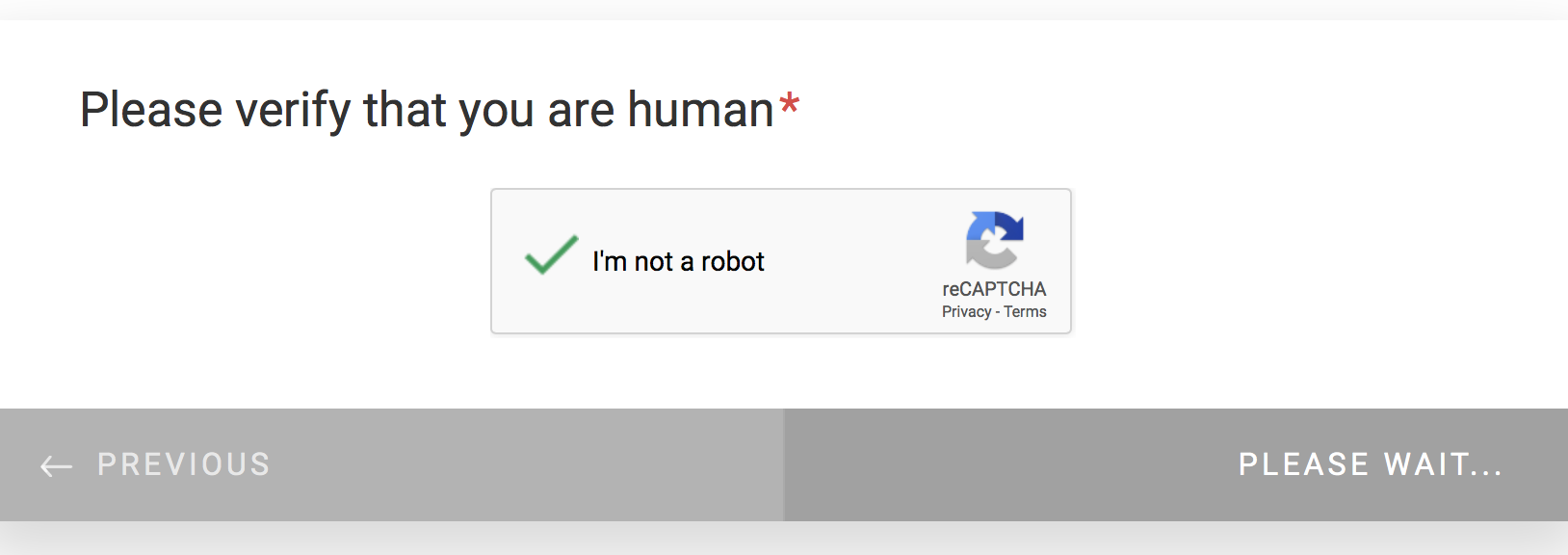
-
daisy JotForm UI DeveloperReplied on August 17, 2018 at 2:08 AM
I made test submissions to your form in Chrome, Firefox, and Safari web browsers and I got the "Thank You" message successfully.
Can you share the website URL that contains this form?

I cleared your form caches. Please try to clean your browser's cache:
https://www.digitaltrends.com/computing/how-to-clear-your-browser-cache/
If the problem persists please let us know. We will happy to help you.
-
schaffzinReplied on August 17, 2018 at 5:07 PM
daisy
this is the form URL:
https://form.jotform.com/82274970995170
what concerns me is the fact that the problem is not consistent. I'm getting both submissions, and emails from frustrated users who get hung up at the Submit stage.
I myself have experienced both success and failure.
we have never seen this problem with jotform.
Steve
-
schaffzinReplied on August 17, 2018 at 5:16 PM
daisy
I removed the Captcha page and it seems to run without a hitch.
any thoughts?
Steve
-
jonathanReplied on August 17, 2018 at 6:49 PM
Steve,
I checked your form and I see that Captcha was already off in the form.

I could not reproduce the same issue you described.
But can you please enable again the Show Captcha option on the form.
We can do further test with the Catpcha ON too determine if there is issue with the card form captcha.
Let us know if issue persist.
-
schaffzinReplied on August 17, 2018 at 7:08 PM
I guess I'm confused about the two options:
if I incorporate captcha from the elements menu, then I must turn captcha to YES in the form settings?
but if I do not use the captcha element, then the YES/NO in settings is irrelevant?
-
DonaldHagReplied on August 17, 2018 at 11:16 PM
Adding Captcha as a Form Element to the form is a good option for what you require and will work well with no issues.
You can add reCaptcha from the Basic Elements Tab:
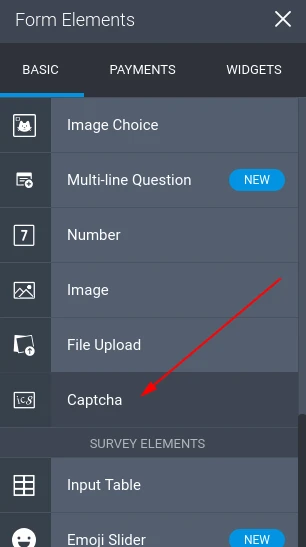
Or add other forms of Captcha from the Widgets tab:
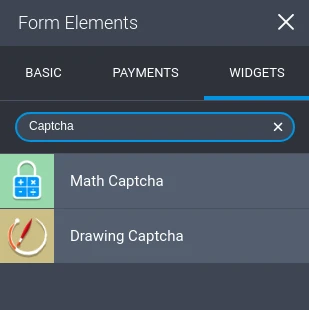
This will ensure Captcha works with no issues on your forms.
- Mobile Forms
- My Forms
- Templates
- Integrations
- INTEGRATIONS
- See 100+ integrations
- FEATURED INTEGRATIONS
PayPal
Slack
Google Sheets
Mailchimp
Zoom
Dropbox
Google Calendar
Hubspot
Salesforce
- See more Integrations
- Products
- PRODUCTS
Form Builder
Jotform Enterprise
Jotform Apps
Store Builder
Jotform Tables
Jotform Inbox
Jotform Mobile App
Jotform Approvals
Report Builder
Smart PDF Forms
PDF Editor
Jotform Sign
Jotform for Salesforce Discover Now
- Support
- GET HELP
- Contact Support
- Help Center
- FAQ
- Dedicated Support
Get a dedicated support team with Jotform Enterprise.
Contact SalesDedicated Enterprise supportApply to Jotform Enterprise for a dedicated support team.
Apply Now - Professional ServicesExplore
- Enterprise
- Pricing































































