-
corporateventsAsked on August 17, 2018 at 8:46 AM
Hi Jotform team,
I have a simple question I receive a form with a widget " radio line buttons" on the side of this radio line there is a hover text (see the screenshot), I need to change the content of that text but I don't know where (usually it is in the advanced tab -> then I can modify the Hover field ) but here I don't see where. Can you help me?
Thanks in advance for your help
Gerard
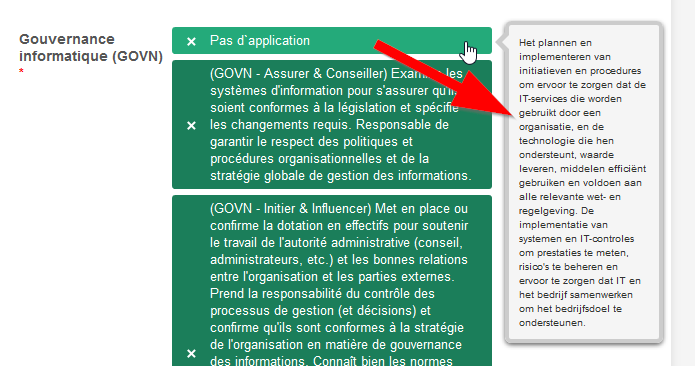
-
Richie JotForm SupportReplied on August 17, 2018 at 12:10 PM
I have checked your form and I can't also find an option to edit the description on the hover text.
Please give me sometime to investigate on this and I will get back to you as soon as possible.
Thank you.
-
Richie JotForm SupportReplied on August 17, 2018 at 4:33 PM
After further testing. I think the form is an old form. The line radio button widget doesn't have the hover text option.
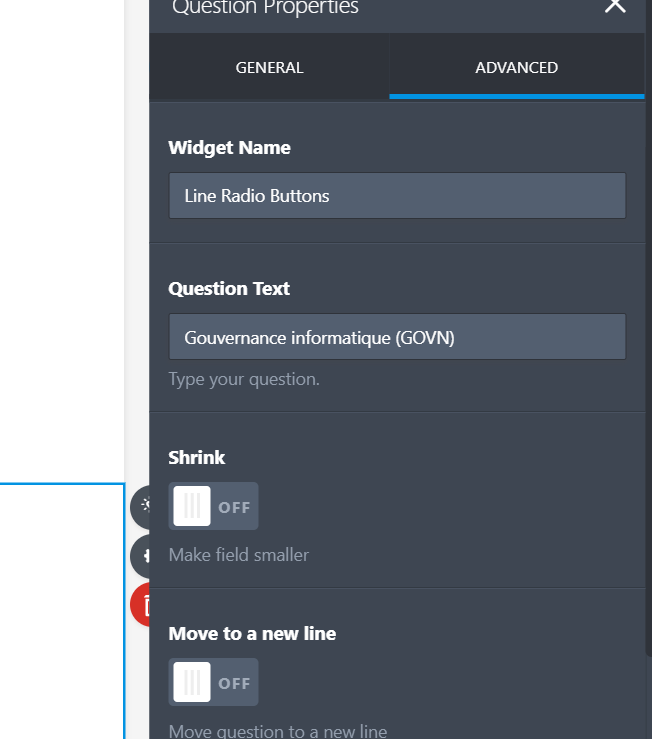
I will forward this to our developers for further testing.
They will let you know via this thread if updates are available.
Thank you.
-
BJoannaReplied on August 20, 2018 at 8:11 AM
Was your form originally a Card Form?
The text that you can now see as a Hover text a description text in the Card Forms.
To resolve your issue, change the layout of your form to a Card Form, edit your description/ Hover text and change the layout back to the Classic Forms.
- Mobile Forms
- My Forms
- Templates
- Integrations
- INTEGRATIONS
- See 100+ integrations
- FEATURED INTEGRATIONS
PayPal
Slack
Google Sheets
Mailchimp
Zoom
Dropbox
Google Calendar
Hubspot
Salesforce
- See more Integrations
- Products
- PRODUCTS
Form Builder
Jotform Enterprise
Jotform Apps
Store Builder
Jotform Tables
Jotform Inbox
Jotform Mobile App
Jotform Approvals
Report Builder
Smart PDF Forms
PDF Editor
Jotform Sign
Jotform for Salesforce Discover Now
- Support
- GET HELP
- Contact Support
- Help Center
- FAQ
- Dedicated Support
Get a dedicated support team with Jotform Enterprise.
Contact SalesDedicated Enterprise supportApply to Jotform Enterprise for a dedicated support team.
Apply Now - Professional ServicesExplore
- Enterprise
- Pricing




























































