-
porterly115Asked on August 17, 2018 at 4:50 PM
I have a form created for families to order spirit wear for our school. I need help on how to run a report to inventory how many of each shirt we need to order. I have a newborn at home or I’d try to play around w it more. But if someone could just tell me the best steps. I’d appreciate it. Thanks!
Page URL: https://form.jotform.com/82168010284148 -
DonaldHagReplied on August 17, 2018 at 6:31 PM
Congratulations on having a newborn. There are various kinds of reports you can create to display specific details from your submissions. Refer to this guide: How to Create Form Reports in JotForm
A visual report would be a good choice to extract the number of shirts to order from the submissions.
-
porterly115Replied on August 18, 2018 at 2:37 PM
Thank you. I can get to the form builder, but once I'm in there I cant figure how to get my charts to show the product data I need. The drop down under chart data only gives me two options and neither are the products I'm trying to gather data on.
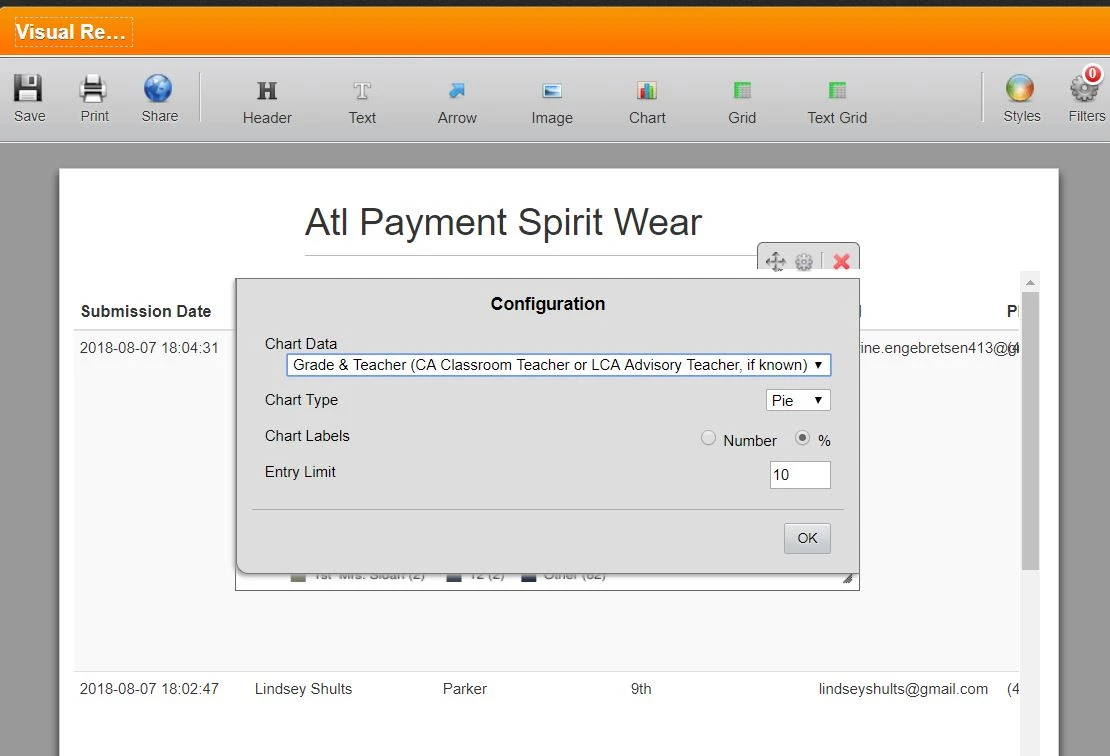
-
DonaldHagReplied on August 18, 2018 at 3:21 PM
Apologies for the previous solution provided. Based on your requirements, the reports won't be enough to gather the data you require.
To have more precise control of the fields you wish to view, you can export the submission data to Google Spreadsheet and then write formulas on the second page to extract the data you require.
Create Graphs on Google Sheets: https://www.wikihow.com/Create-a-Graph-in-Google-Sheets
Sum Columns or Rows in Google Sheets: https://www.lifewire.com/how-to-quickly-sum-columns-or-rows-of-numbers-3123871
After this, you can then share the Google Sheet with the inventory team.
For further assistance, do let us know.
- Mobile Forms
- My Forms
- Templates
- Integrations
- INTEGRATIONS
- See 100+ integrations
- FEATURED INTEGRATIONS
PayPal
Slack
Google Sheets
Mailchimp
Zoom
Dropbox
Google Calendar
Hubspot
Salesforce
- See more Integrations
- Products
- PRODUCTS
Form Builder
Jotform Enterprise
Jotform Apps
Store Builder
Jotform Tables
Jotform Inbox
Jotform Mobile App
Jotform Approvals
Report Builder
Smart PDF Forms
PDF Editor
Jotform Sign
Jotform for Salesforce Discover Now
- Support
- GET HELP
- Contact Support
- Help Center
- FAQ
- Dedicated Support
Get a dedicated support team with Jotform Enterprise.
Contact SalesDedicated Enterprise supportApply to Jotform Enterprise for a dedicated support team.
Apply Now - Professional ServicesExplore
- Enterprise
- Pricing



























































