-
TeamLaderaAsked on August 17, 2018 at 7:17 PM
I would like to tabulate data from Field IDs in a table by using the Form Calculation Widget, but I don't know if that's possible.
I need to multiply the cost per item against the total number of t-shirts and have the result appear in the subtotal field.
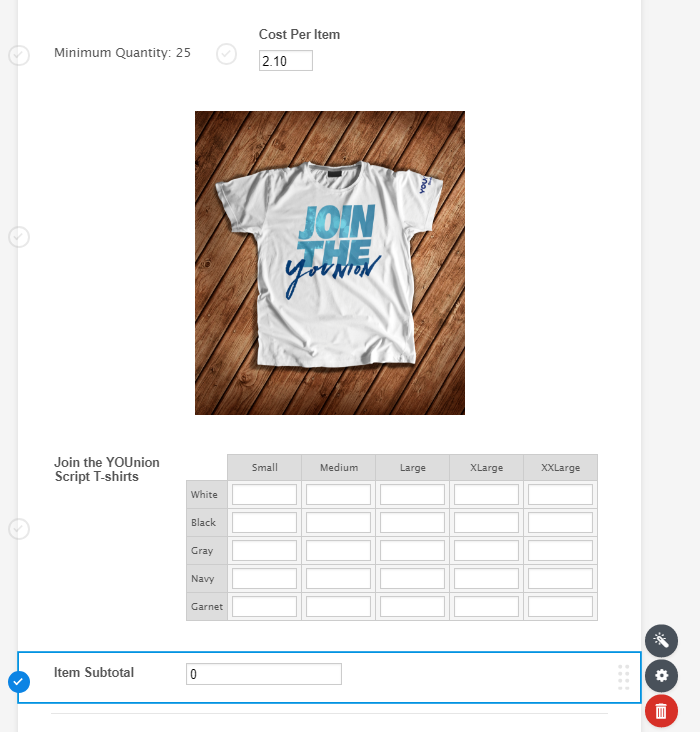
-
Mike_G JotForm SupportReplied on August 17, 2018 at 11:21 PM
Yes, that would be possible. Please give me some time and I'll create a step-by-step instruction on how you can do it with your form. I'll get back to you as soon as possible.
-
Mike_G JotForm SupportReplied on August 17, 2018 at 11:59 PM
I'm sorry for any delays.
The steps below should resolve your concern.
First, you need to add each sub-field (in the table) that represents the items with the same price in the Form Calculation widget.

Next, group (using parenthesis) and add the sub-fields (with the same price).

After that, multiple the group by the price and group everything again in parenthesis. In my example below, the price of an item in the first column is $2.00.

To add the next group of sub-fields that has a different price from the first group you added, you just need to follow the same steps above but add everything to the first group.

In my example, the price of an item in the second column is $3.00.

I hope this helps. If you have other questions or concerns, please do not hesitate to let us know.
-
TeamLaderaReplied on August 18, 2018 at 12:43 AMThank you so much. I will give it a try when I get to the office on Monday morning. I really appreciate the help.
Rhonda Williams
Sent from my smartphone
... -
TeamLaderaReplied on August 22, 2018 at 2:43 PMHello,
I have been working with this particular section and am still having trouble. While I can successfully group and multiply the first 4 columns, when I add the subfields from the last column which are a different price, it scrambles the entire equation:
[cid:image001.png@01D43A08.C967CF00]
How do I keep this from happening?
... -
Richie JotForm SupportReplied on August 22, 2018 at 3:37 PM
May we know if you have added a calculation to your medium,large,xl,xxl input fields?
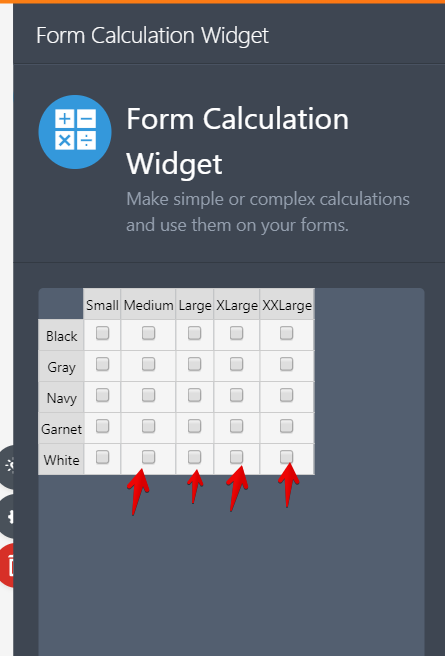
Can you please explain further the sub fields with different prices?
Thank you.
-
TeamLaderaReplied on August 22, 2018 at 4:43 PMThe Small, Medium, Large and XLarge fields are all one price, and the XXLarge fields are a different price. I have not applied any calculations to the subfields.
... -
Richie JotForm SupportReplied on August 22, 2018 at 4:57 PM
I would suggest adding another Form calculation to calculate the XXL fields
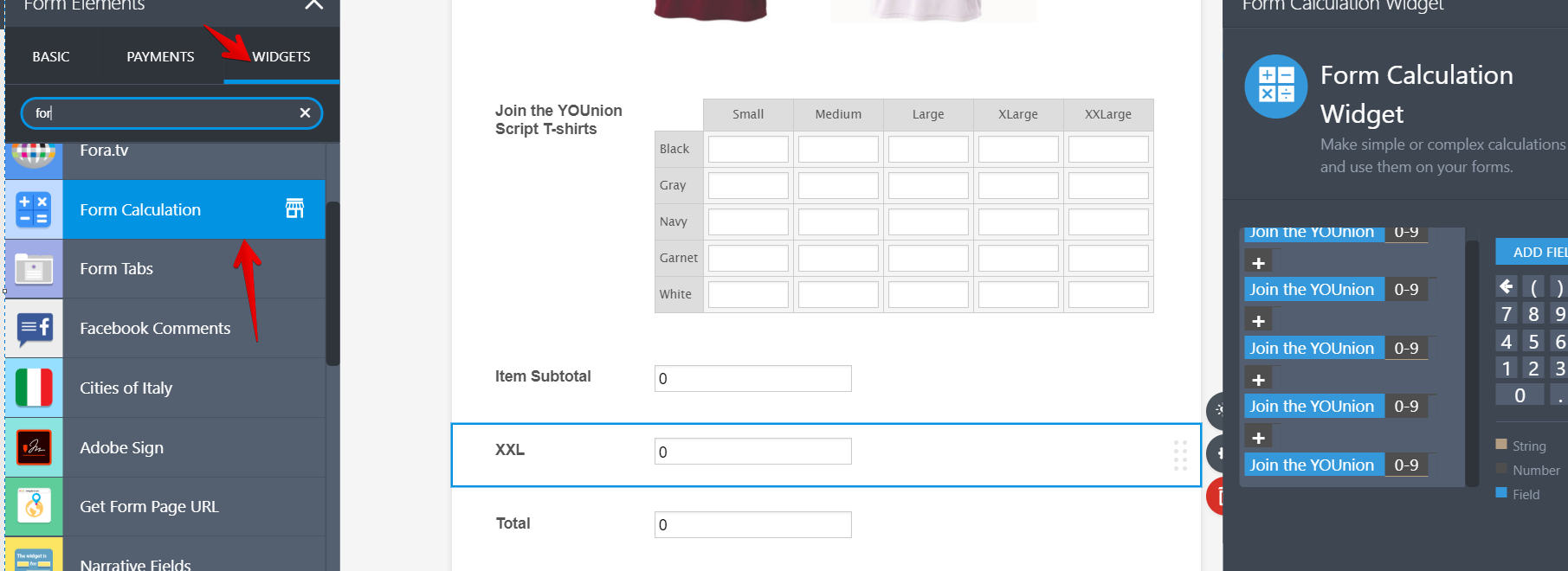
and another Form Calculation to calculate the total.
Please give it a try and let us know how it goes.
Thank you.
-
TeamLaderaReplied on August 22, 2018 at 5:43 PMThat worked. Thank you.
...
- Mobile Forms
- My Forms
- Templates
- Integrations
- INTEGRATIONS
- See 100+ integrations
- FEATURED INTEGRATIONS
PayPal
Slack
Google Sheets
Mailchimp
Zoom
Dropbox
Google Calendar
Hubspot
Salesforce
- See more Integrations
- Products
- PRODUCTS
Form Builder
Jotform Enterprise
Jotform Apps
Store Builder
Jotform Tables
Jotform Inbox
Jotform Mobile App
Jotform Approvals
Report Builder
Smart PDF Forms
PDF Editor
Jotform Sign
Jotform for Salesforce Discover Now
- Support
- GET HELP
- Contact Support
- Help Center
- FAQ
- Dedicated Support
Get a dedicated support team with Jotform Enterprise.
Contact SalesDedicated Enterprise supportApply to Jotform Enterprise for a dedicated support team.
Apply Now - Professional ServicesExplore
- Enterprise
- Pricing

































































