-
CrossInvPropLLCAsked on August 20, 2018 at 9:13 AM
Hello, It is saying that my forms will be disabled due to using up my storage space. However, its says I have 100 mb monthly to use and there isnt anything stored anywhere in my account. I'm not sure how my storage is full. Thank you
-
John_BensonReplied on August 20, 2018 at 10:59 AM
I checked your account and it is in good status. If you're referring to a different account, please provide the account username or the email address registered to it.
Thank you.
-
CIPLLCReplied on August 20, 2018 at 12:44 PM
If I click on the link to my form I get a message that says: form over quota.
It it doesn't open anymore. I only have the cip.llc@live.com account.
-
John_BensonReplied on August 20, 2018 at 1:38 PM
I checked one of your forms (https://www.jotform.us/form/52125303466145) and it is working properly. Here's a screenshot:
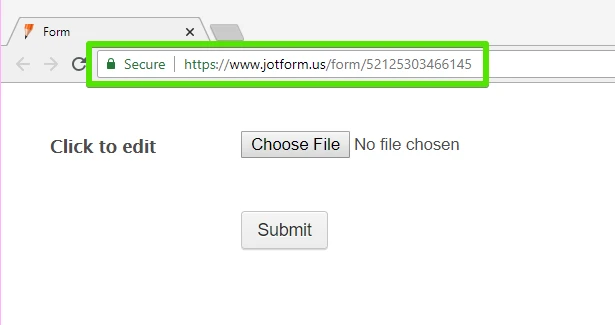
Could you please provide the form URL so we can check it further? To find the form URL, please follow this guide: https://www.jotform.com/help/401-Where-to-Find-My-Form-URL
Also, if the form is embedded on a website, please provide the link so we can check it too.
Thank you.
-
CrossInvPropLLCReplied on August 20, 2018 at 1:43 PMIf I click on the link to my jotform, it says form over quota.
... -
CIPLLCReplied on August 20, 2018 at 1:44 PM
This is the link to the form: http://tiny.cc/CIPLLC
im on my phone and can't forward anything other than that to you until I'm back at the computer. Thank you.
-
roneetReplied on August 20, 2018 at 2:23 PM
The form URL provided by you is associated with this email Id crosslandinv@gmail.com and currently, it is in over-limit status.
You can upgrade your account to any of the subscription(Bronze/Silver/Gold)
Also, you can take backup of your submission data and then delete all your submission data to resume your forms again.
Please refer to below options to take backup:
Related guides:
How-to-Export-All-of-Your-Data-at-Once
How-to-Download-Form-Submissions-as-Excel-CSV-PDF
How-to-Download-the-Submission-Files
Thanks.
- Mobile Forms
- My Forms
- Templates
- Integrations
- INTEGRATIONS
- See 100+ integrations
- FEATURED INTEGRATIONS
PayPal
Slack
Google Sheets
Mailchimp
Zoom
Dropbox
Google Calendar
Hubspot
Salesforce
- See more Integrations
- Products
- PRODUCTS
Form Builder
Jotform Enterprise
Jotform Apps
Store Builder
Jotform Tables
Jotform Inbox
Jotform Mobile App
Jotform Approvals
Report Builder
Smart PDF Forms
PDF Editor
Jotform Sign
Jotform for Salesforce Discover Now
- Support
- GET HELP
- Contact Support
- Help Center
- FAQ
- Dedicated Support
Get a dedicated support team with Jotform Enterprise.
Contact SalesDedicated Enterprise supportApply to Jotform Enterprise for a dedicated support team.
Apply Now - Professional ServicesExplore
- Enterprise
- Pricing





























































