-
raholtAsked on August 20, 2018 at 5:18 PM
Hello,
I have a question about using the "User Defined Amount" but also include the "Enter Coupon" Code as well.
Please see short video: https://www.easywebvideo.com/e42f1a29
Thank you,
Ron
-
JanReplied on August 20, 2018 at 8:41 PM
Unfortunately, the Coupon code function is not supported in User Defined Amount and Collect Donations payment type. However, you can create the calculation outside the payment field and the pass the total value to the payment integration.
I recommend you to create the Coupon Code field outside the payment field and then use the Update/Calculate Field condition. The idea is the deduct a certain amount from a specific field and then pass it to another field if the condition is met. Here's a guide: How-to-Insert-Text-or-Calculation-into-a-Field-Using-Conditional-Logic.
Here's an example:
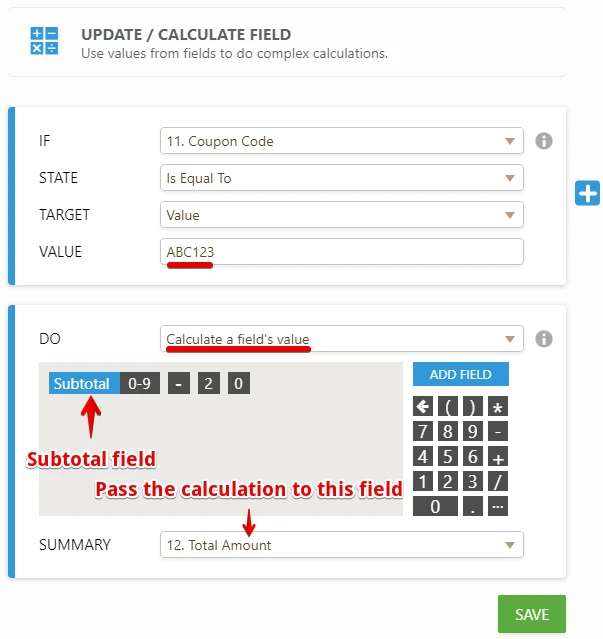
You can use the regular Short Text Entry field and the Calculation widget. Here's a guide: How-to-Perform-Form-Calculation-Using-a-Widget.
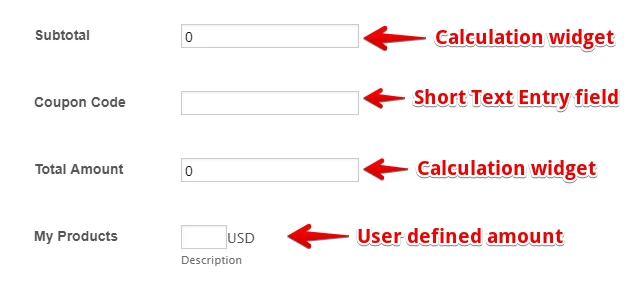
You can just hide the Subtotal and Total Amount fields. Here's how: How-to-Hide-Form-Fields.
Once you are done, you can then pass the value from the "Total Amount" field to the payment field. Here's a guide: How-to-Pass-a-Calculation-to-a-Payment-Field.
Related guide: How-to-Assign-Calculation-Value
Hope that helps. If you have any questions, let us know. Thank you for your understanding.
- Mobile Forms
- My Forms
- Templates
- Integrations
- INTEGRATIONS
- See 100+ integrations
- FEATURED INTEGRATIONS
PayPal
Slack
Google Sheets
Mailchimp
Zoom
Dropbox
Google Calendar
Hubspot
Salesforce
- See more Integrations
- Products
- PRODUCTS
Form Builder
Jotform Enterprise
Jotform Apps
Store Builder
Jotform Tables
Jotform Inbox
Jotform Mobile App
Jotform Approvals
Report Builder
Smart PDF Forms
PDF Editor
Jotform Sign
Jotform for Salesforce Discover Now
- Support
- GET HELP
- Contact Support
- Help Center
- FAQ
- Dedicated Support
Get a dedicated support team with Jotform Enterprise.
Contact SalesDedicated Enterprise supportApply to Jotform Enterprise for a dedicated support team.
Apply Now - Professional ServicesExplore
- Enterprise
- Pricing



























































