-
DavidgilbertvoAsked on August 20, 2018 at 8:48 PM
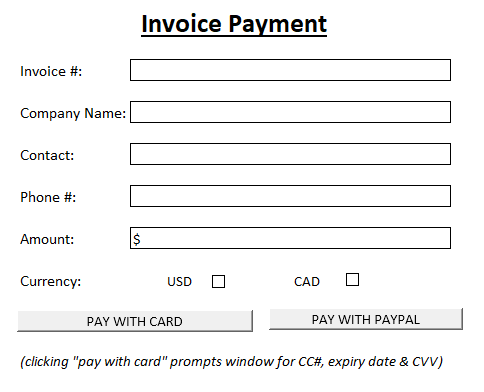
-
Elton Support Team LeadReplied on August 21, 2018 at 12:16 AM
That can be achieved using the Paypal Pro payment tool except probably the currency switch since you can only use a single currency that is to be configured in the Paypal payment settings.
Demo: https://form.jotform.com/82319205332954
Feel free to clone this form if you want. Guide: https://www.jotform.com/help/42-How-to-Clone-an-Existing-Form-from-a-URL
-
DavidgilbertvoReplied on August 22, 2018 at 3:56 PM
Thanks. Looks great!
However, I must still be able to receive payments in either currency (USD or CAN) - maybe creating two separate forms?
Basically trying to replicate this from another voice over talent (https://paulboucher.com/pay-paul/) without having to pay for the WP plugin + adding in the option to pay via PayPal OR Stripe.
Thoughts?
-
Elton Support Team LeadReplied on August 22, 2018 at 4:20 PM
Yes, creating 2 separate forms with different currency is the easiest way to overcome this.
Here's an example based on the form provided https://www.jotform.com/82335946732968. This uses Paypal standard but you can replace it with other payment tools. Just clone this form twice if you want to have 2 different currencies.
-
DavidgilbertvoReplied on August 23, 2018 at 11:37 AM
Thanks.
So, any way to use this form you created earlier (https://form.jotform.com/82319205332954), clone into two separate forms for both currencies, put them within a master form (ie with "Pay USD Invoice" and "Pay CAD Invoice" buttons) which would open up the appropriate payment form allowing for one form for both Strip and Paypal?
Thanks so much for your help!
-
roneetReplied on August 23, 2018 at 12:42 PM
Yes, correct. You can build 3 forms. In Form1, you can integrate it with any of the payments method(Stripe/Paypal). In Form2, you can also follow the same as Form1. In Form3, place iFrame embeds widget where you can configure Form1 and Form2 URL based on your radio button conditions.
https://widgets.jotform.com/widget/iframe_embed
As suggested by my colleague, you can clone his form to build Form1 and Form2.
You may follow this guide to have a better picture:
https://www.jotform.com/help/182-How-to-Create-a-Basic-Multiple-Payment-Form
Form1: Payment via USD.
Form2: Payment via CAD.
Form3: Container for Form1 and Form2 via Radio button options.
Let us know if you need further assistance.
Thanks.
-
DavidgilbertvoReplied on August 27, 2018 at 11:51 AM
Hi. I tried using that form but it was set-up for PayPal Pro, but I'm only using the regular PayPal. How do I modify then? Thx.
-
DavidgilbertvoReplied on August 27, 2018 at 12:09 PM
And also, maybe I'm missing something here, but, without creating 5 forms to create just one payment form to allow for the user to select between credit cards (ie Stripe) OR PayPal, AND either USD OR CAD, how can I accomplish this with the same type of form as https://www.jotform.com/82335946732968 OR https://form.jotform.com/82319205332954 ? Please let me know as I'm starting to get confused (or confuse myself). Thanks again.
-
roneetReplied on August 27, 2018 at 1:46 PM
Unfortunately, it is not possible to have all payment type in a single form.
A workaround is to build a master form and embed all the different types of payment integration forms to it.
To avoid any further confusion I have made a demo form. Please feel free to clone my form and test it.
https://form.jotform.com/82385699535979
Here I have followed these steps:
1. Added a Radio button to select a payment type.
2. Added iFrame Widget to map to my different forms like Stripe, PayPal via CAD, PayPal via USD.
https://widgets.jotform.com/widget/iframe_embed
Here's a screencast representation:

Let us know if this workaround helped.
Thanks.
-
David GilbertReplied on August 27, 2018 at 2:33 PM
Thanks again.
So is it possible to still have a "Stripe USD" and "Stripe CAD" option?
And to get rid of the duplicate "Submit" buttons should I change the bottom one to "Close"?
-
Elton Support Team LeadReplied on August 27, 2018 at 2:51 PM
Yes, but you need to create 2 separate forms for that. You can simply clone the form and change the currency on the cloned form.
Note: All the field questions must be within each of the payment forms. You must not put them in the main form. The main form should be used for conditional purposes only. So when the payment form is submitted, the field questions that are part to it will be captured.
The submit button must be within each of the payment forms not on the main form. I updated my colleague's form to avoid confusions - deleted the submit button in the main form.
-
DavidgilbertvoReplied on August 27, 2018 at 4:34 PM
Got it. Thanks Elton. So I guess I'll have to delete some forms first in order to build this so that I don't go over the max 5 free forms right?
-
Elton Support Team LeadReplied on August 27, 2018 at 4:48 PM
You can archive the forms you don't need. Archived forms won't count towards your form limits.
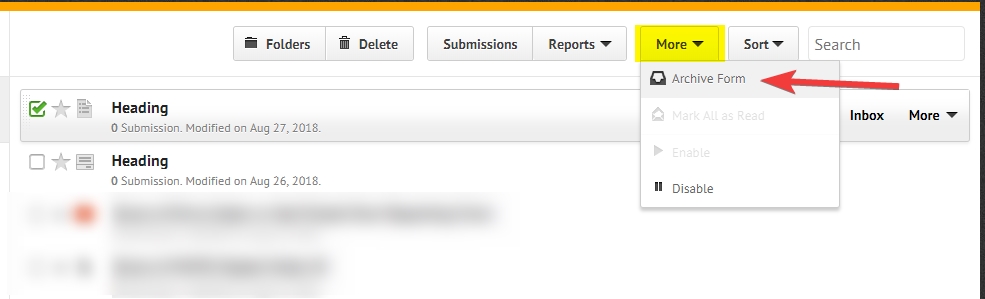
-
DavidgilbertvoReplied on August 27, 2018 at 4:57 PM
👍👍👍
-
DavidgilbertvoReplied on August 27, 2018 at 10:28 PM
Hi Elton,
I must be slow about this because the only way I can see editing the sub-forms is to create new forms based on the URL's in the widgets, which means my master form will be comprised of 5-forms, which also means I would be over my allotment of free forms (if I continue with my two other live forms). And if I archive any then they obviously don't work.
Any thoughts/suggestions? I'm just trying to make it really simple for clients to pay me however they want to but this seems to be such an unnecessary challenge.
Thanks.
-
Kiran Support Team LeadReplied on August 28, 2018 at 1:48 AM
Generally, every payment gateway converts the amount displayed in USD on your form to the local currency and charges them accordingly. So, if your form is displaying in USD, the user from Canada will be charged in CAD as per the conversion rates at the time of payment. If you want to have separate forms for each currency, unfortunately, it is required to create multiple forms by upgrading your account.
Thanks!
-
DavidgilbertvoReplied on August 28, 2018 at 12:13 PM
OK, so I'm now just going to use Jotform for my Stripe/credit card payments...BUT, now, when I try to clone my USD sub-form to create a CAD sub-form I get a warning that I'm over my allotment???? How is this possible when I only see 4-forms? Now what am I doing wrong?


-
DavidgilbertvoReplied on August 28, 2018 at 1:34 PM

-
DonaldHagReplied on August 28, 2018 at 1:39 PM
So in your form builder, click the Archive link in the left sidebar window and you'll see that there are 3 archived forms you have. These are counted too and you should delete them from the archive to reduce the form count.
However, based on what you want to create I recommend upgrading your account. The Free account only allows you to receive 3 payments per month therefore only 3 clients can fill the payment forms per month.
I recommend upgrading your account to a package that allows you to receive more payments. Go to this link to view account types and the features they offer: https://www.jotform.com/pricing
- Mobile Forms
- My Forms
- Templates
- Integrations
- INTEGRATIONS
- See 100+ integrations
- FEATURED INTEGRATIONS
PayPal
Slack
Google Sheets
Mailchimp
Zoom
Dropbox
Google Calendar
Hubspot
Salesforce
- See more Integrations
- Products
- PRODUCTS
Form Builder
Jotform Enterprise
Jotform Apps
Store Builder
Jotform Tables
Jotform Inbox
Jotform Mobile App
Jotform Approvals
Report Builder
Smart PDF Forms
PDF Editor
Jotform Sign
Jotform for Salesforce Discover Now
- Support
- GET HELP
- Contact Support
- Help Center
- FAQ
- Dedicated Support
Get a dedicated support team with Jotform Enterprise.
Contact SalesDedicated Enterprise supportApply to Jotform Enterprise for a dedicated support team.
Apply Now - Professional ServicesExplore
- Enterprise
- Pricing


































































