-
jamie.sullivanAsked on August 22, 2018 at 9:20 AM
On page two - Firm Background - What FinTech products are you currently using? table - it is not allowing users to input text. This tends to work for some people, but not others. Please look into.
Page URL: https://form.jotform.com/72357521412147 -
BJoannaReplied on August 22, 2018 at 11:48 AM
The Input type of those fields is set to Numeric and because of that, you can not enter any text.
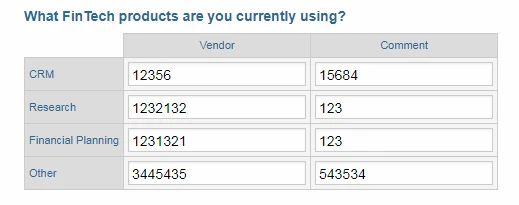
To resolve this issue change the Input Type to Text Box inside of the field properties.
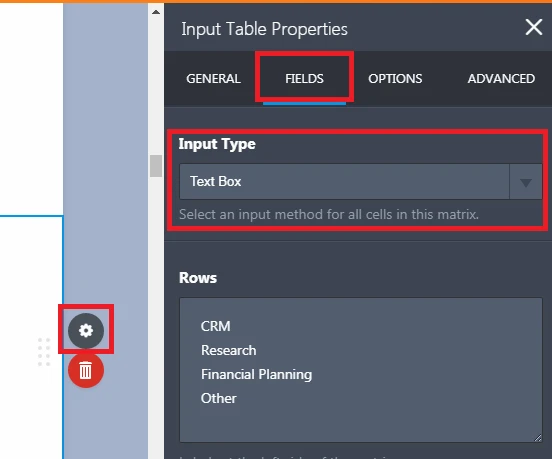
-
jamie.sullivanReplied on August 22, 2018 at 12:30 PM
Okay, it was set to Numeric Text, so I thought that allowed both. Since switching it to Text Box, the columns have shrunken. How do I make those larger?
-
BJoannaReplied on August 22, 2018 at 1:18 PM
Please add the following CSS code to your form:
.form-matrix-values .form-textbox {
width: 150px!important;
}
How to Inject Custom CSS Codes
Here is a demo form - https://form.jotform.com/82334936445967
Feel free to test it and clone it.
- Mobile Forms
- My Forms
- Templates
- Integrations
- INTEGRATIONS
- See 100+ integrations
- FEATURED INTEGRATIONS
PayPal
Slack
Google Sheets
Mailchimp
Zoom
Dropbox
Google Calendar
Hubspot
Salesforce
- See more Integrations
- Products
- PRODUCTS
Form Builder
Jotform Enterprise
Jotform Apps
Store Builder
Jotform Tables
Jotform Inbox
Jotform Mobile App
Jotform Approvals
Report Builder
Smart PDF Forms
PDF Editor
Jotform Sign
Jotform for Salesforce Discover Now
- Support
- GET HELP
- Contact Support
- Help Center
- FAQ
- Dedicated Support
Get a dedicated support team with Jotform Enterprise.
Contact SalesDedicated Enterprise supportApply to Jotform Enterprise for a dedicated support team.
Apply Now - Professional ServicesExplore
- Enterprise
- Pricing



























































