-
atrsportsAsked on August 22, 2018 at 1:30 PM
The QR code reader is not working. Not just for me, every review says the same thing.
However, it DID work at least a few times for me a few days ago when I tested it.
It appears to be distorting the picture. I don't know if this could be the issue, and I can't remember if it distorted the picture in my last tests because, well it worked last time so I wasn't looking closely.
I did test other QR code readers from the Play Store and they did not distort the picture.
Is this feature going to be fixed?
-
roneetReplied on August 22, 2018 at 3:10 PM
On testing your form I could not reproduce the issue. I was successful in getting the QR code and scanning it to via an app from the store.
Could you please let us know in which browser are you testing the form?
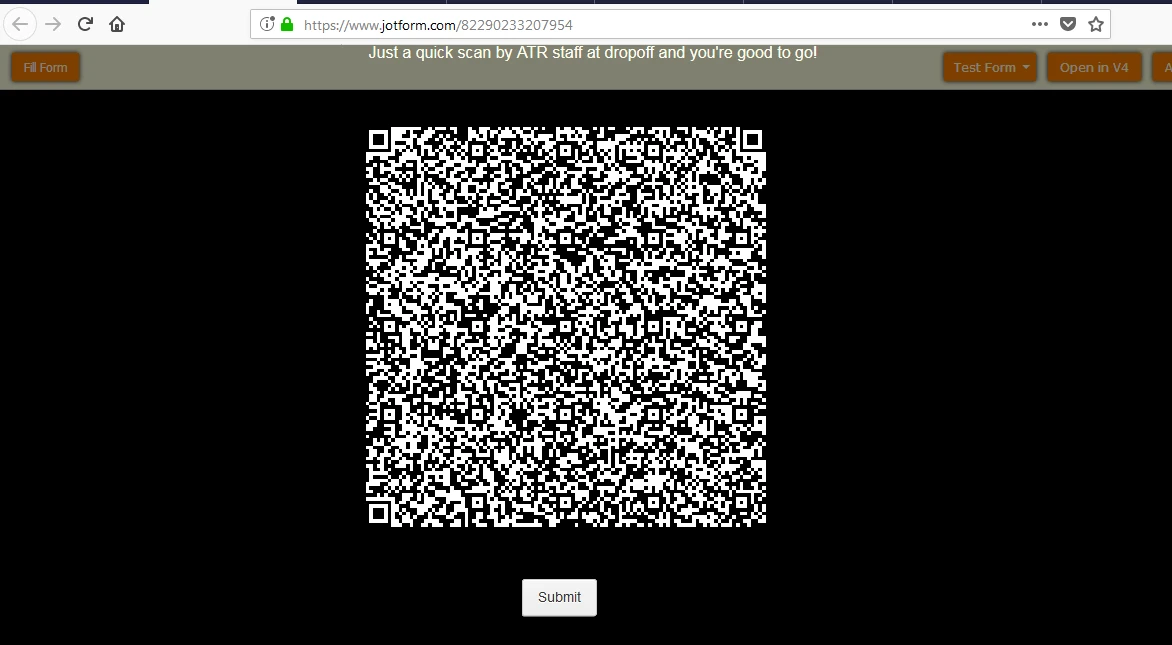
Let us know the details so that we can investigate further on this.
Thanks.
-
atrsportsReplied on August 22, 2018 at 3:37 PM
Thanks for your reply Roneet. I am using Google Chrome on Android to access the scanning form and a standard laptop screen to display the QR code.
I tried your QR code above and was unable to scan it with the form.
-
atrsportsReplied on August 22, 2018 at 3:54 PM
Update: It works sometimes and sometimes it doesn't. Very buggy so far.
It works better with
- QR code that has only a small amount of information.
- A white background vs. black. -
Jed_CReplied on August 22, 2018 at 4:57 PM
We apologize for this inconvenience.
Based on my test, it does work with large amount of information, but it needs to be on a white background.
Please note that this issue is not with the widget alone, but how the code is being read. For instance, if the background color is black then more likely the foreground color of the QR code would be white since it cannot be on an black shade to display the code. Doing this will cause it not to be read by any reader.
I've tried cloning your form and changing its background and form color to white then scanning the code in your form with my form's QR Code reader widget works after changing the background color.
Please refer to this checklist https://www.qrcode-monkey.com/6-reasons-why-your-qr-code-is-not-working on what is good and not good when implementing a QR code in your form.
Looking forward for your response.
-
atrsportsReplied on August 22, 2018 at 6:16 PM
Excellent information, Jed. Thank you for your help. The good news is that they don't need the QR code on the page, the "ticket" will be in their receipt mailed to them in the form of an autoresponder.
I'll review the link you provided. Again, thanks very much.
-
Elton Support Team LeadReplied on August 22, 2018 at 8:22 PM
Just feel free to message us whenever you need assistance. Have a good one!
- Mobile Forms
- My Forms
- Templates
- Integrations
- INTEGRATIONS
- See 100+ integrations
- FEATURED INTEGRATIONS
PayPal
Slack
Google Sheets
Mailchimp
Zoom
Dropbox
Google Calendar
Hubspot
Salesforce
- See more Integrations
- Products
- PRODUCTS
Form Builder
Jotform Enterprise
Jotform Apps
Store Builder
Jotform Tables
Jotform Inbox
Jotform Mobile App
Jotform Approvals
Report Builder
Smart PDF Forms
PDF Editor
Jotform Sign
Jotform for Salesforce Discover Now
- Support
- GET HELP
- Contact Support
- Help Center
- FAQ
- Dedicated Support
Get a dedicated support team with Jotform Enterprise.
Contact SalesDedicated Enterprise supportApply to Jotform Enterprise for a dedicated support team.
Apply Now - Professional ServicesExplore
- Enterprise
- Pricing





























































