-
RabbiEMillerAsked on August 22, 2018 at 2:09 PM
https://form.jotform.com/81958688210164
on this form
I ask people to consider adding a few dollars if they are using a credit card. I put in the number 3 is there a way to actually make this $3 with the dollar sign?
Then there is a spot for the total registration fee and one for amount being changed today. Right now when I go live the number 3 shows up in both of those boxes. Is it possible for them to be blank when you first view the form but the widget will add the amounts based on if you are an individual or family? and if you want to add the $3 The only place I want the $3 to show up is under the "Please consider adding a few dollars if you are using a credit card"
Help!
-
AshtonPReplied on August 22, 2018 at 3:00 PM
For the field "Please consider adding a few dollars if you are using a credit card" you can either use a placeholder or you can use masked input widget that can have default value with $ as a prefix. Masked input allows you have specific number format with prefix etc.
Secondly, to have specific values appear based on the answer of another field you need to use conditional logic. E.g. If field A's answer is "x" then the value should be $3. Here is the article that will help - Smart-Forms-Using-Conditional-Logic
Currently, I see the Registration fee is a form calculator field which adding values from 3 fields, out of which only one is a numeric field. You need to use the conditional logic if the value depends on a specific answer.
If you really need to calculate an amount here then it should be done on the number fields.
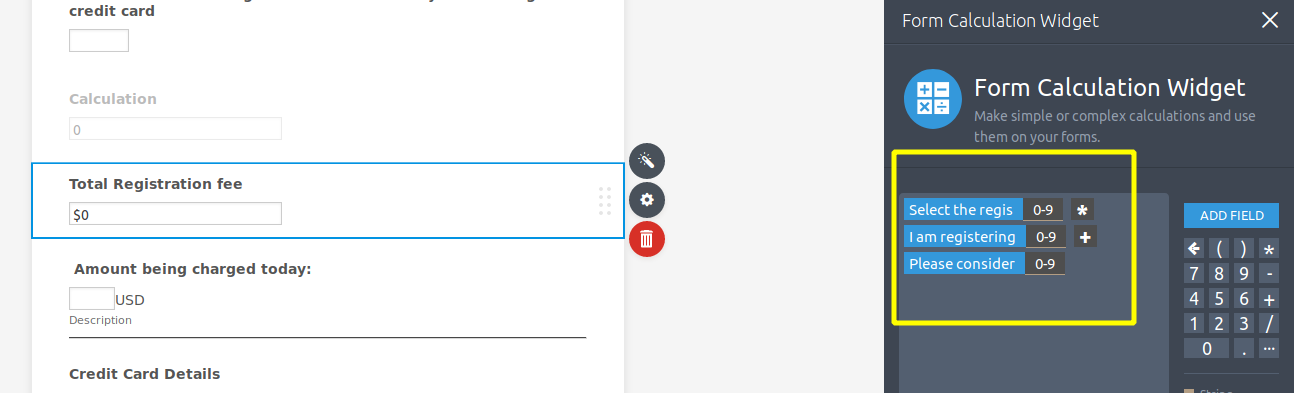
I hope this answer helps. If you need further assistance please get in touch.
- Mobile Forms
- My Forms
- Templates
- Integrations
- INTEGRATIONS
- See 100+ integrations
- FEATURED INTEGRATIONS
PayPal
Slack
Google Sheets
Mailchimp
Zoom
Dropbox
Google Calendar
Hubspot
Salesforce
- See more Integrations
- Products
- PRODUCTS
Form Builder
Jotform Enterprise
Jotform Apps
Store Builder
Jotform Tables
Jotform Inbox
Jotform Mobile App
Jotform Approvals
Report Builder
Smart PDF Forms
PDF Editor
Jotform Sign
Jotform for Salesforce Discover Now
- Support
- GET HELP
- Contact Support
- Help Center
- FAQ
- Dedicated Support
Get a dedicated support team with Jotform Enterprise.
Contact SalesDedicated Enterprise supportApply to Jotform Enterprise for a dedicated support team.
Apply Now - Professional ServicesExplore
- Enterprise
- Pricing



























































