-
lritterAsked on August 22, 2018 at 4:56 PM
Please see the following screen shot.

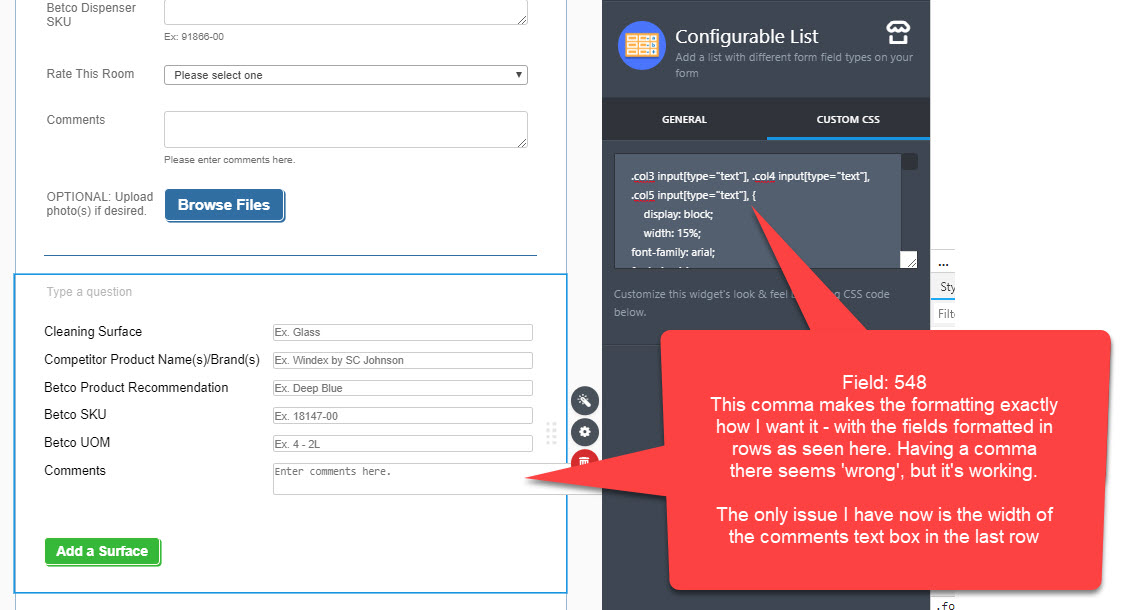
-
Mike_G JotForm SupportReplied on August 22, 2018 at 7:10 PM
The comma you pointed in your screenshot makes the codes not valid. It may look that it fixed the format of the fields in the Configurable List widget, but the codes can really be removed.
You should get the same correct result if you will delete the codes below.
.col3 input[type="text"], .col4 input[type="text"], .col5 input[type="text"],{
display: block;
width: 15%;
font-family: arial;
font-size:14px;
color: #494949;
}
As for fixing the Comment box, please remove the entire CSS codes in the custom CSS tab of the widget and replace it with the codes below.
/*Format for the Configurable List Widget into rows*/
#list tbody:first-child > tr:first-child {display: none;}
#list {width: 100%; border-collapse: collapse;}
#list tbody:first-child > tr > td{display:block; padding: 6px 0;}
#list tbody:first-child > tr + tr + tr {border-top: 1px solid #ccc;}
#list > tbody:first-child tr td.col1 {padding-top: 20px;}
.mobileColumnName {display: inline-block; padding-bottom: 4px; width: 50%; box-sizing: border-box;font-size: 12pt;}
.mobileColumnName + input,
.mobileColumnName + textarea,
.mobileColumnName + select,
.mobileColumnName + .radio-container,
.mobileColumnName + .checkbox-container,
.mobileColumnName + .dateContainer {width: 50%; display: inline-block; box-sizing: border-box; vertical-align:top; box-shadow:none;}
.buttonsColumn {text-align: right;}
/*Format for the 'Add a Surface' button*/
.add, .remove {
background: #2eb82e !important;
width: 145px;
height: 35px;
font-size: 17px;
font: Arial !important;
font-weight: 700;
text-shadow: none !important;
color: #ffffff !important;
cursor: pointer;
display: block;
position: relative;
-webkit-box-shadow: 0 -10px 29px 0 rgba(0, 0, 0, 0.25);
-moz-box-shadow: 0 -10px 29px 0 rgba(0, 0, 0, 0.25);
box-shadow: 2px 2px #2eb82e;
border: 1px solid #fffbea;
border-radius: 5px;
transition-property: background-color;
transition-duration: 1s;
}
After that, make the width of the widget 618px from its properties.

Here's a clone version of your form where I have applied the changes above — https://form.jotform.com/82336880023959
I hope this helps. If you have other questions or concerns, please feel free to let us know.
-
lritterReplied on August 23, 2018 at 9:48 AM
This is awesome! Even the text looks like the rest of the form (which I didn't mention). Thank you Mike G.!
-
Mike_G JotForm SupportReplied on August 23, 2018 at 11:01 AM
You are most welcome! I'm glad that I was able to help. Feel free to contact us anytime should you have other questions or concerns.
- Mobile Forms
- My Forms
- Templates
- Integrations
- INTEGRATIONS
- See 100+ integrations
- FEATURED INTEGRATIONS
PayPal
Slack
Google Sheets
Mailchimp
Zoom
Dropbox
Google Calendar
Hubspot
Salesforce
- See more Integrations
- Products
- PRODUCTS
Form Builder
Jotform Enterprise
Jotform Apps
Store Builder
Jotform Tables
Jotform Inbox
Jotform Mobile App
Jotform Approvals
Report Builder
Smart PDF Forms
PDF Editor
Jotform Sign
Jotform for Salesforce Discover Now
- Support
- GET HELP
- Contact Support
- Help Center
- FAQ
- Dedicated Support
Get a dedicated support team with Jotform Enterprise.
Contact SalesDedicated Enterprise supportApply to Jotform Enterprise for a dedicated support team.
Apply Now - Professional ServicesExplore
- Enterprise
- Pricing





























































