-
agarradAsked on August 23, 2018 at 2:42 AM
Hi i'm trying to work out how to see if a submission has been paid for. there doesn't seem to be an option to add "payment status" to the view field. which would show show is payment complete and PayPal transaction ref.
Also there dosent seem to be an "add comments" section which my old provider had. Which meant i could add details about when the order was processed ect. -
Victoria_KReplied on August 23, 2018 at 6:39 AM
Hello,
The submissions that were not paid will appear under Incomplete Payments on the Submissions page:

Here is related guide: Paypal-Incomplete-Payments-FAQ
If you need more help with this, please let us know.
-
agarradReplied on August 23, 2018 at 6:47 AM
Hi, what about the payment details... such as transaction id for the forms that have been paid for.
-
Victoria_KReplied on August 23, 2018 at 8:24 AM
We display the payment details on Submissions page and emails.
Example:
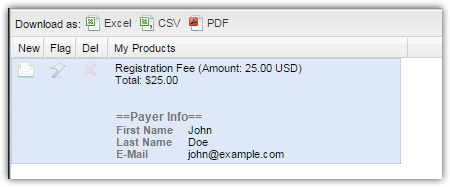
Note that we list successfully paid entries under submissions. Unpaid entries are being forwarded into the Incomplete Payments.
Paypal Incomplete Payments FAQ
Transaction ID can be added into emails, but as far as I understand, PayPal provides different IDs to the buyers and sellers.
If you need any further assistance on this, please let us know.
- Mobile Forms
- My Forms
- Templates
- Integrations
- INTEGRATIONS
- See 100+ integrations
- FEATURED INTEGRATIONS
PayPal
Slack
Google Sheets
Mailchimp
Zoom
Dropbox
Google Calendar
Hubspot
Salesforce
- See more Integrations
- Products
- PRODUCTS
Form Builder
Jotform Enterprise
Jotform Apps
Store Builder
Jotform Tables
Jotform Inbox
Jotform Mobile App
Jotform Approvals
Report Builder
Smart PDF Forms
PDF Editor
Jotform Sign
Jotform for Salesforce Discover Now
- Support
- GET HELP
- Contact Support
- Help Center
- FAQ
- Dedicated Support
Get a dedicated support team with Jotform Enterprise.
Contact SalesDedicated Enterprise supportApply to Jotform Enterprise for a dedicated support team.
Apply Now - Professional ServicesExplore
- Enterprise
- Pricing




























































