-
anneharperAsked on August 23, 2018 at 3:08 PM
I have an extra/blank page in my form that I can't figure out how to get rid of. I can't see it in Build mode but when I'm actually in the live form or preview mode, and I complete page 4 of the form, then I click next and it gives me a blank page that just has a back or next button. Can you tell me what I have in there wrong that is causing this?
-
Richie JotForm SupportReplied on August 23, 2018 at 4:20 PM
I have tested your form and I can't seem to replicate the issue.
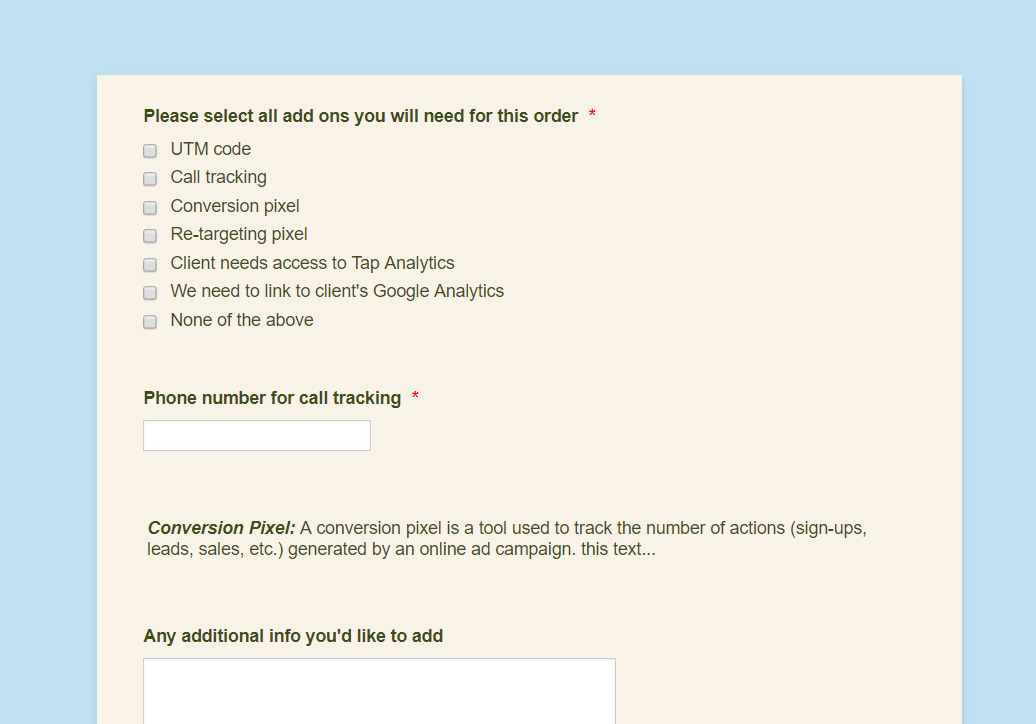
Kindly clear your browser's cache or view your form using another web browser.
Thank you.
-
anneharperReplied on August 23, 2018 at 4:34 PM
You didn't get a blank screen just before this one? Every time I do the form I have this issue
-
Elton Support Team LeadReplied on August 23, 2018 at 5:53 PM
I also didn't get a blank screen. The form is working fine for me.

Can you provide steps to reproduce the problem? What options to select when filling out your form?
-
anneharperReplied on August 24, 2018 at 9:47 AM
Oh, yes sorry, that is probably why.
On the first page you can put in anything but, on the last question "Creative Request Only?" you have to select no.
That takes you to page 2 where you can again fill out the required fields with any random info and hit next.
Then you're on page 3. Again you can select any product (I'd use SEO because it needs the least info). Fill out the required fields with any random info and click next
Now you are on page 4. Here you have to answer "Are you ready to enter your creative request?" select "Yes, proceed"
On the next question "Where is creative coming from" you can select either but, for this purpose I'd go with client provided because its easier
Hit next and there is where you will get the blank page
-
Richie JotForm SupportReplied on August 24, 2018 at 11:26 AM
Thank you fro the steps as I was able to replicate the issue.
It seems that page 5 is skipped or hidden.
Please give me sometime to test your form out and I will get back to you as soon as possible.
Thank you.
-
anneharperReplied on August 24, 2018 at 11:33 AM
From the back-end perspective, page 5 is the page you skip to if you select No to the question of "Creative Request Only?" on page 1. So yes, it is being skipped when you follow my steps above. So somehow I need to fix that transition going from page 4 to page 6. Just not really sure how because page 5 has a lot of conditions involved to get to page 6
-
Elton Support Team LeadReplied on August 24, 2018 at 12:13 PM
You already have skip to page condition in your form which works just fine. There should be an alternative condition when "Yes, proceed" is selected so it would still skip to page 6.
Perhaps add another IF rule in it that if "The client provided it" is selected on field "179. Where is creative coming from?", skip to page 6.
Example:
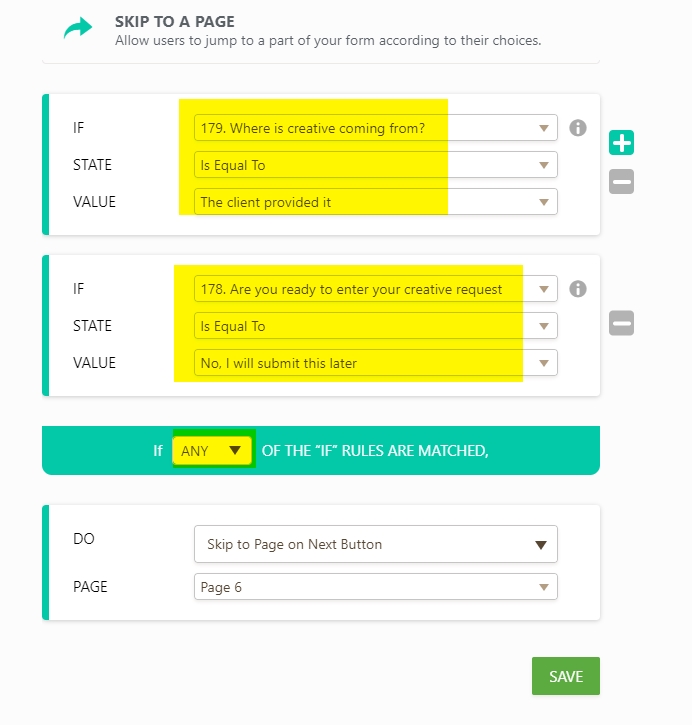
Or, you can use a single IF rule on 178 field but shouldn't be option specific.
Example:
IF 178. Ar you ready to enter... is FILLED, skip to page 6.
-
anneharperReplied on August 24, 2018 at 12:22 PM
OH! I guess my problem was that I didn't realize I could have both a skip to page condition and a show/hide fields condition set up for the same question but, I did it and that fixed my issue. Thanks!
- Mobile Forms
- My Forms
- Templates
- Integrations
- INTEGRATIONS
- See 100+ integrations
- FEATURED INTEGRATIONS
PayPal
Slack
Google Sheets
Mailchimp
Zoom
Dropbox
Google Calendar
Hubspot
Salesforce
- See more Integrations
- Products
- PRODUCTS
Form Builder
Jotform Enterprise
Jotform Apps
Store Builder
Jotform Tables
Jotform Inbox
Jotform Mobile App
Jotform Approvals
Report Builder
Smart PDF Forms
PDF Editor
Jotform Sign
Jotform for Salesforce Discover Now
- Support
- GET HELP
- Contact Support
- Help Center
- FAQ
- Dedicated Support
Get a dedicated support team with Jotform Enterprise.
Contact SalesDedicated Enterprise supportApply to Jotform Enterprise for a dedicated support team.
Apply Now - Professional ServicesExplore
- Enterprise
- Pricing





























































