-
bubbbabAsked on August 24, 2018 at 12:04 AM
Hi friends at Jotform!
For this form: https://form.jotform.com/81308265600248 located as part of this page: https://www.votecollier.com/contact.htm
I have an address field in there which combines the street number and street name. I've realized that I want to be able to sort Jotform reports by the street name. It doesn't look like I can simply add a separate number field ot the pre-made address field so I will replace that address element with a series of numeric and text fields.
The question is, can I somehow adjust the report on the existing records to separate the street number and street name?
Weird question, I know. Thought I'd ask anyway.
Best
Steve...
-
Kiran Support Team LeadReplied on August 24, 2018 at 7:08 AM
I am not sure if I understand your query correctly. Do you want to generate a report by having the separated street number and name from the Street address field. Unfortunately, there is no direct way to separate the field since the data is already received to your form. However, you may consider exporting the submissions to the Excel spreadsheet and use some formula to split the field to separate columns using Excel formula as below:
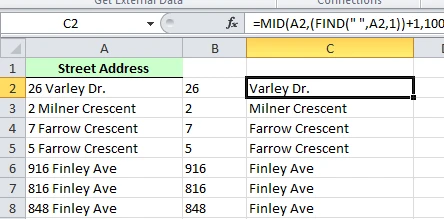
The formula to split the number i.e., in B2 cell can be =MID(A2,1,FIND(" ",A2,1)) while C2 cell can be having the formula to display the street name as =MID(A2,(FIND(" ",A2,1))+1,100).
Please note that you might need to change the cell addresses in the formula based on the report that you have downloaded.
Please give it a try and let us know if you need any further assistance. We will be happy to help.
-
bubbbabReplied on August 24, 2018 at 7:16 AM
Thanks for that, Kiran. I was pretty sure I couldn't. The pre-made address element that I'm using, can I separate the street number and street name on that element or do I have to create an address cluster made of all the different fields to achieve this?
Thanks again,
Steve...
-
Kiran Support Team LeadReplied on August 24, 2018 at 8:29 AM
If you want to receive the data separately for the new submissions, you may consider enabling the option Street Address 2 from the Options tab and change the Sublabels of Street address to Street Number and Street Name as shown below:
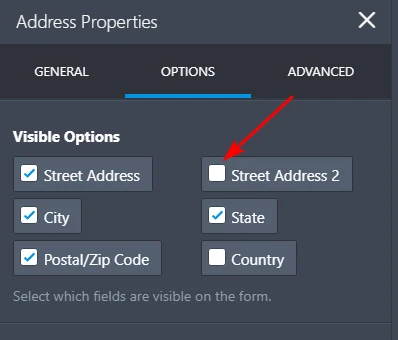
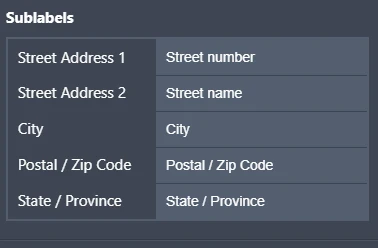
Hope this information helps!
-
bubbbabReplied on August 27, 2018 at 11:37 PM
Thank you for that excellent advice! I have done that. One final thing, is there a way to make the street number in that address cluster into numeric only?
Thanks, once again for the great support!
-
Kiran Support Team LeadReplied on August 28, 2018 at 1:12 AM
is there a way to make the street number in that address cluster into numeric only?
I am sorry to let you know that it is not possible to make the street number field to accept only numbers. If you want the users to input only numbers, it is only possible by adding the numeric field or Short text input field with numeric validation.
Thanks!
- Mobile Forms
- My Forms
- Templates
- Integrations
- INTEGRATIONS
- See 100+ integrations
- FEATURED INTEGRATIONS
PayPal
Slack
Google Sheets
Mailchimp
Zoom
Dropbox
Google Calendar
Hubspot
Salesforce
- See more Integrations
- Products
- PRODUCTS
Form Builder
Jotform Enterprise
Jotform Apps
Store Builder
Jotform Tables
Jotform Inbox
Jotform Mobile App
Jotform Approvals
Report Builder
Smart PDF Forms
PDF Editor
Jotform Sign
Jotform for Salesforce Discover Now
- Support
- GET HELP
- Contact Support
- Help Center
- FAQ
- Dedicated Support
Get a dedicated support team with Jotform Enterprise.
Contact SalesDedicated Enterprise supportApply to Jotform Enterprise for a dedicated support team.
Apply Now - Professional ServicesExplore
- Enterprise
- Pricing



























































