-
dcoulterdwmhacomAsked on August 24, 2018 at 2:22 PM
Can you please advise me on how to create the PDF version of the notification to look the same as the notification that is in the body of the email? I attached examples and the link to my account.
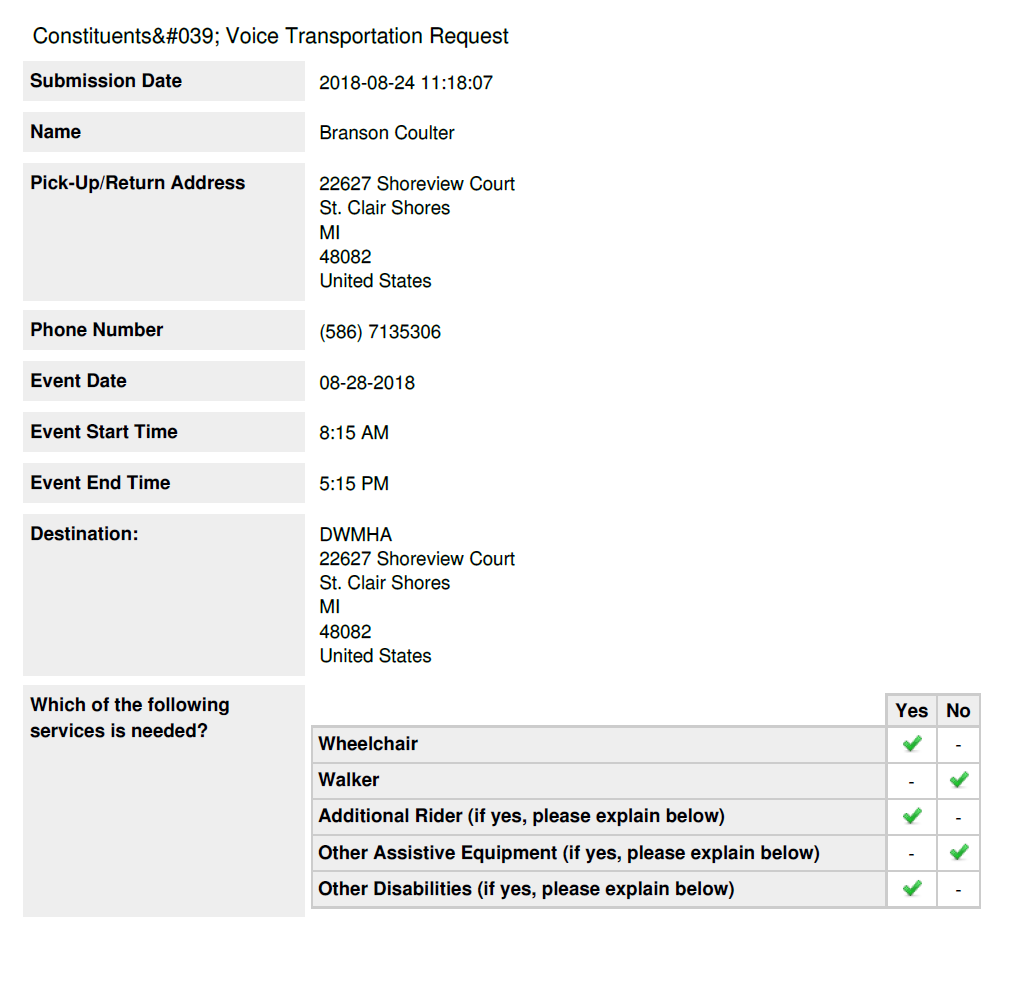
-
Richie JotForm SupportReplied on August 24, 2018 at 3:22 PM
You can customize your PDF report to look like your email content.
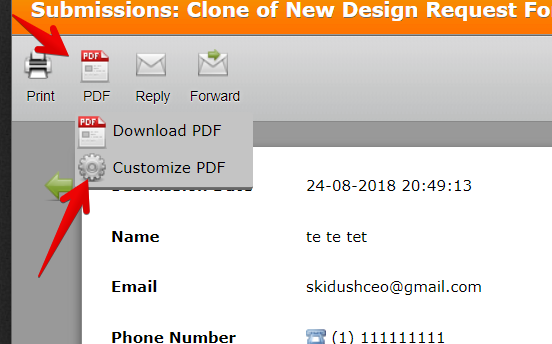
Guide:https://www.jotform.com/help/384-How-to-Customize-PDF-Submissions-Report
Please give it a try and let us know your thoughts.
Thank you.
-
dcoulterdwmhacomReplied on August 24, 2018 at 3:43 PMI tried that and did not see how to add rows to type in the content needed.
Get Outlook for Android
________________________________
... -
jonathanReplied on August 24, 2018 at 5:12 PM
To insert/add rows, use the buttons on top of the toolbar to add the field element you need.

Do you want to insert/add text or phrase? You can use the Add Text button.
The +Add Field button will insert the field from the form.
I hope this help. Let us know if you need further assistance.
-
dcoulterdwmhacomReplied on August 24, 2018 at 5:43 PMGot it! thanks
________________________________
... -
dcoulterdwmhacomReplied on August 24, 2018 at 5:43 PM
-
jonathanReplied on August 24, 2018 at 7:06 PM
We will resolve the next question on its own thread here https://www.jotform.com/answers/1562593
- Mobile Forms
- My Forms
- Templates
- Integrations
- INTEGRATIONS
- See 100+ integrations
- FEATURED INTEGRATIONS
PayPal
Slack
Google Sheets
Mailchimp
Zoom
Dropbox
Google Calendar
Hubspot
Salesforce
- See more Integrations
- Products
- PRODUCTS
Form Builder
Jotform Enterprise
Jotform Apps
Store Builder
Jotform Tables
Jotform Inbox
Jotform Mobile App
Jotform Approvals
Report Builder
Smart PDF Forms
PDF Editor
Jotform Sign
Jotform for Salesforce Discover Now
- Support
- GET HELP
- Contact Support
- Help Center
- FAQ
- Dedicated Support
Get a dedicated support team with Jotform Enterprise.
Contact SalesDedicated Enterprise supportApply to Jotform Enterprise for a dedicated support team.
Apply Now - Professional ServicesExplore
- Enterprise
- Pricing





























































