-
nomanaziz90Asked on August 25, 2018 at 8:29 AM
I have purchased Bronze Package first that is for 1000 submissions then upgraded my account to silver before one month. you guys deducted around 2 USD in first place then showing status for total 10000 submission. I have purchased total 11000 submissions. where are my remaining 1000.
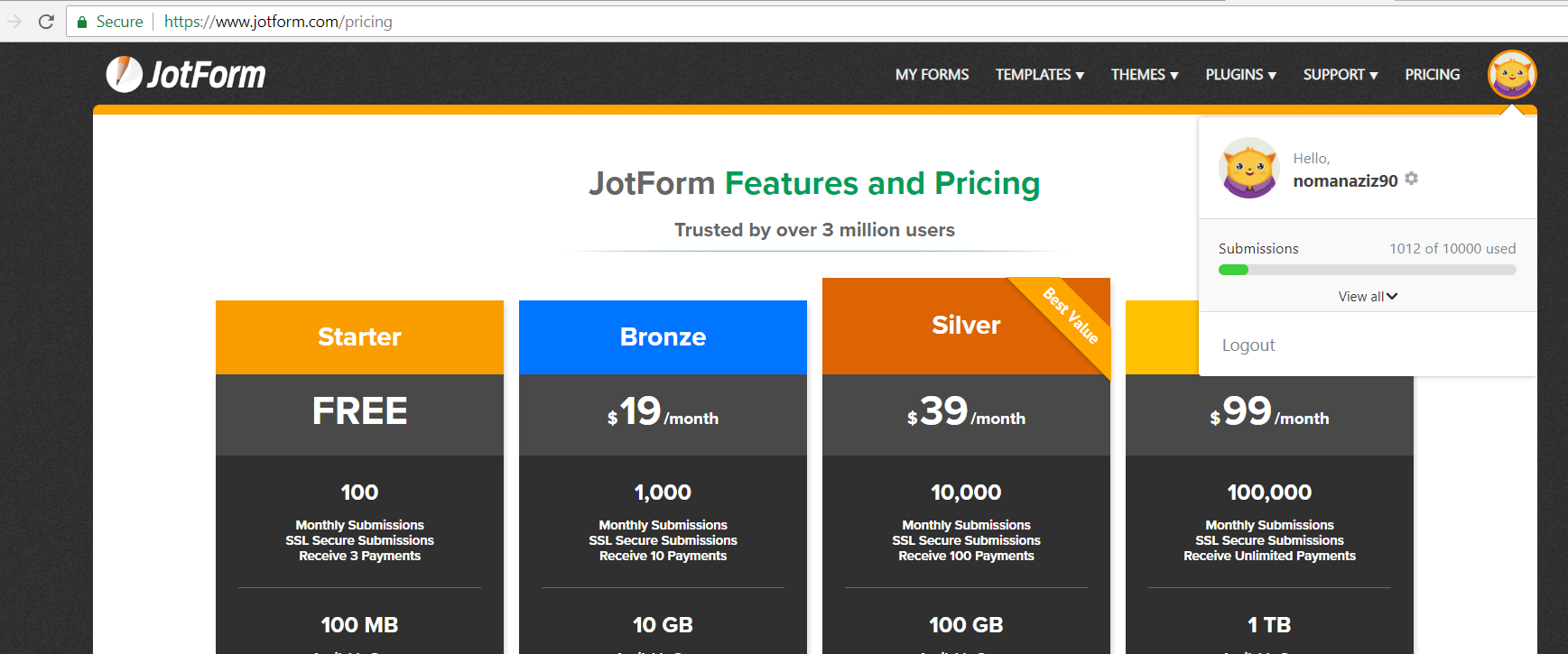
-
AdrianReplied on August 25, 2018 at 12:34 PM
Your account is currently on the Silver plan. The limit for the number of submissions that can be made to the forms of an account in the Silver plan is 10000. Please note that if you have purchased a Bronze plan before, this does not mean that the limits will get added up.
The limit counter is reset on the 1st day of each month. You can learn more about the account limits in the help article below.
https://www.jotform.com/help/408-Understanding-Your-Account-Usage-and-Limits
When you upgraded to Silver from Bronze, the unused time of the Bronze plan was used as credit in your invoice https://www.jotform.com/invoice?u=nomanaziz90&id=2018-08-20_03:07:59, so, $2.55 USD were deducted from the Total.
-
nomanaziz90Replied on August 25, 2018 at 1:09 PM
Then why you guys have charged me again.
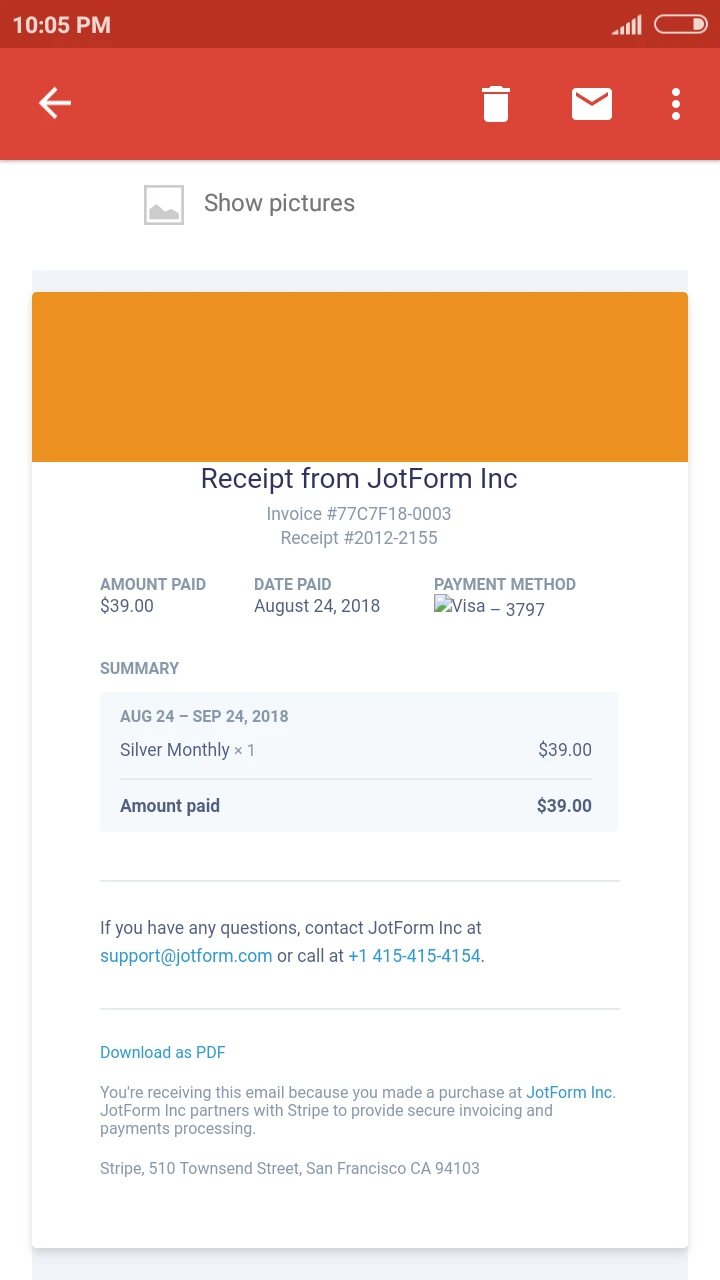
-
AdrianReplied on August 25, 2018 at 2:46 PM
That is because you are subscribed to a monthly plan which will charge you monthly until you cancel your subscription.
I can see that you have upgraded to the Bronze Monthly plan on July 24, 2018. This means that the next billing date for your account was August 24, 2018.
(July 24th Invoice)You have upgraded from Bronze Monthly to Silver Monthly on August 20, 2018. You were charged $2.69 USD when you upgraded to the Silver plan for the period August 20 to August 24.
(August 20th Invoice)On August 24th, you were charged $39.00 for the period August 24th to September 24th.
(August 24th Invoice)The next billing date for your account is September 24th.
You can view all the invoices for your account in the Billing section.
Complete Guide: How-to-Check-InvoicesLet us know if you have further questions.
- Mobile Forms
- My Forms
- Templates
- Integrations
- INTEGRATIONS
- See 100+ integrations
- FEATURED INTEGRATIONS
PayPal
Slack
Google Sheets
Mailchimp
Zoom
Dropbox
Google Calendar
Hubspot
Salesforce
- See more Integrations
- Products
- PRODUCTS
Form Builder
Jotform Enterprise
Jotform Apps
Store Builder
Jotform Tables
Jotform Inbox
Jotform Mobile App
Jotform Approvals
Report Builder
Smart PDF Forms
PDF Editor
Jotform Sign
Jotform for Salesforce Discover Now
- Support
- GET HELP
- Contact Support
- Help Center
- FAQ
- Dedicated Support
Get a dedicated support team with Jotform Enterprise.
Contact SalesDedicated Enterprise supportApply to Jotform Enterprise for a dedicated support team.
Apply Now - Professional ServicesExplore
- Enterprise
- Pricing



























































