-
sherylegnerAsked on August 25, 2018 at 10:03 AM
How do I link one form to another? Clients need to be able to click on a link to go to a second form.
-
Support_Management Jotform SupportReplied on August 25, 2018 at 1:17 PM
Hey @sherylegner - Where do you want the link to be displayed? Do you want it shown on the form itself while your respondents are filling it out?
If so, you can use the TEXT FIELD to insert a link within your form.
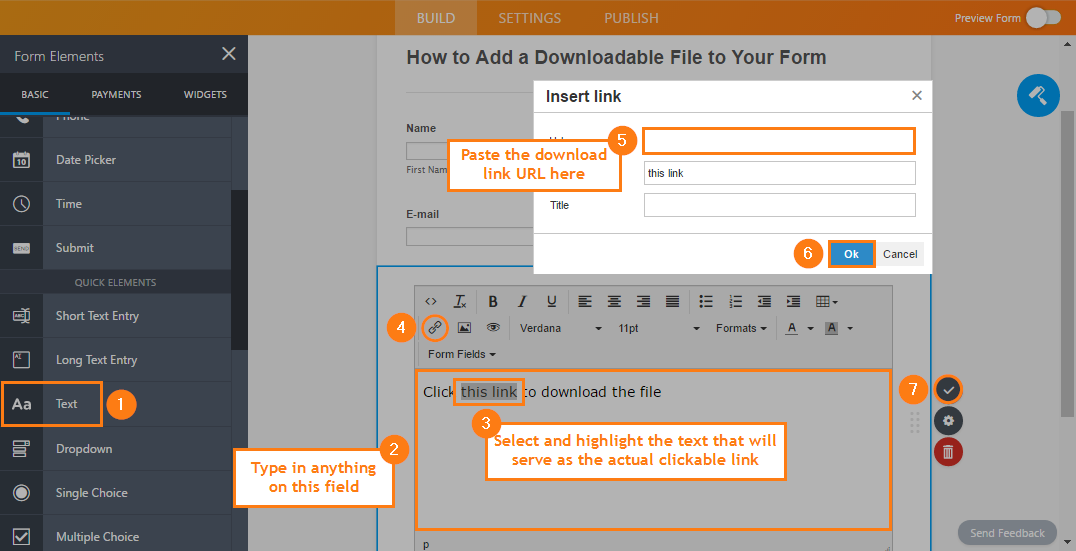
(instead of a download link URL on STEP 5, place the 2nd form's URL there)
It should look similar to this afterwards:
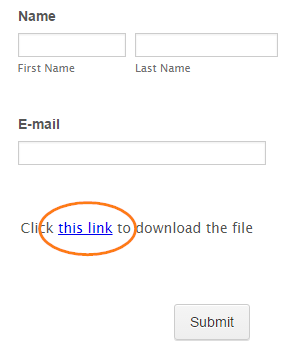
Related guide: How-to-Add-a-Downloadable-File-to-Your-Form
To cover everything, in case you aim to place it on the THANK YOU PAGE or the AUTORESPONDER EMAIL your customers receive, you can too. The same formatting toolbar shown on the screenshot above is available on the thank you page and autoresponder email.
Related guides:
How-to-Edit-the-Email-Template-for-Notifications-and-Autoresponders
Lastly, if you want to automate this process, you can setup the 2nd form's URL as the thank you page redirect. This would automatically show the 2nd form once the user submits the 1st one.
Complete guide: Redirecting-Users-to-a-Different-Page
- Mobile Forms
- My Forms
- Templates
- Integrations
- INTEGRATIONS
- See 100+ integrations
- FEATURED INTEGRATIONS
PayPal
Slack
Google Sheets
Mailchimp
Zoom
Dropbox
Google Calendar
Hubspot
Salesforce
- See more Integrations
- Products
- PRODUCTS
Form Builder
Jotform Enterprise
Jotform Apps
Store Builder
Jotform Tables
Jotform Inbox
Jotform Mobile App
Jotform Approvals
Report Builder
Smart PDF Forms
PDF Editor
Jotform Sign
Jotform for Salesforce Discover Now
- Support
- GET HELP
- Contact Support
- Help Center
- FAQ
- Dedicated Support
Get a dedicated support team with Jotform Enterprise.
Contact SalesDedicated Enterprise supportApply to Jotform Enterprise for a dedicated support team.
Apply Now - Professional ServicesExplore
- Enterprise
- Pricing



























































