-
pureelementsAsked on August 26, 2018 at 9:08 AM
This morning, one of my sales guys was submitting his forms that I asked him to fill out, when not 4 minutes after he submitted the one for a sale we had gotten yesterday, did the actual Home Owner email me back saying they want to cancel their order with us as a reply to the form submission. WHAT THE HECK!!!
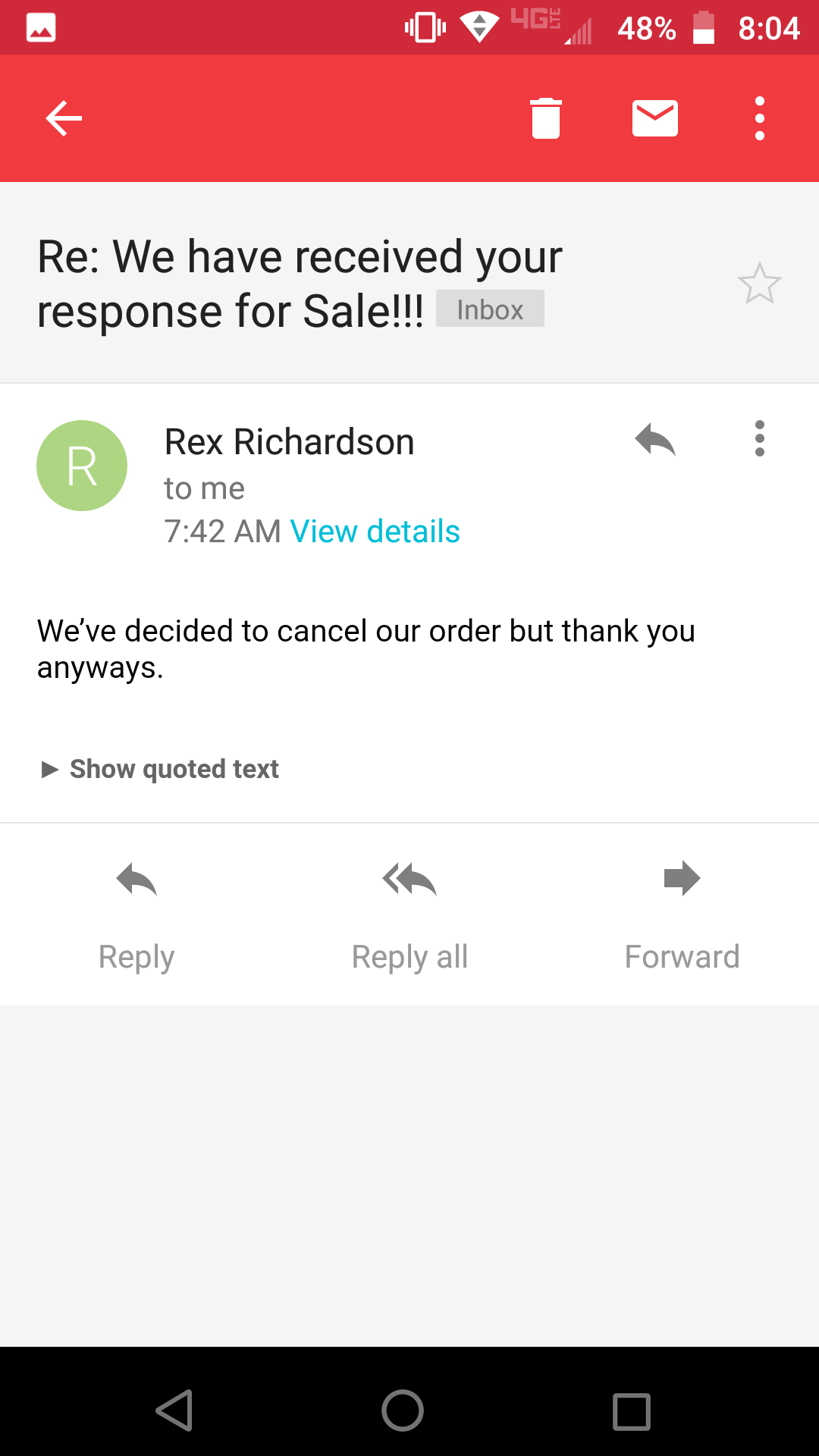
-
Kiran Support Team LeadReplied on August 26, 2018 at 9:46 AM
When the form is submitted, it has sent an auto-responder to the customer email address filled on the form as a confirmation. It looks like the user has replied to the auto-responder which he has received. You may check the emails being sent for your forms from the email history log.
https://www.jotform.com/help/293-How-to-View-All-Your-Form-Email-History
Hope this information helps!
-
pureelementsReplied on August 26, 2018 at 10:29 AM
No this does not help one bit. I create these forms for internal use only. This is so we can have customer information. Not to have things sent to our customers. This caused them to cancel their order with us because it looked unprofessional when they received a copy of this form. This is absolutely UNACCEPTABLE.
-
Mike_G JotForm SupportReplied on August 26, 2018 at 11:51 AM
We would like to apologize for any inconvenience. However, the form builder will automatically create an email notification after you add your first Form Element (field/payment/widget). That email notification will be sent by default to the email address associated with your account. And, an "email autoresponder" will automatically be created on the form after you add an "email field". That "email field" will be set as the recipient of that "email autoresponder" automatically.
Email autoresponder, at this point, is the one that will be sent to your respondents after they have successfully submitted your form. There is an option to delete the email notification/autoresponder in your form. And, I suggest that you do that with the email autoresponder to prevent any further inconvenience.
- Mobile Forms
- My Forms
- Templates
- Integrations
- INTEGRATIONS
- See 100+ integrations
- FEATURED INTEGRATIONS
PayPal
Slack
Google Sheets
Mailchimp
Zoom
Dropbox
Google Calendar
Hubspot
Salesforce
- See more Integrations
- Products
- PRODUCTS
Form Builder
Jotform Enterprise
Jotform Apps
Store Builder
Jotform Tables
Jotform Inbox
Jotform Mobile App
Jotform Approvals
Report Builder
Smart PDF Forms
PDF Editor
Jotform Sign
Jotform for Salesforce Discover Now
- Support
- GET HELP
- Contact Support
- Help Center
- FAQ
- Dedicated Support
Get a dedicated support team with Jotform Enterprise.
Contact SalesDedicated Enterprise supportApply to Jotform Enterprise for a dedicated support team.
Apply Now - Professional ServicesExplore
- Enterprise
- Pricing




























































