-
WeathermanBrentAsked on August 30, 2018 at 11:31 AM
My forms after being completed are not going to the designated email address.
-
roneetReplied on August 30, 2018 at 1:34 PM
I have checked our email logs for one of your forms and I found email is successfully sent to the notifiers.
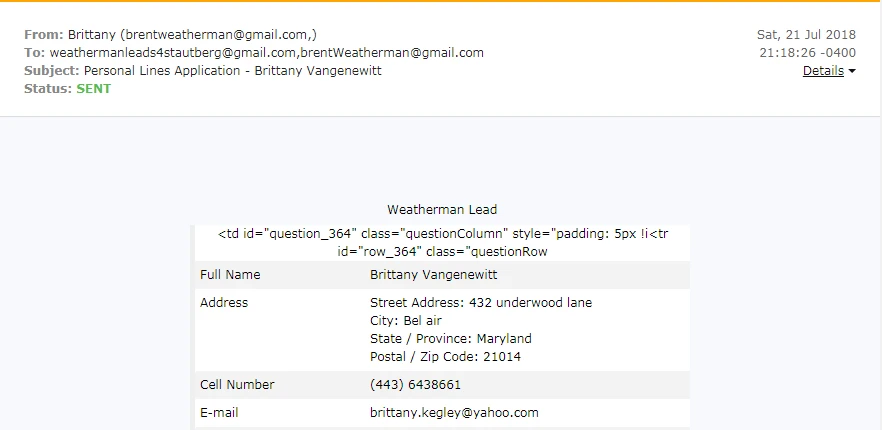
Since there are a couple of forms in your account so could you please specify the form URL for which the emails are not being received?
You may also check your email history as well.
Guide:
https://www.jotform.com/help/293-How-to-View-All-Your-Form-Email-History
Let us know if you need further assistance.
Thanks
-
WeathermanBrentReplied on August 30, 2018 at 3:43 PMThe Email address is BrentWeathermanLeads@gmail.com
https://www.jotform.com/build/60385454967165
https://www.jotform.com/build/70957387972172
https://www.jotform.com/build/70355954465161
https://www.jotform.com/build/73245124472149
... -
Richie JotForm SupportReplied on August 30, 2018 at 5:02 PM
I have checked your forms and it seems you have set a customer sender email.
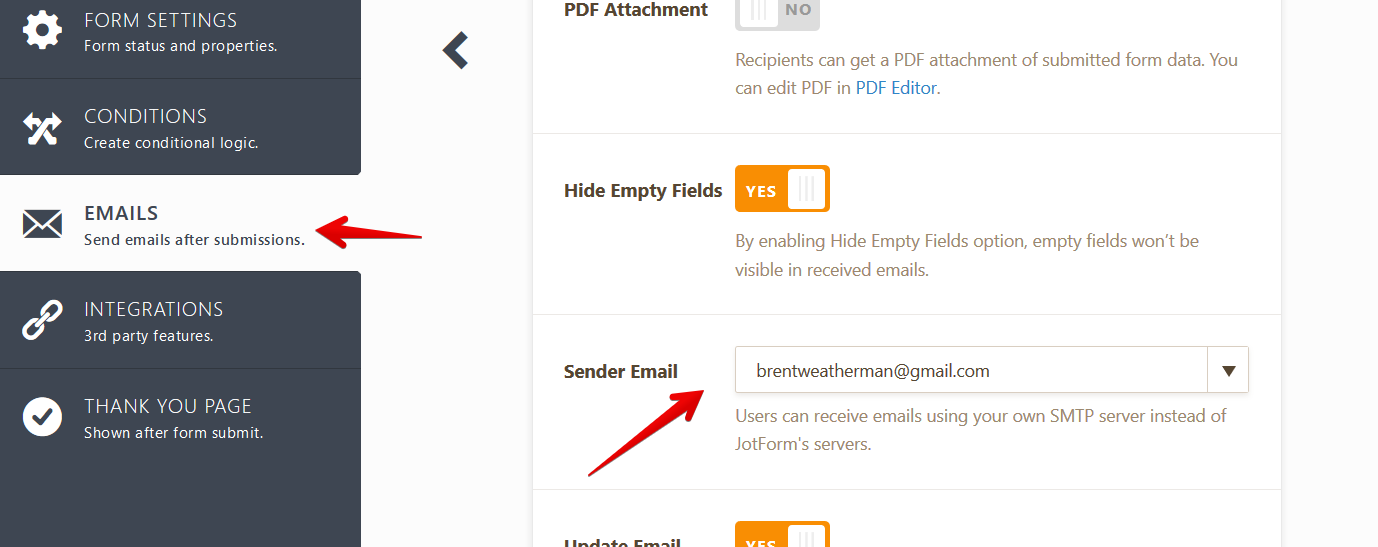
Kindly check your sender email again or use the default sender email instead.
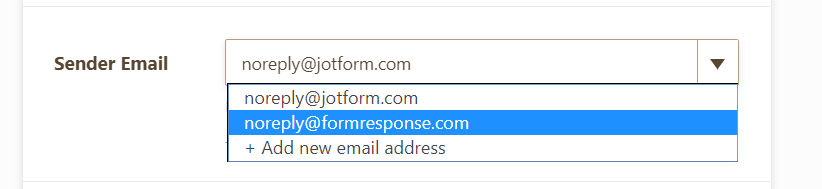 Guide:https://www.jotform.com/help/238-How-to-Add-a-Custom-Sender-Address-to-an-Email-Alert
Guide:https://www.jotform.com/help/238-How-to-Add-a-Custom-Sender-Address-to-an-Email-AlertPlease give it a try and let us know if the issue still remains.
Thank you.
-
WeathermanBrentReplied on August 31, 2018 at 3:43 PMIts still not sending to the new email address
... -
DonaldHagReplied on August 31, 2018 at 5:28 PM
The emails could be landing in the spam folder. Please check this guide: How to prevent emails from landing in Gmail's SPAM folder. Your emails are not on our bounce list so emails should be reaching your account.
Refer to this guide: https://www.jotform.com/help/364-Why-Am-I-Not-Receiving-Email-Notifications
- Mobile Forms
- My Forms
- Templates
- Integrations
- INTEGRATIONS
- See 100+ integrations
- FEATURED INTEGRATIONS
PayPal
Slack
Google Sheets
Mailchimp
Zoom
Dropbox
Google Calendar
Hubspot
Salesforce
- See more Integrations
- Products
- PRODUCTS
Form Builder
Jotform Enterprise
Jotform Apps
Store Builder
Jotform Tables
Jotform Inbox
Jotform Mobile App
Jotform Approvals
Report Builder
Smart PDF Forms
PDF Editor
Jotform Sign
Jotform for Salesforce Discover Now
- Support
- GET HELP
- Contact Support
- Help Center
- FAQ
- Dedicated Support
Get a dedicated support team with Jotform Enterprise.
Contact SalesDedicated Enterprise supportApply to Jotform Enterprise for a dedicated support team.
Apply Now - Professional ServicesExplore
- Enterprise
- Pricing





























































