-
gl9577Asked on August 30, 2018 at 12:34 PM
I want to make the text box in the column wider on the mobile app for people to see what they are typing.
At the bottom where it says entry fees. I want the text box to be wider, I only got the column wider?
Page URL: https://form.jotform.com/82396489120160 -
roneetReplied on August 30, 2018 at 2:08 PM
To increase the width of the input boxes you can add a custom CSS to your form designer.
#input_14_0_0,#input_14_1_0,#input_14_2_0,#input_14_3_0{
width:150px!important;
}
#input_14_0_1,#input_14_1_1,#input_14_2_1,#input_14_3_1{
width:150px!important;
}To increase the width more you may increase the value of 150 pixel.
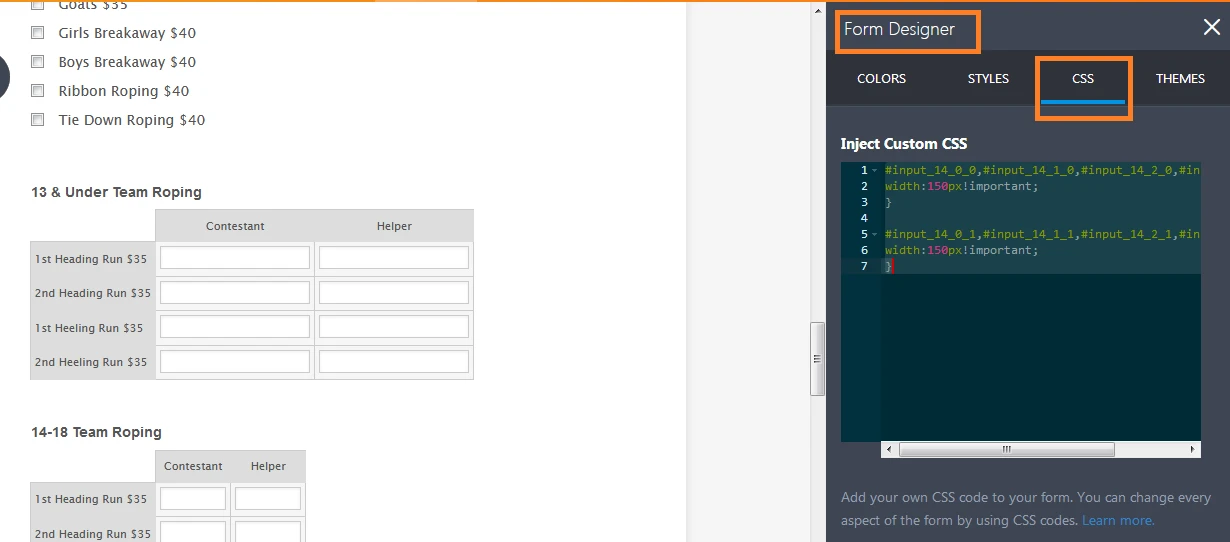
Guide-to-inject-custom-CSS:
https://www.jotform.com/help/117-How-to-Inject-Custom-CSS-Codes
For the rest of the Input tables you may find the Field Id for each text box element by Inspecting
You may refer to this guide:
https://www.jotform.com/help/146-How-to-Find-Field-IDs-and-Names
Hope this helps!
Thanks.
- Mobile Forms
- My Forms
- Templates
- Integrations
- INTEGRATIONS
- See 100+ integrations
- FEATURED INTEGRATIONS
PayPal
Slack
Google Sheets
Mailchimp
Zoom
Dropbox
Google Calendar
Hubspot
Salesforce
- See more Integrations
- Products
- PRODUCTS
Form Builder
Jotform Enterprise
Jotform Apps
Store Builder
Jotform Tables
Jotform Inbox
Jotform Mobile App
Jotform Approvals
Report Builder
Smart PDF Forms
PDF Editor
Jotform Sign
Jotform for Salesforce Discover Now
- Support
- GET HELP
- Contact Support
- Help Center
- FAQ
- Dedicated Support
Get a dedicated support team with Jotform Enterprise.
Contact SalesDedicated Enterprise supportApply to Jotform Enterprise for a dedicated support team.
Apply Now - Professional ServicesExplore
- Enterprise
- Pricing



























































