-
viajaamilesAsked on August 30, 2018 at 12:38 PM
Hi
Is it possible filter the appointment slot widget?
If my widget have this configuration:
Monday{10}
Tuesday{2}
Wednesday{5}
Thursday{33}
Friday{4}
Saturday{unlimited}
Sunday{10}And today is thursday (I have a today date in the form) can I show only the field thursady{33}?
Tomorrow show: Friday{4}
Nex tomorrow show: Saturday{unlimited}
-
Richie JotForm SupportReplied on August 30, 2018 at 2:16 PM
Unfortunately, we cannot directly edit the options inside the Appointment slot widget.
We can however, add individually an appointment widget with the corresponding date.
Sample:
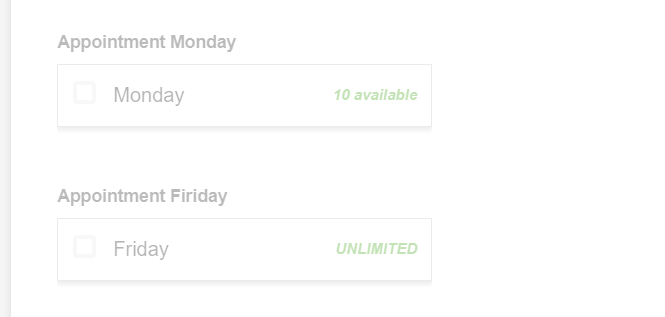
Then we add the Date picker to get the current date and use SHOW/HIDE conditions to show the corresponding date with the widget.
First, we need to get the current date.
We will use the Form calculation widget to get the String of the date.
Click the Calculation settings or "..."
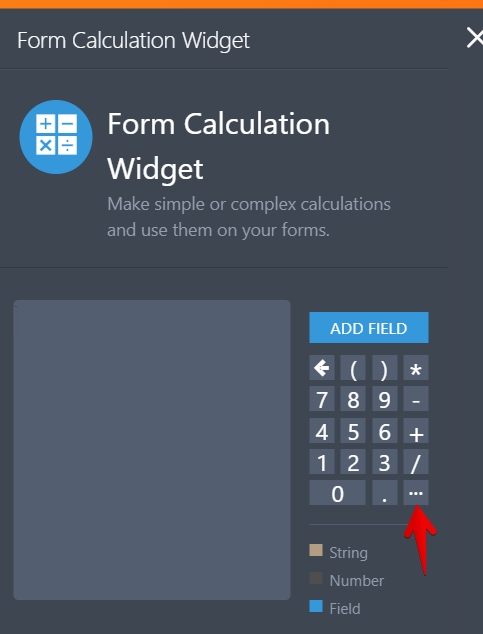
Choose Math Functions and select DateString()
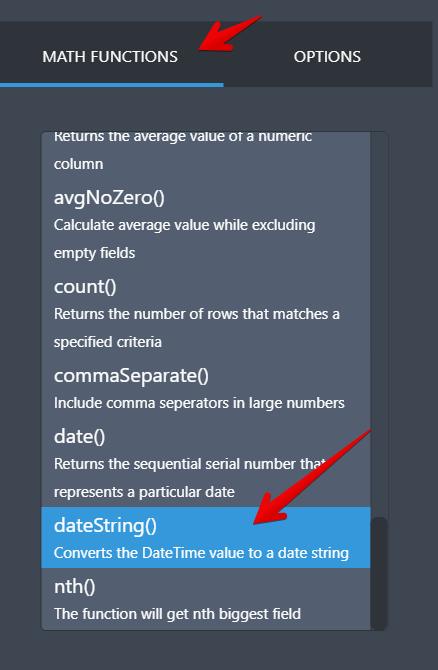
This would convert the date into string.
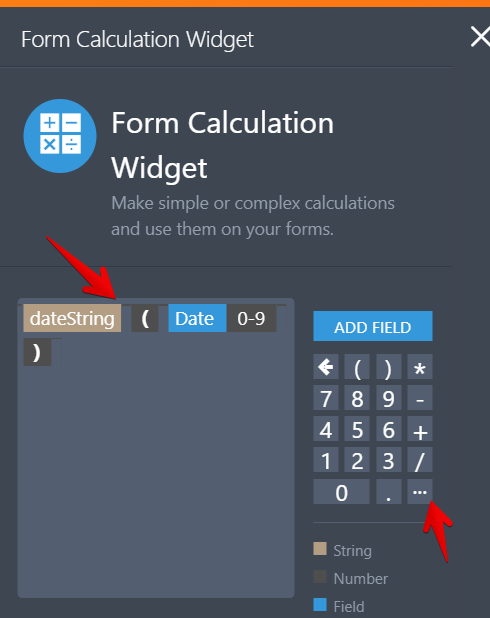
Then we add the SHOW condition.
We get the value of the calculation and show the corresponding widget.
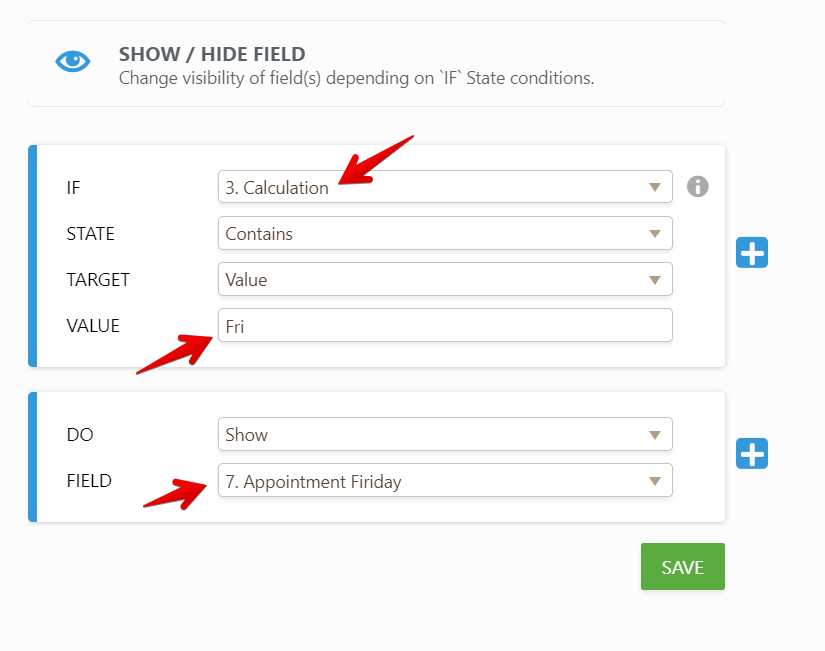
Here is a sample screen cast:

Here is my sample form:https://form.jotform.com/82415214043950
Feel free to clone my form:https://www.jotform.com/help/42-How-to-Clone-an-Existing-Form-from-a-URL
Please give it a try and let us know if it fits your requirements.
Thank you.
- Mobile Forms
- My Forms
- Templates
- Integrations
- INTEGRATIONS
- See 100+ integrations
- FEATURED INTEGRATIONS
PayPal
Slack
Google Sheets
Mailchimp
Zoom
Dropbox
Google Calendar
Hubspot
Salesforce
- See more Integrations
- Products
- PRODUCTS
Form Builder
Jotform Enterprise
Jotform Apps
Store Builder
Jotform Tables
Jotform Inbox
Jotform Mobile App
Jotform Approvals
Report Builder
Smart PDF Forms
PDF Editor
Jotform Sign
Jotform for Salesforce Discover Now
- Support
- GET HELP
- Contact Support
- Help Center
- FAQ
- Dedicated Support
Get a dedicated support team with Jotform Enterprise.
Contact SalesDedicated Enterprise supportApply to Jotform Enterprise for a dedicated support team.
Apply Now - Professional ServicesExplore
- Enterprise
- Pricing



























































