-
PROCEPTAsked on September 11, 2018 at 4:19 PM
Is there anyway that we can receive the full form and signature to the recipeint?
-
AshtonPReplied on September 11, 2018 at 5:30 PM
Can you please elaborate what are you looking for? Are you referring to email notification or PDF attachment that is sent after the form is submitted?
Looking at your form, I suppose you are referring to the text field which is not included in the Email Notification however you can add it.
By default, headers and text fields are not included in the email notification and autoresponder. You can add them from the template as below ->
Go to the Settings Tab. Next click Email on the left navigation
Choose Email Notification and select edit icon. In the Email Content box right click on a table row where you to add the text content. You can copy the text and paste it here. This should display entire text (i.e. agreement in your case) in the email.
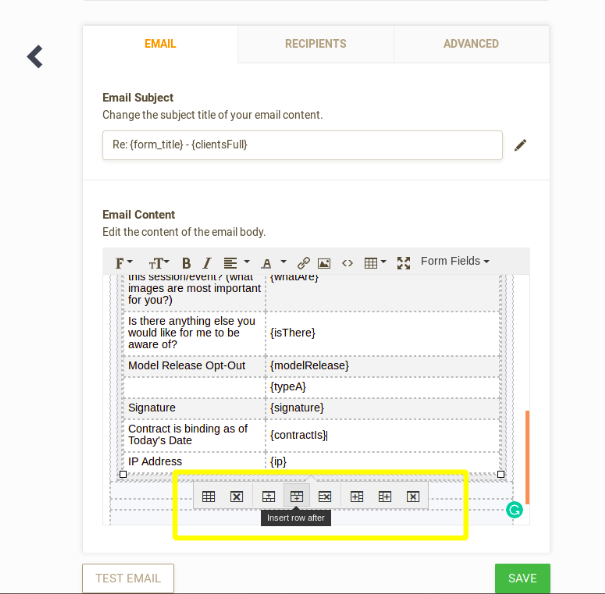
I hope this helps.
You may also want to refer to the following help article which explains how to show the Text and Headers in the PDF report.
Let us know if you need further assistance.
- Mobile Forms
- My Forms
- Templates
- Integrations
- INTEGRATIONS
- See 100+ integrations
- FEATURED INTEGRATIONS
PayPal
Slack
Google Sheets
Mailchimp
Zoom
Dropbox
Google Calendar
Hubspot
Salesforce
- See more Integrations
- Products
- PRODUCTS
Form Builder
Jotform Enterprise
Jotform Apps
Store Builder
Jotform Tables
Jotform Inbox
Jotform Mobile App
Jotform Approvals
Report Builder
Smart PDF Forms
PDF Editor
Jotform Sign
Jotform for Salesforce Discover Now
- Support
- GET HELP
- Contact Support
- Help Center
- FAQ
- Dedicated Support
Get a dedicated support team with Jotform Enterprise.
Contact SalesDedicated Enterprise supportApply to Jotform Enterprise for a dedicated support team.
Apply Now - Professional ServicesExplore
- Enterprise
- Pricing



























































