-
BauerXcelMediaAsked on September 12, 2018 at 7:14 AM
Hey there, I built a form using the "Form Calculation" widget, hiding it from the user. The calculation works perfectly (I can tell because I tested it before hiding it). I named the field "theScore" (unique name, see screenshot) and I'm using it to calculate a score based on the users answers.
Unfortunately I can't use this field on the Thank You page. The FAQs and guides are out-dated, because there is no WYSIWYG editor anymore and using "{theScore}" within the Thank You page's editor leads to an empty string, e.g.
"Your score is {theScore}." is displayed as "Your score is ."
Can anyone help?
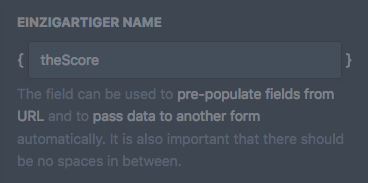
-
AshtonPReplied on September 12, 2018 at 10:29 AM
Here is the article to edit thank you page for the card layout. How-to-Edit-Thank-You-Page-Settings
You can also use the field's unique name to populate the data from the form. I checked your Thank you page settings nothing appears to be wrong there.
I also cloned it and try to submit which works fine.
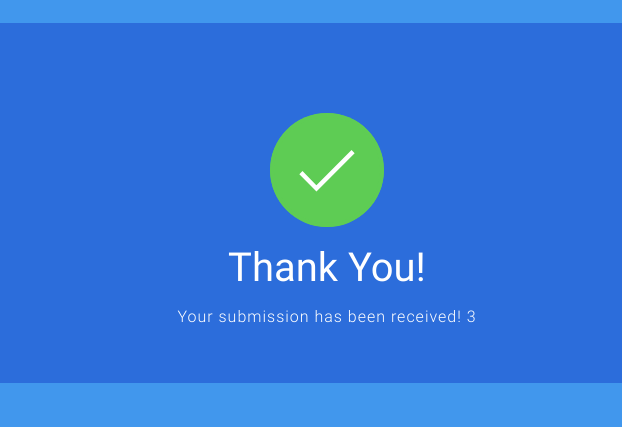
Can I make a test submission on your form to check this?
-
BauerXcelMediaReplied on September 12, 2018 at 10:33 AM
Hi Ashton, thanks for your quick reply! Please go ahead, this is just a test form.
-
BJoannaReplied on September 12, 2018 at 11:35 AM
I tested your form and this message was shown.
21 is the score {theScore}.
You have the following 3 conditions.
Where you able to resolve the issue?
- Mobile Forms
- My Forms
- Templates
- Integrations
- INTEGRATIONS
- See 100+ integrations
- FEATURED INTEGRATIONS
PayPal
Slack
Google Sheets
Mailchimp
Zoom
Dropbox
Google Calendar
Hubspot
Salesforce
- See more Integrations
- Products
- PRODUCTS
Form Builder
Jotform Enterprise
Jotform Apps
Store Builder
Jotform Tables
Jotform Inbox
Jotform Mobile App
Jotform Approvals
Report Builder
Smart PDF Forms
PDF Editor
Jotform Sign
Jotform for Salesforce Discover Now
- Support
- GET HELP
- Contact Support
- Help Center
- FAQ
- Dedicated Support
Get a dedicated support team with Jotform Enterprise.
Contact SalesDedicated Enterprise supportApply to Jotform Enterprise for a dedicated support team.
Apply Now - Professional ServicesExplore
- Enterprise
- Pricing




























































