-
7AspireAsked on September 14, 2018 at 8:06 AM
For a long time I have used my forms as standalone forms, and have always sent pre-populated form links to my clients; here is a typical link sent for my Arrival Form:
This has always worked fine.
However I am now trying to migrate my form into my Wordpress site. I followed the guide embedding this script
<script type="text/javascript" src="https://form.jotformeu.com/jsform/71102315984351"></script>
into the text area of the page concerned.
If I send my client a link to the page without pre-population, there are no problems loading the page; see
https://7aspireholidayapartment.com/arrival/
However, if I try to pre-populate the form, the form correctly loads and pre-populates, but a Wordpress warning appears.
Here is the link to the pre-populated form:
and here it the text of the Wordpress warning message that appears when pre-population is used:
Warning: trim() expects parameter 1 to be string, array given in /home/c7aspire/public_html/wp-includes/class-wp-query.php on line 736
What am I doing wrong, or what do I need to change?
Many thanks
David Howes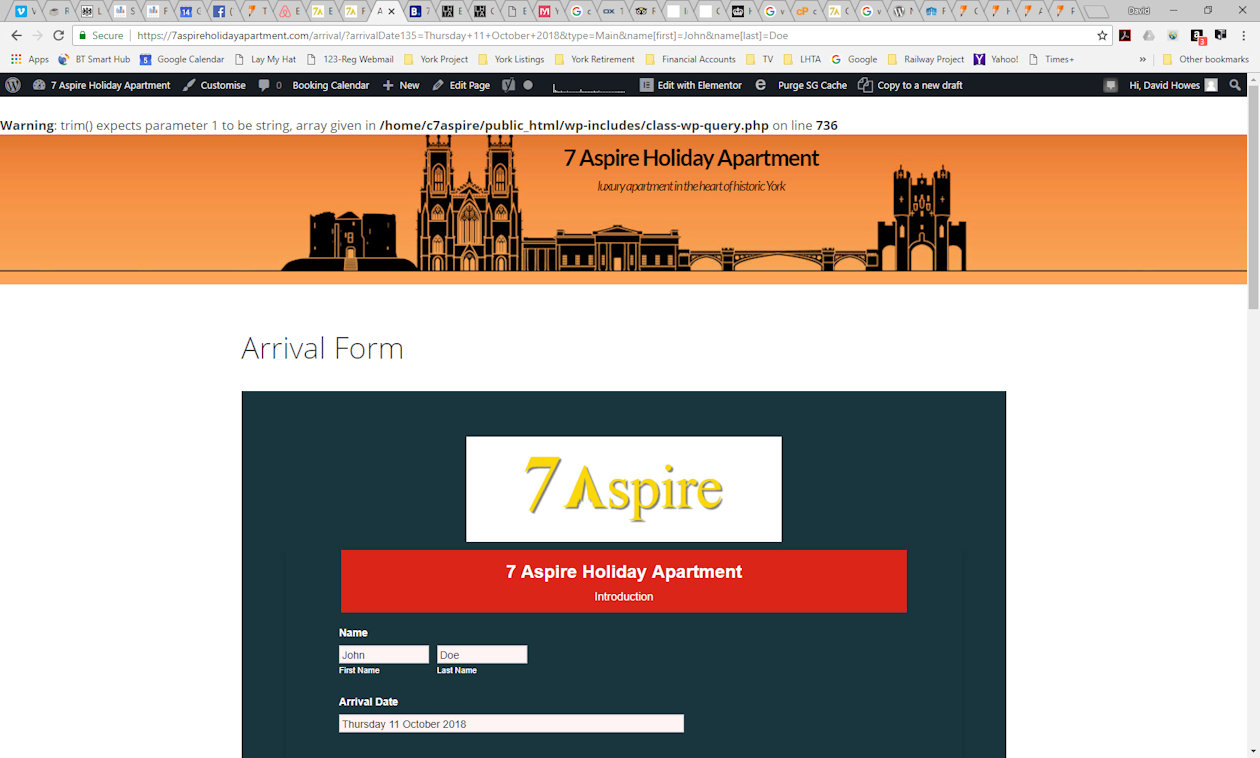
-
daisy JotForm UI DeveloperReplied on September 14, 2018 at 10:00 AM
Please try to re-embed the form with iFrame code instead of source code. Because, when you embed the form with source code sometimes there are conflicts with website's and form's JavaScript codes.
https://www.jotform.com/help/148-Getting-the-Form-iFrame-Code
Also, I searched the error that you get and maybe the error is caused by the Wordpress and it is not related the form.
Please let us know if the problem persists.
-
7AspireReplied on September 14, 2018 at 11:13 AM
Hi Daisy
I replaced the Wordpress.org-specific script provided on the Publish tabs with the generic iframe code you suggested.
Both codes loaded the form in exactly the same way.
A page without pre-population loads and runs correctly with both methods of embedding.
Clearly there is no issue either with the Wordpress page or the simple-embedded form.
The issue I have concerns pre-population. Whilst the form can be pre-populated with both the eu.jotform.com hosted form and the Wordpress page, the Wordpress page throws up the error message described above. Clearly there is something in the pre-population script of the URL that is conflicting with Wordpress.
My question is, is this a known conflict with pre-population scripts, am I not using pre-population correctly, has any other Wordpress/Jotform user had the same problem, has any sort of workaround been devised?
Regards
David -
MikeReplied on September 14, 2018 at 12:05 PM
I am not sure if the form pre-population by URL parameters is compatible with the wordpress websites. I will do the wordpress install and get back to you later after some tests.
-
MikeReplied on September 14, 2018 at 4:42 PM
This is not a known JotForm issue. It seems to be happening when you pass the name[first], so PHP reads this as an array and wordpress throws a warning for some reason.
The warning is most likely displayed due to enabled debug mode in your wordpress website. If your site is functioning correctly, you may hide the warning by turning off the wordpress debug mode. You can do this by changing WP_DEBUG to false in the wp-config.php file.
define('WP_DEBUG', false);
Alternatively, you may also check the issue with some experienced wordpress developer.
-
7AspireReplied on September 14, 2018 at 6:11 PM
Hi Mike
Thanks for the update. My wp-config.php file already has the line
define('WP_DEBUG', false);
so it's not that.
The pre-population string clearly doesn't like name[first]= or name[last]= - if either or both of these fields is included in the URL parameters then the warning message is displayed - the URL will happily load with the arrivalDate135= and type= parameters.
I'll try redefining the form fields to something other than name[] and see if that solves the problem.
-
7AspireReplied on September 14, 2018 at 7:30 PM
Just following up on my previous update, the Wordpress conflict is clearly related to the pre-population of the name[] fields.
I redesigned the form, eliminating the name-specific field and replacing it with a general short text entry field. The revised form now pre-populates as needed - see
As I pre-populate the new 'name' field on every occasion this form is used, it is no hardship to have a single field rather than the first/last name sub-fields previously used.
I have other forms I am intending to migrate to my Wordpress site, so will see how I get on with these. It may be that '[xxx]' in the URL string is the cause of the conflict, in which case that might be more problematical with some of the other specific fields.
-
MikeReplied on September 14, 2018 at 10:59 PM
If the WP_DEBUG set to false does not hide the warning, it might be caused by the PHP settings. It should be still possible to hide the warning. You may try adding a few more configuration lines to the wp-config.php file, please take a look at:
WordPress. How to hide PHP warnings and notices
Thank you.
- Mobile Forms
- My Forms
- Templates
- Integrations
- INTEGRATIONS
- See 100+ integrations
- FEATURED INTEGRATIONS
PayPal
Slack
Google Sheets
Mailchimp
Zoom
Dropbox
Google Calendar
Hubspot
Salesforce
- See more Integrations
- Products
- PRODUCTS
Form Builder
Jotform Enterprise
Jotform Apps
Store Builder
Jotform Tables
Jotform Inbox
Jotform Mobile App
Jotform Approvals
Report Builder
Smart PDF Forms
PDF Editor
Jotform Sign
Jotform for Salesforce Discover Now
- Support
- GET HELP
- Contact Support
- Help Center
- FAQ
- Dedicated Support
Get a dedicated support team with Jotform Enterprise.
Contact SalesDedicated Enterprise supportApply to Jotform Enterprise for a dedicated support team.
Apply Now - Professional ServicesExplore
- Enterprise
- Pricing




























































