-
SharelogiAsked on September 16, 2018 at 3:28 PM
-
MikeReplied on September 16, 2018 at 3:47 PM
The payment tool is displaying the image first, the product label is following. It is possible to align the product image to the right by adding the next CSS:
.form-product-image-with-options {
float: right !important;
}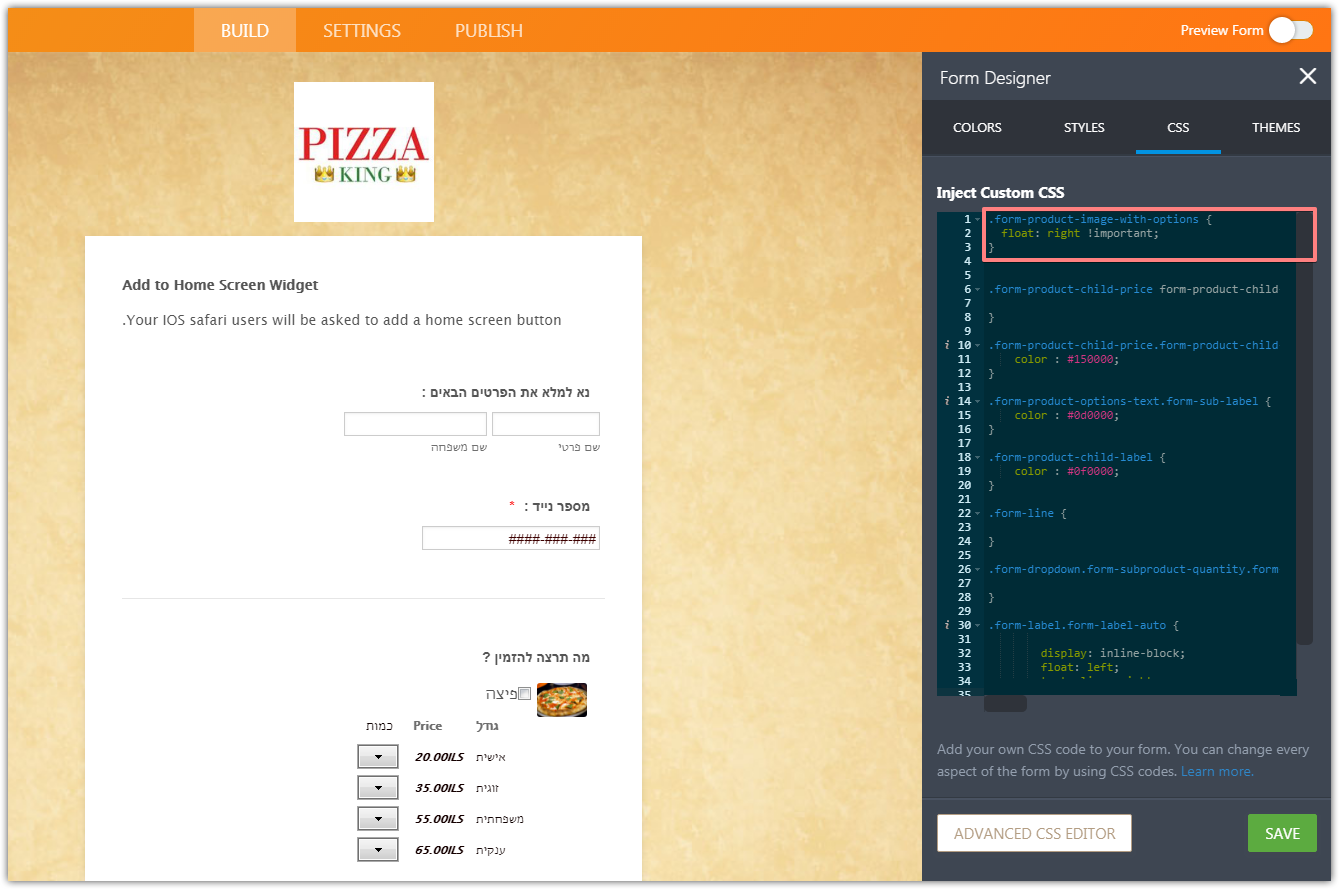
Thank you.
-
SharelogiReplied on September 16, 2018 at 3:48 PM
Hi Mike
Thx ! but i want the picture on the left side of the headline, next to it ...
Tomer
-
Victoria_KReplied on September 16, 2018 at 4:14 PM
Hello Tomer,
Please try the following css code:
.form-product-image-with-options {
float: right !important;
position: relative !important;
right: 30%;
top: -0.5em;
}
This should result in the following layout:

If you need more help, please let us know.
-
SharelogiReplied on September 20, 2018 at 10:43 AMIts ok now
However the notification email ("notification 1") is coming as left to
right for the {whatWould} section (only) while i need it RTL.
Can you support with CSS maybe ?
Best Regards,
Tomer Tzeelon
Founder & CEO
Cell. +972-526004729
Sharelogi.com
Linkedin
... -
Nik_CReplied on September 20, 2018 at 12:01 PM
Do you want labels of fields that are on left:
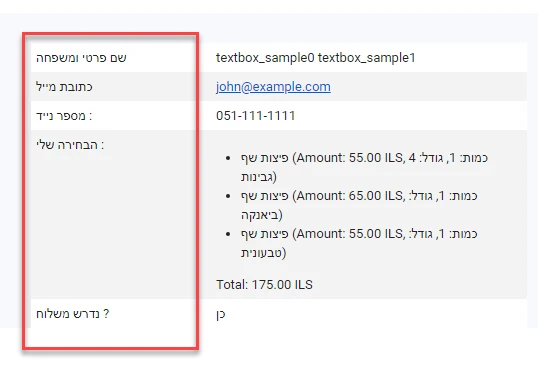
To be on the right?
Please advise so we can assist you further.
Thank you!
-
SharelogiReplied on September 20, 2018 at 12:43 PMYes.
Best Regards,
Tomer Tzeelon
Founder & CEO
Cell. +972-526004729
Sharelogi.com
Linkedin
... -
Kevin Support Team LeadReplied on September 20, 2018 at 2:00 PM
Unfortunately, the email template cannot be modified with CSS codes, you will need to edit your template in order to set the static text as you need, this guide will help you editing the email template: https://www.jotform.com/help/430-How-to-Edit-the-Email-Template-for-Notifications-and-Autoresponders
Thanks.
- Mobile Forms
- My Forms
- Templates
- Integrations
- INTEGRATIONS
- See 100+ integrations
- FEATURED INTEGRATIONS
PayPal
Slack
Google Sheets
Mailchimp
Zoom
Dropbox
Google Calendar
Hubspot
Salesforce
- See more Integrations
- Products
- PRODUCTS
Form Builder
Jotform Enterprise
Jotform Apps
Store Builder
Jotform Tables
Jotform Inbox
Jotform Mobile App
Jotform Approvals
Report Builder
Smart PDF Forms
PDF Editor
Jotform Sign
Jotform for Salesforce Discover Now
- Support
- GET HELP
- Contact Support
- Help Center
- FAQ
- Dedicated Support
Get a dedicated support team with Jotform Enterprise.
Contact SalesDedicated Enterprise supportApply to Jotform Enterprise for a dedicated support team.
Apply Now - Professional ServicesExplore
- Enterprise
- Pricing































































