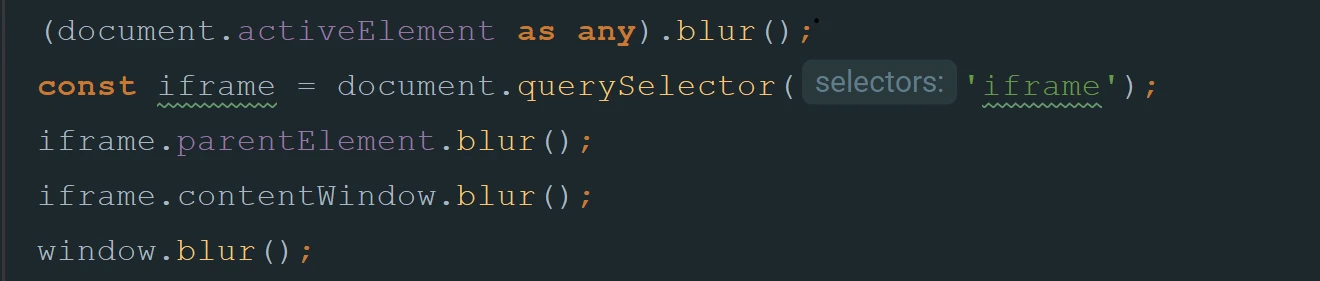-
puruagrawalAsked on September 17, 2018 at 7:16 AM
Hi
Currently I trapped into scenario when I have bunch of inputs inside of my jotform iframe. When I start to interact with "outside world" inputs keep to be focused.
It happens only to iOS
What I've tried so far:I'd appreciate any help.
Thanks! -
AdrianReplied on September 17, 2018 at 9:14 AM
I have embedded one of your forms here and I was able to replicate the issue.
https://shots.jotform.com/adrian/embed/script/82588425946169.html
If an input is focused, clicking outside the Iframe does not have any effect. The focus stays.
This is happening in iOS only and it is an iOS issue.
I was able to fix it by adding the following JavaScript to the page where the form is embedded.
(add this just before the closing body tag)<script>
function removeFocus() {
document.activeElement.blur();
}
document.body.addEventListener("touchstart", removeFocus);
</script>Result:

I hope this helps.
-
dobolenskyReplied on September 19, 2018 at 11:24 AM
Adrian, your script solves the problem, howewer, currently it make another one. If we try to tap on JotForm input field and set focus on it, this field will not get focus or will get it randomly. Can you help please?
-
Nik_CReplied on September 19, 2018 at 1:19 PM
On which iPhone are you testing this issue since I wasn't able to replicate on iPhone 7, iOS12?
Please advise.
Thank you!
-
dobolenskyReplied on September 20, 2018 at 7:53 AM
We are using iPad Mini and iOS 11
-
Richie JotForm SupportReplied on September 20, 2018 at 10:04 AM
After further research, It seems that this issue is a bug on the IOS 11 itself.
I checked some resources and found this was one of their solutions.
Kindly try adding this code to your Form.
var isAppleDevice = navigator.userAgent.match(/(iPod|iPhone|iPad)/) != null;
var inputs = jQuery("input");
if ( isAppleDevice ){
$(document).on('touchstart','body', function (evt) {
var targetTouches = event.targetTouches;
if ( !inputs.is(targetTouches)){
inputs.context.activeElement.blur();
}
});
}
Hope this helps.
-
dobolenskyReplied on October 18, 2018 at 10:43 AM
Hi, Richie_P
I applied your fix to my code and it help with the original issue. Howewer, it brings another issue - after clicking outside the iframe I can't focus and select any inputs inside the iframe.
I tried to manually focus an iFrame, but it didn't help. -
Richie JotForm SupportReplied on October 18, 2018 at 11:07 AM
Can you please share to us your embedded form so that we can check it out?
I have tested my colleagues form https://shots.jotform.com/adrian/embed/script/82588425946169.html and it is working correctly at my end. However, as I have mentioned this is a known bug on IOS 11.
Thank you.
-
dobolenskyReplied on October 18, 2018 at 11:57 AM
Yes, this form can be used to test. The demo provided by your colleagues works for me too, but they forgot about one really important detail. In this demo both iframe and top document use one domain. And in our application browser will use cross-domain rules.
Now we can move focus outside JotForm iFrame to our Angular 6 app. But when we try to click on iFrame after that - it will not recieve any events and will not focus any inputs. But if we tap input with two fingers at the same time - it will focus the input. Maybe this help you to find an answer to our issue. -
Nik_CReplied on October 18, 2018 at 1:12 PM
Could you please share where your form is embedded so we can test this issue more?
I couldn't find the link in this thread.
Thank you!
-
dobolenskyReplied on October 19, 2018 at 4:02 AM
You can use this link https://neufitangularpoc.azurewebsites.net
Click on "New Client Registration", then fill some name (for example, William Harris) and birthday, then fill the code 2009, and you will see the Client Registration Form(you could see it before in this thread). After that, you can reproduce a bug. -
RandyReplied on October 19, 2018 at 8:01 AM
I'm asking to clarify the test environment. You are using an iPad Mini 4 with iOS11 and Safari browser, isn't it?
And this is your form:
https://www.jotformeu.com/form/82881938201360
You embedded this form to this page:
https://neufitangularpoc.azurewebsites.net
If I'm wrong please correct me.
-
dobolenskyReplied on October 19, 2018 at 10:20 AM
Yep, everything is correct. This bug is also reproducible on iPad (9.7) and iPad Pro
-
Richie JotForm SupportReplied on October 19, 2018 at 11:34 AM
To clarify, I need to login first before I can see the form?
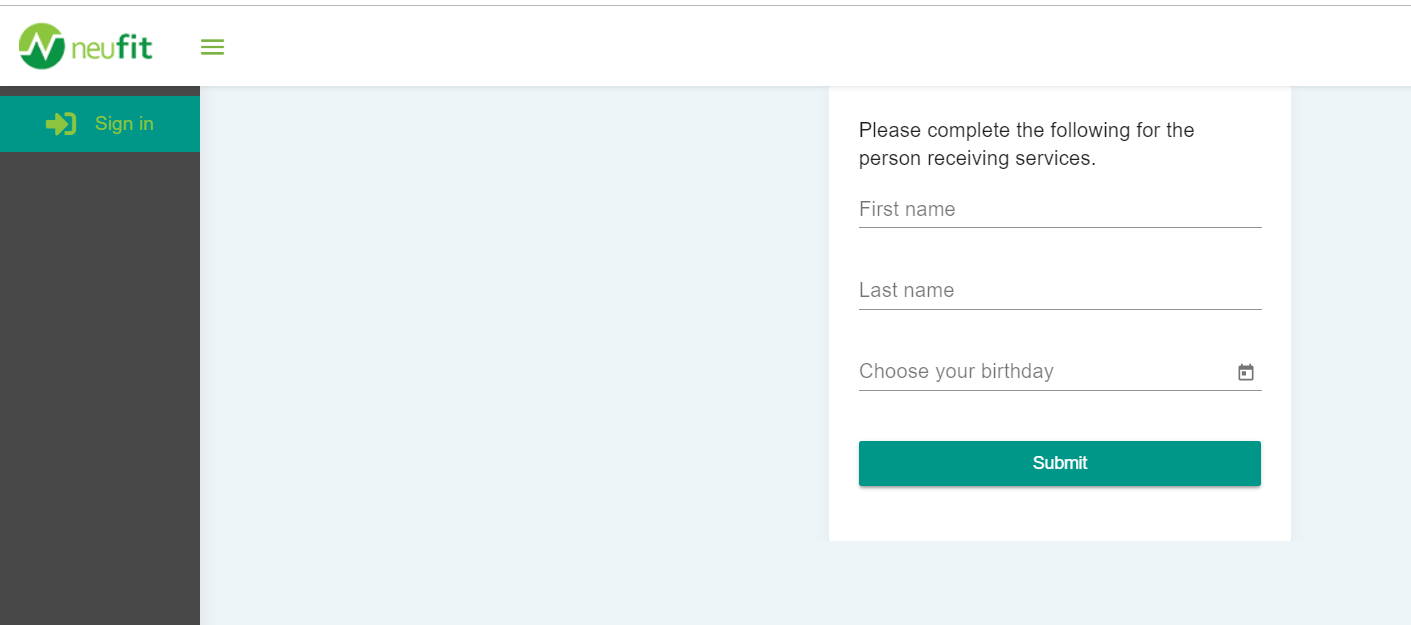
Maybe using CSS will focus the iframe.
.jotform-form{
position: fixed;
right: 0;
bottom: 0;
left: 0;
top: 0;
-webkit-overflow-scrolling: touch;
overflow-y: scroll;
}Please give it a try and let us know how it goes.
- Mobile Forms
- My Forms
- Templates
- Integrations
- INTEGRATIONS
- See 100+ integrations
- FEATURED INTEGRATIONS
PayPal
Slack
Google Sheets
Mailchimp
Zoom
Dropbox
Google Calendar
Hubspot
Salesforce
- See more Integrations
- Products
- PRODUCTS
Form Builder
Jotform Enterprise
Jotform Apps
Store Builder
Jotform Tables
Jotform Inbox
Jotform Mobile App
Jotform Approvals
Report Builder
Smart PDF Forms
PDF Editor
Jotform Sign
Jotform for Salesforce Discover Now
- Support
- GET HELP
- Contact Support
- Help Center
- FAQ
- Dedicated Support
Get a dedicated support team with Jotform Enterprise.
Contact SalesDedicated Enterprise supportApply to Jotform Enterprise for a dedicated support team.
Apply Now - Professional ServicesExplore
- Enterprise
- Pricing