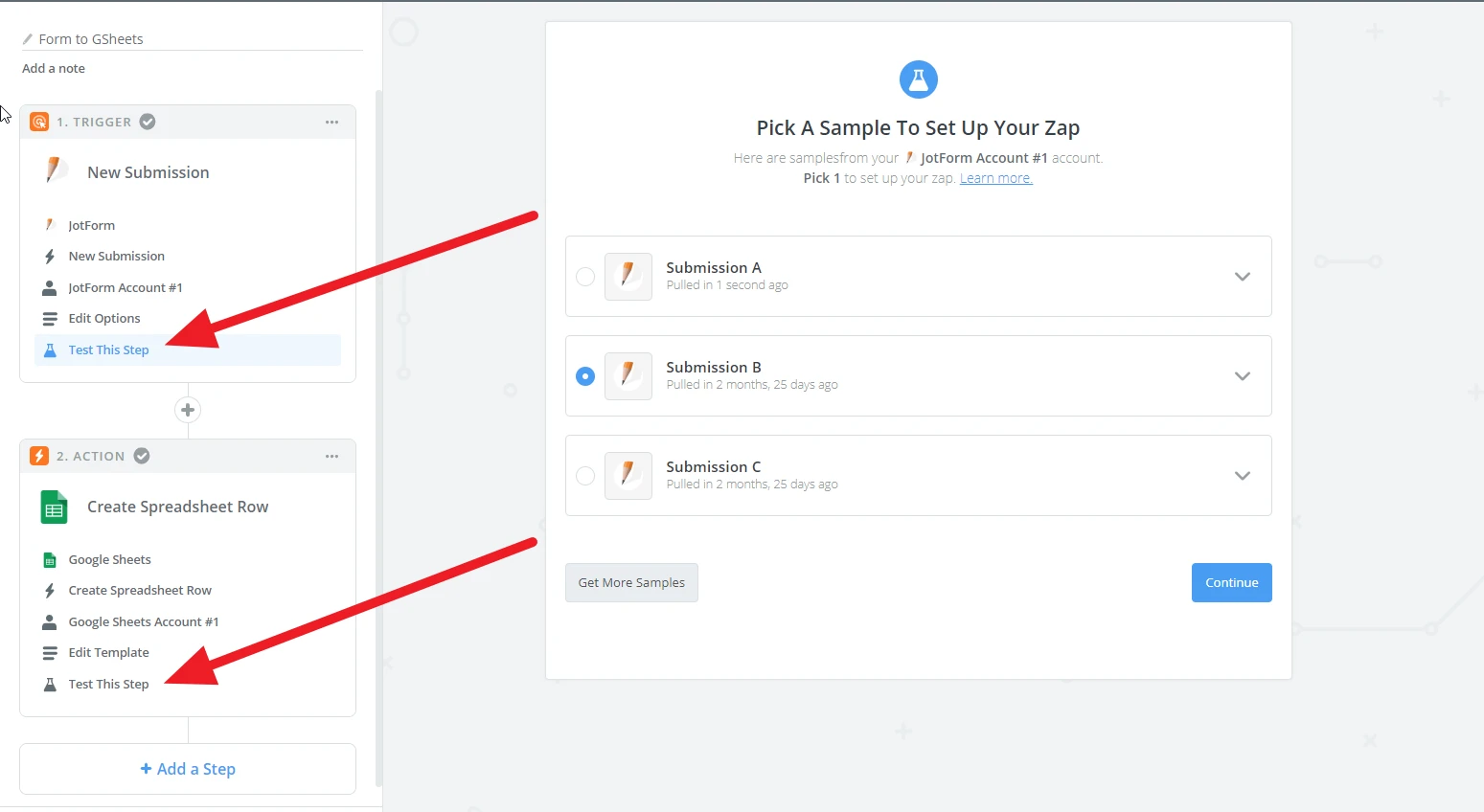-
MLaGroneAsked on September 18, 2018 at 11:33 AM
The receiving CRM needs first and last name from the Jot Form, however, the only field that is available is "Full Name" which will place both in one field. Please advise.
Thanks!
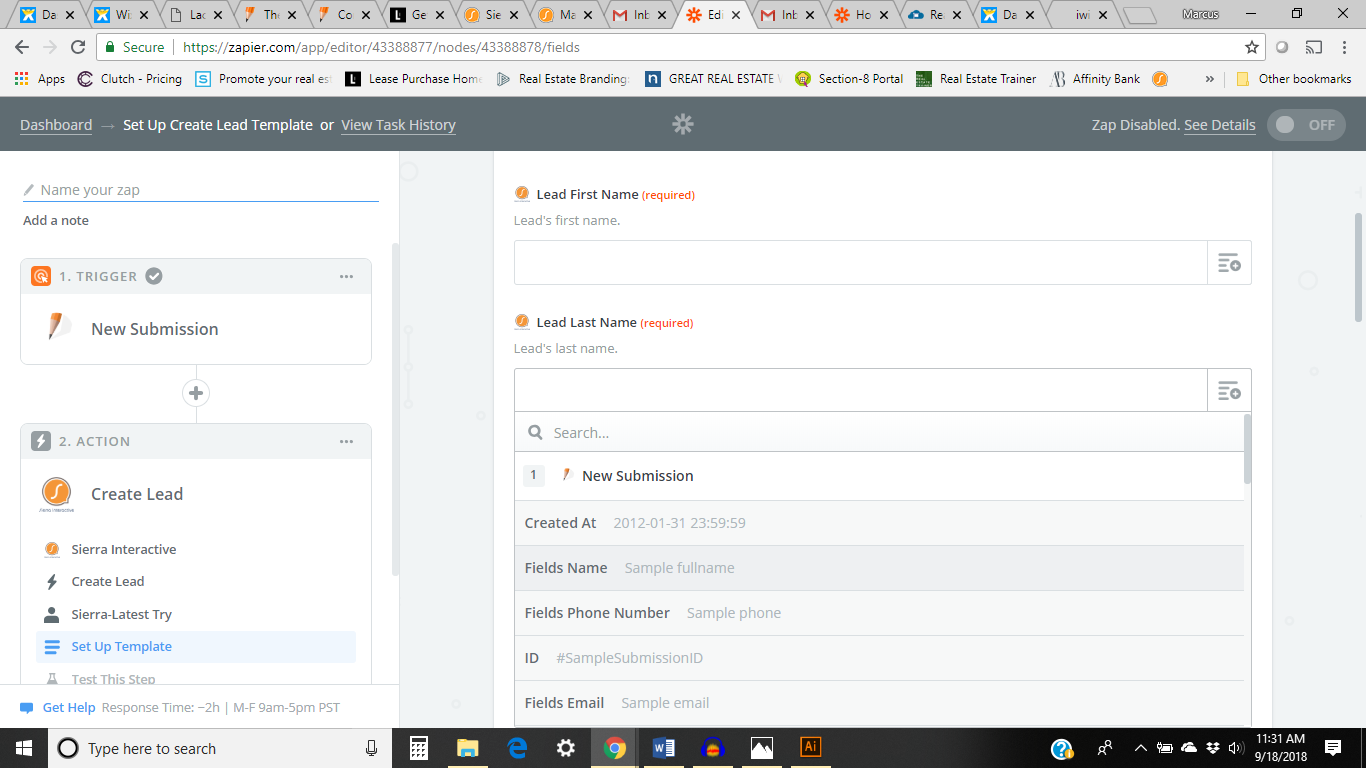
-
David JotForm Support ManagerReplied on September 18, 2018 at 12:03 PM
You may delete the "Full Name" field from your form, and add two Short Text Entry fields, that you can label as "First Name" and "Last Name". Then you may attempt to the make zap again, and they should be displayed separately.
Let us know if you have more questions.
-
MLaGroneReplied on September 18, 2018 at 12:40 PM
Got it. Thanks!
-
MLaGroneReplied on September 18, 2018 at 2:00 PM
Still not working. The test will not go through - says no data. A test made directly through the website for was never received by the crm
-
Welvin Support Team LeadReplied on September 18, 2018 at 2:41 PM
Please try fetching the form data again. But make sure that you have an existing submission in the form. If not, test the form by submitting a data.
-
MLaGroneReplied on September 18, 2018 at 10:23 PM
Still not working
-
Nik_CReplied on September 19, 2018 at 2:25 AM
Which Zapier integration are you using since I'm not able to find it in Zapier?
From your image, I see it's Sierra Interactive, but I'm not able to find it there.
-
MLaGroneReplied on September 19, 2018 at 9:09 AMStill the same. See the attached. I have chosen the separate (First Name,
Last Name) fields, however, the error persists
... -
MLaGroneReplied on September 19, 2018 at 9:43 AMZapier is in Beta. I'm sure you are going to say that's why it's not
working, however, the information is not being sent from your end. When
running the test, it is saying no data
... -
MLaGroneReplied on September 19, 2018 at 9:43 AM***Sierra Interactive is in Beta, not Zap...excuse the mistake.
... -
Kevin Support Team LeadReplied on September 19, 2018 at 11:57 AM
May we know which form are you working on?
Also, did the integration work before?
We will clone your form on our end and test it with another zap to see if we can replicate the issue.
Looking forward to your response.
-
MLaGroneReplied on September 19, 2018 at 1:43 PMIt is the "Lets Get Started" form.
Thanks,
... -
Kevin Support Team LeadReplied on September 19, 2018 at 2:41 PM
I have cloned your form and integrated it with Gmail on my end, it works as far as I can see.
Here's a screen-cast about my Zap:

This is the email I have received upon testing it:

I would recommend you to check your Zapier task history in order to see if Zapier is connecting with JotForm or the point where the connection fails: https://zapier.com/learn/getting-started-guide/task-history/
You may also test your form with a different app and see how it goes.
- Mobile Forms
- My Forms
- Templates
- Integrations
- INTEGRATIONS
- See 100+ integrations
- FEATURED INTEGRATIONS
PayPal
Slack
Google Sheets
Mailchimp
Zoom
Dropbox
Google Calendar
Hubspot
Salesforce
- See more Integrations
- Products
- PRODUCTS
Form Builder
Jotform Enterprise
Jotform Apps
Store Builder
Jotform Tables
Jotform Inbox
Jotform Mobile App
Jotform Approvals
Report Builder
Smart PDF Forms
PDF Editor
Jotform Sign
Jotform for Salesforce Discover Now
- Support
- GET HELP
- Contact Support
- Help Center
- FAQ
- Dedicated Support
Get a dedicated support team with Jotform Enterprise.
Contact SalesDedicated Enterprise supportApply to Jotform Enterprise for a dedicated support team.
Apply Now - Professional ServicesExplore
- Enterprise
- Pricing