-
ArtieAsked on September 18, 2018 at 12:51 PM
Why is Condition #4 not working for me?
Thanks!
Page URL: https://form.jotform.com/82524014484150 -
BJoannaReplied on September 18, 2018 at 1:42 PM
For some reason the condition will work only of the conditional field "2018 ERC/Fire Sales Total:" is filled last.
You can add one more IF rule to trigger a condition. For example:
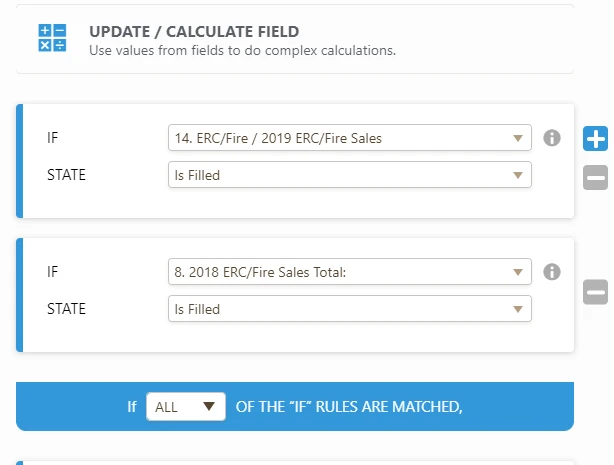
Will this solution work for you?
-
ArtieReplied on September 18, 2018 at 2:11 PM
Yes, that is strange, but I do have it working.
Now, why is condition #4 & #5 not working correctly?
https://form.jotform.com/82524014484150
Thanks!
-
MikeReplied on September 18, 2018 at 3:00 PM
The condition #4 is currently incomplete:
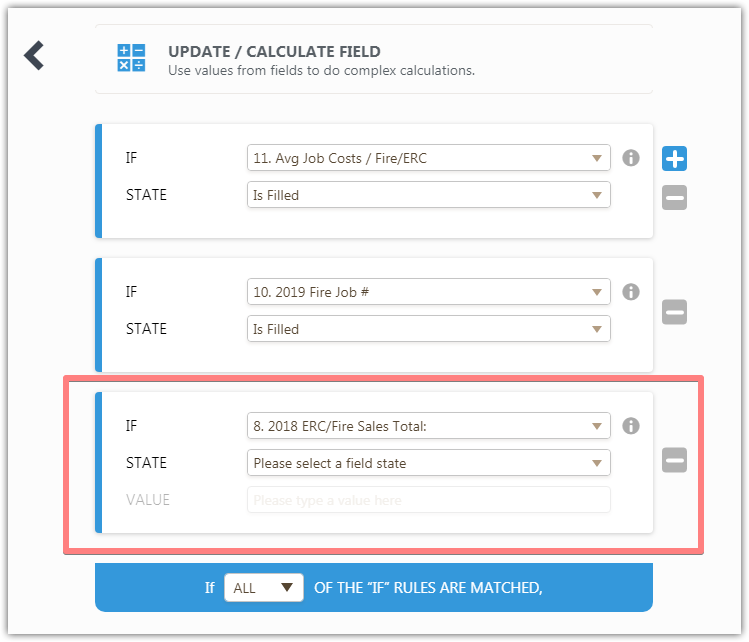
The condition #5 seems to be populating the '2019 Commercial Sales Growth %' field:
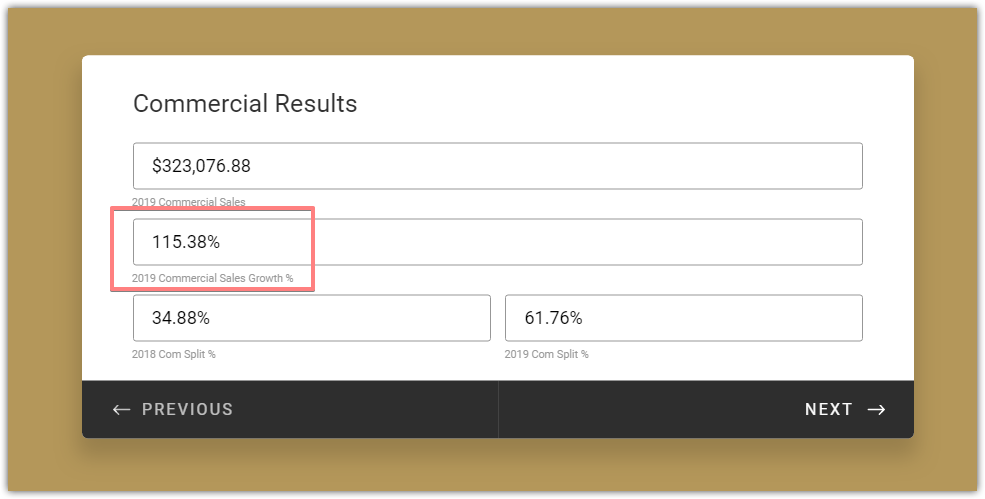
Thank you.
-
ArtieReplied on September 18, 2018 at 3:24 PM
Thanks for your find on Condition #4!
Any Ideas on why Conditions 2,5,& 6 are not working correctly?
Thanks!
-
MikeReplied on September 18, 2018 at 3:50 PM
How exactly are they not working?
I have checked the condition #2 and it is calculating the '2018 Total Sales' properly.
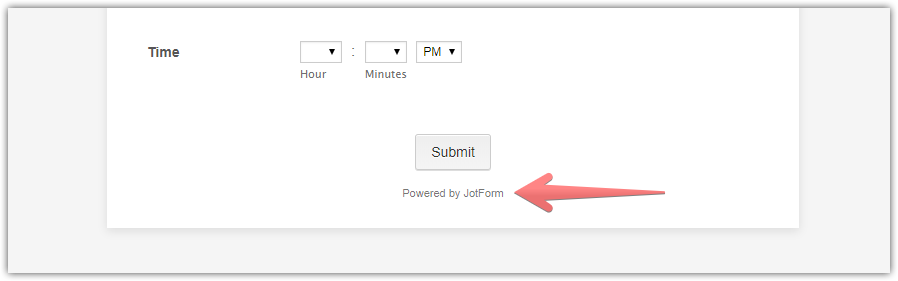
-
ArtieReplied on September 19, 2018 at 9:09 AMYes, 2 is now working.
I am having trouble with Conditions 1, 3, 5, & 6.
Thanks!
[AH]
[Social-Wood_0002_Layer-1_0000_Layer-4] [Social-Wood_0002_Layer-1_0001_Layer-1] [Social-Wood_0000_Layer-3] [Social-Wood_0002_Layer-1_0002_Layer-0] [Social-Wood_0001_Layer-2]
... -
BJoannaReplied on September 19, 2018 at 10:39 AM
Based on my tests the conditions are working.

Were you able to resolve the issue?
- Mobile Forms
- My Forms
- Templates
- Integrations
- INTEGRATIONS
- See 100+ integrations
- FEATURED INTEGRATIONS
PayPal
Slack
Google Sheets
Mailchimp
Zoom
Dropbox
Google Calendar
Hubspot
Salesforce
- See more Integrations
- Products
- PRODUCTS
Form Builder
Jotform Enterprise
Jotform Apps
Store Builder
Jotform Tables
Jotform Inbox
Jotform Mobile App
Jotform Approvals
Report Builder
Smart PDF Forms
PDF Editor
Jotform Sign
Jotform for Salesforce Discover Now
- Support
- GET HELP
- Contact Support
- Help Center
- FAQ
- Dedicated Support
Get a dedicated support team with Jotform Enterprise.
Contact SalesDedicated Enterprise supportApply to Jotform Enterprise for a dedicated support team.
Apply Now - Professional ServicesExplore
- Enterprise
- Pricing





























































