-
SyMb10S4Asked on September 18, 2018 at 12:57 PM
Hi,
I'm trying to figure out how to get a full .pdf copy of the form once my client fills it out. When I go to my submissions tab, the only parts of the forms that are viewable are the parts where my clients had to input information. However, I need a full copy of all the text for my records. I've attached a screenshot of what I'm able to download and here is the URL to my full form.
Thanks in advance you for your help.
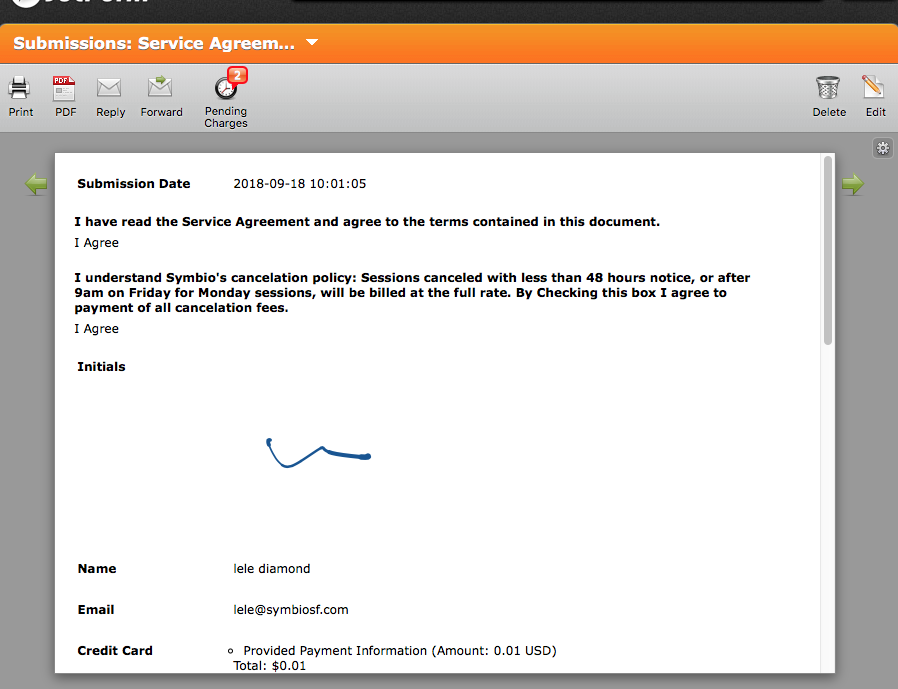 Page URL: https://form.jotform.com/82275654484163
Page URL: https://form.jotform.com/82275654484163 -
JanReplied on September 18, 2018 at 1:42 PM
Please try to enable the Show Headers and Texts in the Submissions page before downloading the PDF file. Here's a guide: https://www.jotform.com/help/305-How-to-Show-Headers-and-Text-in-the-PDF.
You may also want to attach the PDF in the email notification. Here's how: How-to-include-submissions-as-PDF-attachment-in-the-email-notifications.
Hope that helps. Thank you.
-
SyMb10S4Replied on September 19, 2018 at 9:09 AMThanks, Jan. I did that but the resulting PDF does not look like my original document that I created. It has all the content but the fields are all different sizes, it’s hard to read the text, there’s a blank page at the start - it just does not look professional. Currently we’re using RightSignature for our documents and they allow us to download a document that looks exactly like the document clients sign. Am I able to get a .pdf that looks exactly like the document I created - or is the .pdf below the best Jotform can do? I’ve attached the .pdf below so you can see it what I’m talking about. And here is our URL so you can see our original document? Thanks for your help.
Best,
Noelle
URL:
https://form.jotform.com/82275654484163
--
symbio
noelle cochran, psyd, psy 27302
lele diamond, psyd, mft 40324
http://www.symbiosf.com
Confidentiality Notice: The information in this e-mail (including attachments, if any) is considered confidential and is intended only for the recipient(s) listed above. Any review, use, disclosure, distribution or copying of this e-mail is prohibited except by or on behalf of the intended recipient. If you have received this email in error, please notify us immediately by reply email, delete this email, and do not disclose its contents to anyone.
... -
John_BensonReplied on September 19, 2018 at 11:25 AM
Unfortunately, that's what our PDF looks like and not the exact look of the form. However, you can try printing the exact form look with submission data.
First, you need to add a Print button to your form by following this guide: https://www.jotform.com/help/24-Print-Button-on-Forms
After that, go to the Submission Panel and edit the form then click the Print button. In this way, you can print the form and the data.

I hope this helps. Contact us again if you have questions.
- Mobile Forms
- My Forms
- Templates
- Integrations
- INTEGRATIONS
- See 100+ integrations
- FEATURED INTEGRATIONS
PayPal
Slack
Google Sheets
Mailchimp
Zoom
Dropbox
Google Calendar
Hubspot
Salesforce
- See more Integrations
- Products
- PRODUCTS
Form Builder
Jotform Enterprise
Jotform Apps
Store Builder
Jotform Tables
Jotform Inbox
Jotform Mobile App
Jotform Approvals
Report Builder
Smart PDF Forms
PDF Editor
Jotform Sign
Jotform for Salesforce Discover Now
- Support
- GET HELP
- Contact Support
- Help Center
- FAQ
- Dedicated Support
Get a dedicated support team with Jotform Enterprise.
Contact SalesDedicated Enterprise supportApply to Jotform Enterprise for a dedicated support team.
Apply Now - Professional ServicesExplore
- Enterprise
- Pricing





























































