-
Yaniv GonenAsked on September 18, 2018 at 5:17 PM
Hello there! :)
I've seen a few videos of JF on YouTube, and the system looks very impressive!
Despite, my needs are pretty specific, and I would like to ask you:If I want to communicate with people via tickets by a 2 stages process:
1) A question for me & e-mail fields
2) My answer for the user + option to join the newsletter + phone fieldI'm adding a sketch to describe it:
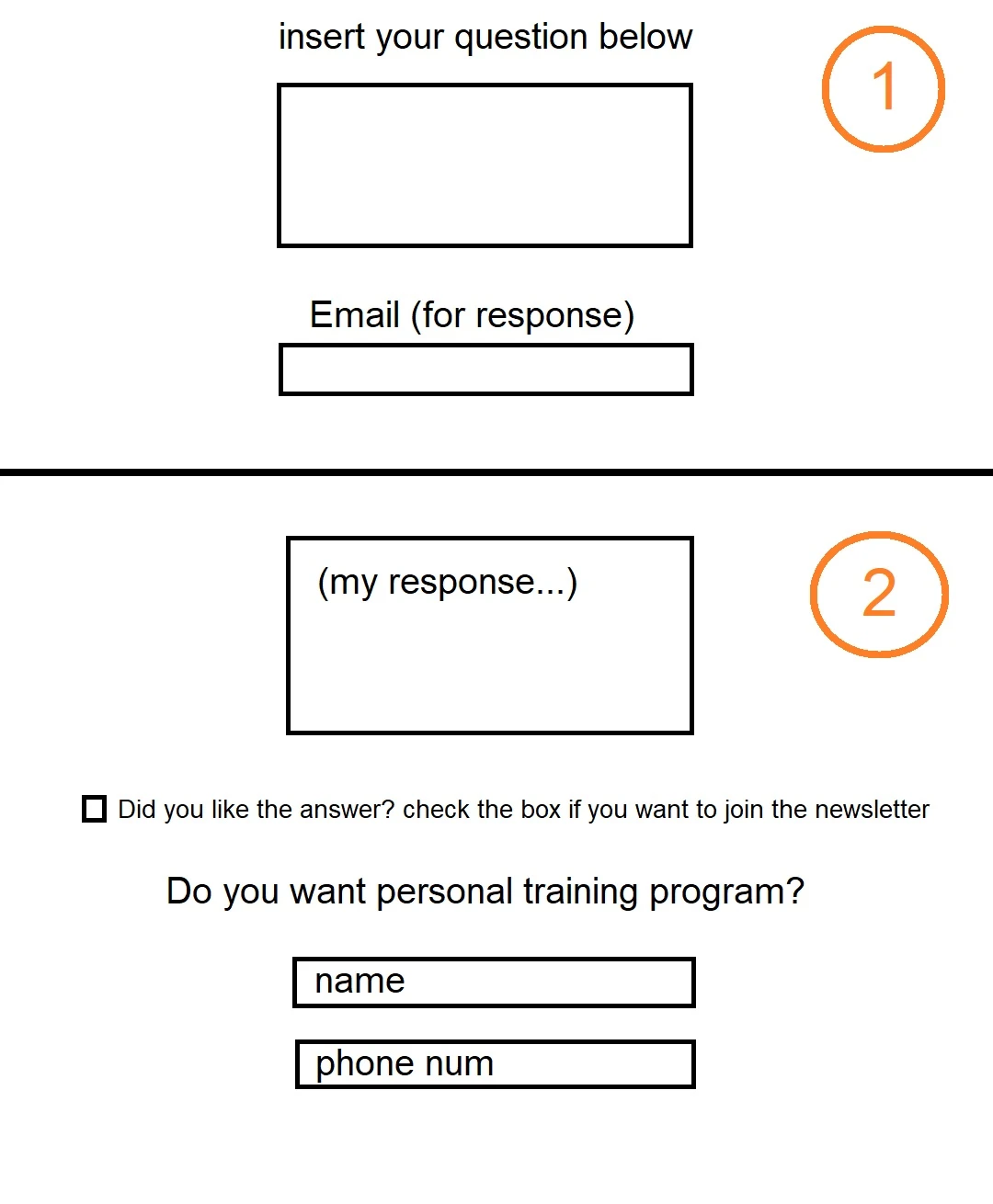
Are these all possible on JF?
I know it's very specific, but if it's impossible, does JF provide most similar features as I described before?
Thank you very much in advance!
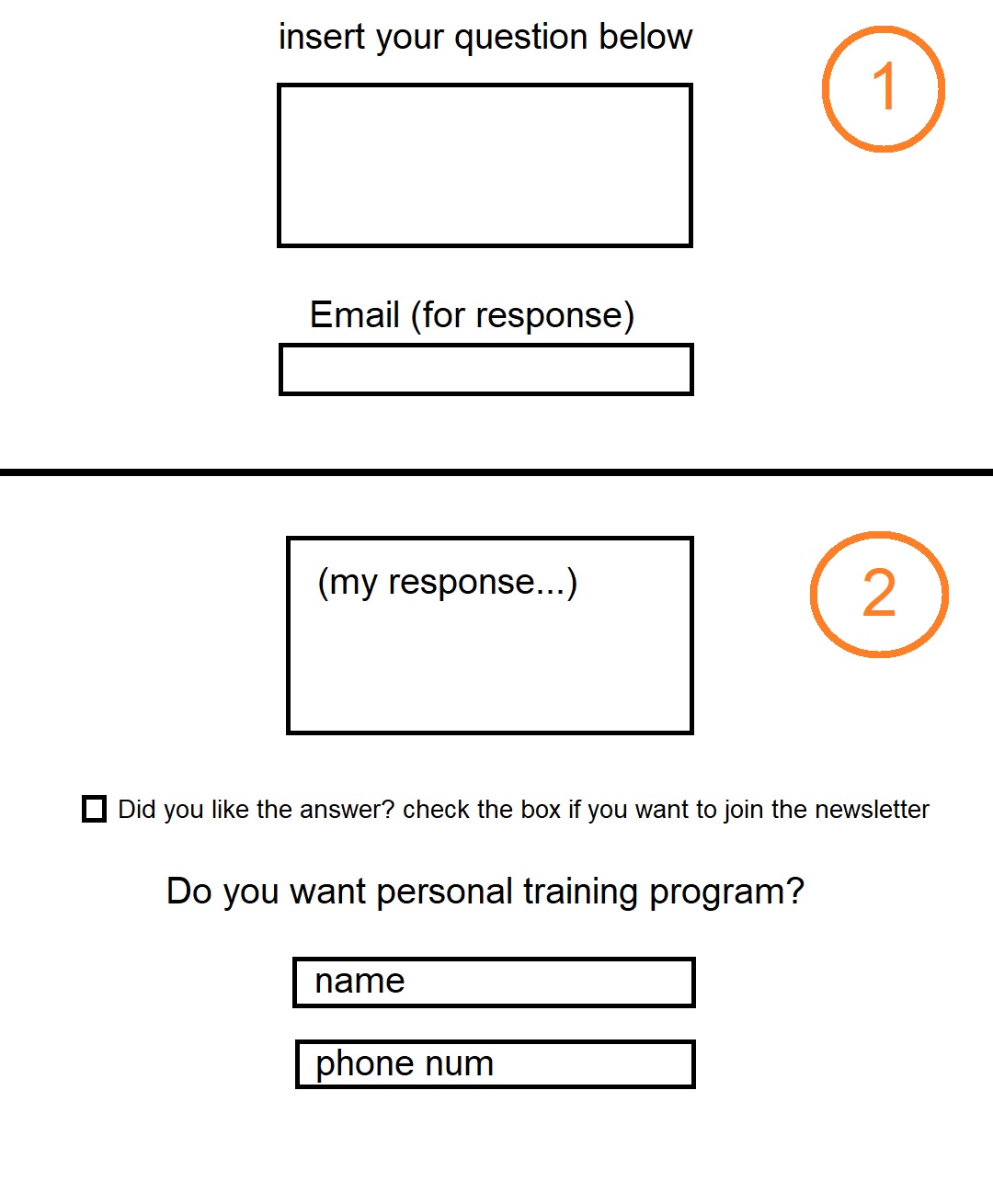
-
David JotForm SupportReplied on September 18, 2018 at 6:38 PM
I am not quite sure how your response is being shown in the form. If you need to be able to dynamically respond to users while they are filling out the form, that would not be possible. It would be possible to collect their question and email address through the form and then reply to the email sent with their form submission. You could send another another form with your response pre-filled and give them the option to sign up for your mailing list.
-
Yaniv GonenReplied on September 19, 2018 at 3:37 PM
Thanks for your answer David!
1)
So, if I got it right, it's not possible to dynamically respond under the same form, but it's possible to respond by opening a new form (the 2nd stage of my sketch).
Did I get it right?
If it is so, will my clients be able to be alerted by email when I send them the response in a new form?
2)
Another question about something else- Is it possible to insert Facebook pixel into the forms? Or is there any other way to discover most details about the users that enter into the forms?
Thanks!
-
Welvin Support Team LeadReplied on September 19, 2018 at 4:59 PM
1. You can have a hidden field in the form and send your reply there. Basically, you will use the edit submission feature, by link or through submissions page to add your reply. Now, to send a new email to the submitter, you need to enable Send on Edit in the autoresponder email template, so once you edit the submission, the user gets a new email containing your reply.
https://www.jotform.com/help/325-How-to-Edit-Submissions-Made-on-Your-Forms
https://www.jotform.com/help/40-How-to-Let-Users-Update-Their-Form-Submissions-at-a-Later-Date
If you will opt to use a 2nd form, that will do as well. To send an email to your client, you need to provide their email address in the form before submitting.
2. It's not possible. But we have the following widgets that you can use for analytics:
https://widgets.jotform.com/widget/google_analytics
https://widgets.jotform.com/widget/formisimo_analytics
https://widgets.jotform.com/widget/chartbeat
https://widgets.jotform.com/widget/mousestats_form_analytics
Additionally, you can have a custom thank you page from your website and add the pixel codes there.
https://www.jotform.com/help/38-Redirecting-Users-to-a-Different-Page
I hope that helps. Let us know if you need further assistance.
- Mobile Forms
- My Forms
- Templates
- Integrations
- INTEGRATIONS
- See 100+ integrations
- FEATURED INTEGRATIONS
PayPal
Slack
Google Sheets
Mailchimp
Zoom
Dropbox
Google Calendar
Hubspot
Salesforce
- See more Integrations
- Products
- PRODUCTS
Form Builder
Jotform Enterprise
Jotform Apps
Store Builder
Jotform Tables
Jotform Inbox
Jotform Mobile App
Jotform Approvals
Report Builder
Smart PDF Forms
PDF Editor
Jotform Sign
Jotform for Salesforce Discover Now
- Support
- GET HELP
- Contact Support
- Help Center
- FAQ
- Dedicated Support
Get a dedicated support team with Jotform Enterprise.
Contact SalesDedicated Enterprise supportApply to Jotform Enterprise for a dedicated support team.
Apply Now - Professional ServicesExplore
- Enterprise
- Pricing




























































