-
SesameAsked on September 18, 2018 at 5:52 PM
Hello,
This the second time we've seen this happen this month and up until then the form has been extremely reliable.
Form: https://form.jotform.com/80874932528164
Submission ID: 4120589885821052567
Date 9/6.
A customer filled this form out successfully. They themselves received the email "Notification to Member" but the other email notification destined for us "Submission email to Salesforce" did not deliver to either of the two recipients assigned to it.
Are you able to determine why these emails did not deliver? They are mission critical. thank you!
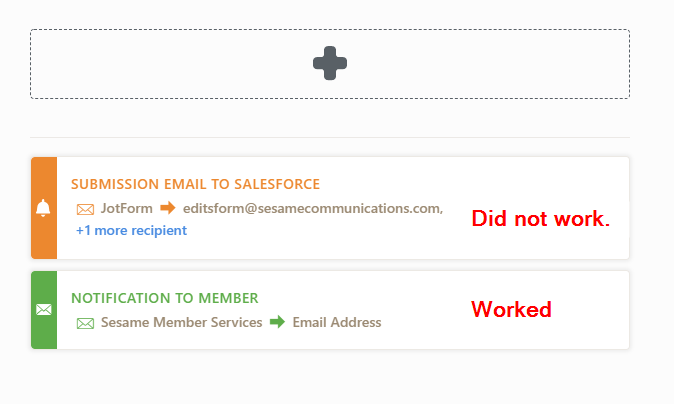 Page URL: https://form.jotform.com/80874932528164
Page URL: https://form.jotform.com/80874932528164 -
Jed_CReplied on September 18, 2018 at 7:20 PM
We apologize for the inconvenience.
Upon checking, it seems that one of your email is in our bounce list.
memberservices@sesamecommunications.com is NOT in the bounce list
memberservices@sesamecommunications.com is IN the unsubscribe listI have removed your email from our bounce list. By the way, you can check if any email is in our bounce list or not and if the email address is in our bounce list, you can remove it as you can see at the following document link: https://www.jotform.com/help/262-How-to-Remove-Your-Email-Address-from-Bounce-List.
I would also recommend you to whitelist our IP addresses so you avoid emails not being delivered due to any security filter: https://www.jotform.com/help/145-Whitelisting-JotForm-IP-Addresses-and-Domains
You may also set up an SMTP sender so this uses your mail server info and avoid email issues: https://www.jotform.com/help/244-How-to-Setup-SMTP-for-a-Form
Also, please note that using the test email button on the email wizard will send the email to the address under your account, to properly test the recipient you will need to submit your form.
- Mobile Forms
- My Forms
- Templates
- Integrations
- INTEGRATIONS
- See 100+ integrations
- FEATURED INTEGRATIONS
PayPal
Slack
Google Sheets
Mailchimp
Zoom
Dropbox
Google Calendar
Hubspot
Salesforce
- See more Integrations
- Products
- PRODUCTS
Form Builder
Jotform Enterprise
Jotform Apps
Store Builder
Jotform Tables
Jotform Inbox
Jotform Mobile App
Jotform Approvals
Report Builder
Smart PDF Forms
PDF Editor
Jotform Sign
Jotform for Salesforce Discover Now
- Support
- GET HELP
- Contact Support
- Help Center
- FAQ
- Dedicated Support
Get a dedicated support team with Jotform Enterprise.
Contact SalesDedicated Enterprise supportApply to Jotform Enterprise for a dedicated support team.
Apply Now - Professional ServicesExplore
- Enterprise
- Pricing



























































