-
dallasdkuAsked on September 18, 2018 at 10:54 PM
Jotform - Take Photo on iPad through iCabMobile browser set to Kiosk Mode. I want my users to take a selfie. I cannot get the default camera mode to back facing Tried both front and back facing settings. Any suggestions?
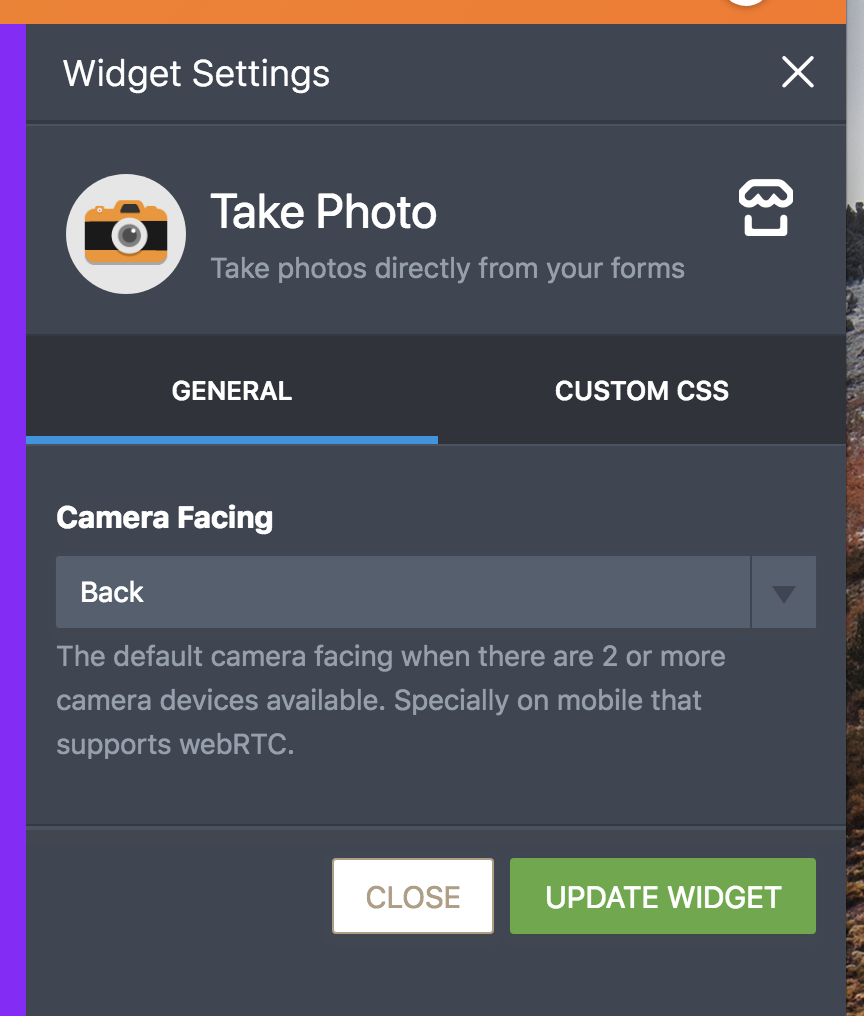 Page URL: https://form.jotform.co/82558191694873
Page URL: https://form.jotform.co/82558191694873 -
Ashwin JotForm SupportReplied on September 19, 2018 at 2:35 AM
Do you mean to say that when you change "Camera Facing" of the take photo widget, it does not change the camera facing?
Let me test the widget and get back to you.
-
dallasdkuReplied on September 19, 2018 at 6:39 PM
Yes. Doesn't matter which option I choose. When I open the form, the camera is facing out. I want it to face the user.
-
Kevin Support Team LeadReplied on September 19, 2018 at 9:33 PM
I can see you are using the basic file upload field on your form, may you try using the Take Photo Widget and test your form using Safari or Chrome and see if the same issue happens?
The problem may be related to compatibility issues with the browser you're using, but testing it further should help us to know that.
We will wait for your response.
-
dallasdkuReplied on September 19, 2018 at 10:22 PM
I am actually using the widget. When I open the form in Safari it is changed to file upload. When I open in Chrome I get the camera, but is is still forward facing. Again tried both on iPad 4. iOS 11.4.1
-
Ashwin JotForm SupportReplied on September 20, 2018 at 2:15 AM
I do not have a real iPad device to test this issue but when I tested your form in browserstack on iPad 4 with Safari browser, it seems to display the take photo widget correctly. Please check the screenshot below:
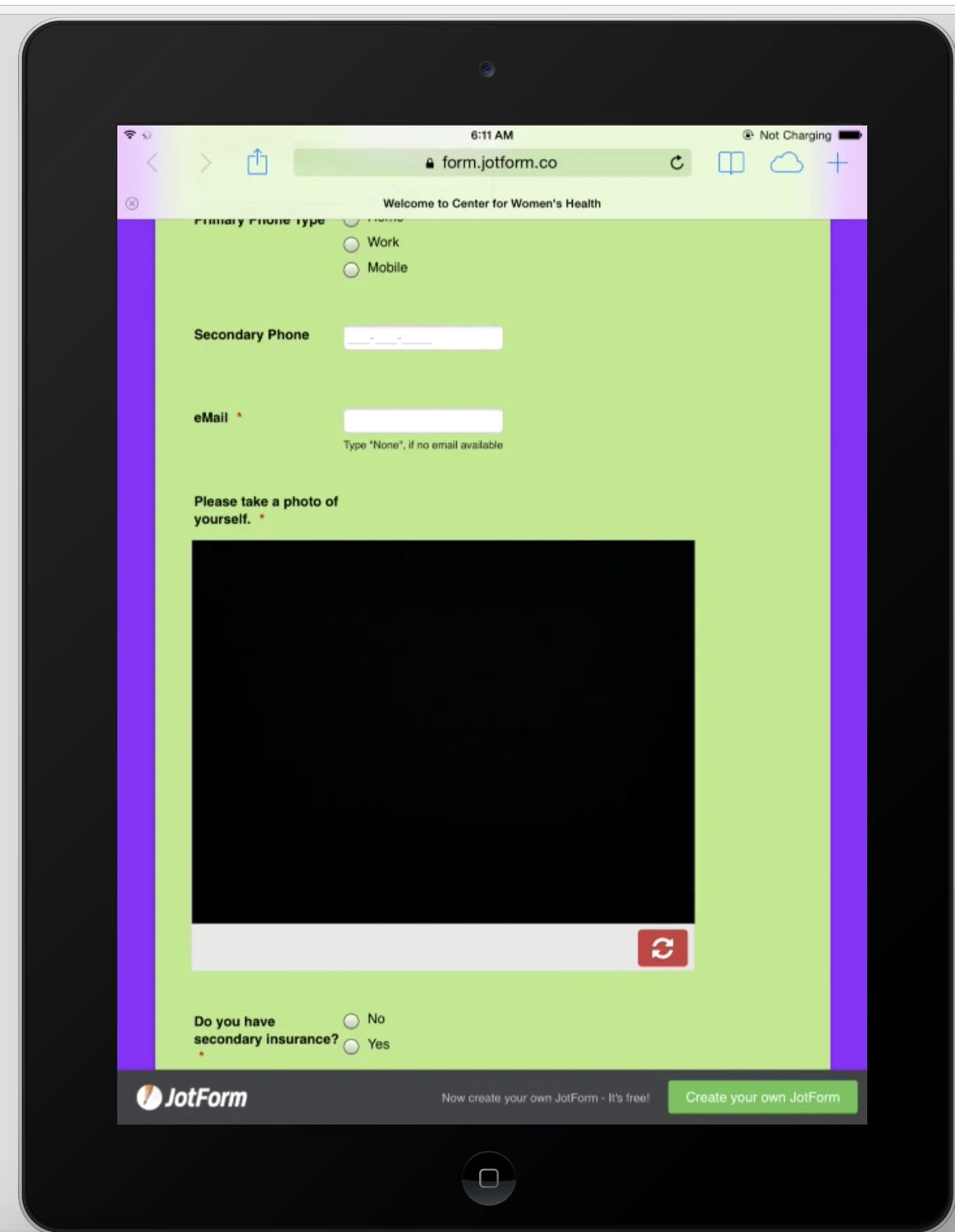
Have you embedded your form in any webpage where you are having this issue with? Please share the webpage URL and we will take a look.
We will wait for your response.
-
dallasdkuReplied on September 26, 2018 at 7:43 PMIt is not embedded. I go directly to the form link provided by jotform.
I did change to Safari and changed settings to limit to one site;
General - Restrictions - Websites - Restrictions - Specific Websites Only:
www.jotform.com...
Camera is not showing. I don't even get the upload file option.
Regards,
David Underwood
... -
Kevin Support Team LeadReplied on September 26, 2018 at 10:16 PM
May you please kindly share us a screenshot about how the field displays on your end?
Or an image where it shows the missing field. Since attached images via email replies will not reach this thread, you will need to follow this guide in order to upload the image: https://www.jotform.com/help/438-How-to-Post-Screenshots-to-Our-Support-Forum
If possible, you may also test using Chrome and see if the widget loads there. I have been testing on my end and if you have not allowed permissions to the camera the file upload field should be displayed.
Looking forward to your response.
- Mobile Forms
- My Forms
- Templates
- Integrations
- INTEGRATIONS
- See 100+ integrations
- FEATURED INTEGRATIONS
PayPal
Slack
Google Sheets
Mailchimp
Zoom
Dropbox
Google Calendar
Hubspot
Salesforce
- See more Integrations
- Products
- PRODUCTS
Form Builder
Jotform Enterprise
Jotform Apps
Store Builder
Jotform Tables
Jotform Inbox
Jotform Mobile App
Jotform Approvals
Report Builder
Smart PDF Forms
PDF Editor
Jotform Sign
Jotform for Salesforce Discover Now
- Support
- GET HELP
- Contact Support
- Help Center
- FAQ
- Dedicated Support
Get a dedicated support team with Jotform Enterprise.
Contact SalesDedicated Enterprise supportApply to Jotform Enterprise for a dedicated support team.
Apply Now - Professional ServicesExplore
- Enterprise
- Pricing




























































