-
asergiuAsked on September 19, 2018 at 4:29 AM
Hi,
I was wandering if I could get the form current language a user filled in into the responses send into a google sheet ?
The rest works but I cannot manage to get the language the user used when posting the answer and this is vital for me.
https://eu.jotform.com/build/82604066527356#preview
Thx
Adrian
-
roneetReplied on September 19, 2018 at 7:01 AM
Yes, you can push your submission data to your Google Sheet. Please integrate your form with your Google sheet and it would be automatically pushed to the sheets on submission.
I see the language fields is well placed in your form and is hidden. As soon as the user selects a language it would be saved in the hidden field and in the submission data. While you integrate it with Google sheet all your submissions will be pushed.
Guide-to-integrate-with-Google-Spreadsheet:
https://www.jotform.com/help/228-How-to-Integrate-Forms-with-Google-Sheets
I have tested your form and it is working as expected:
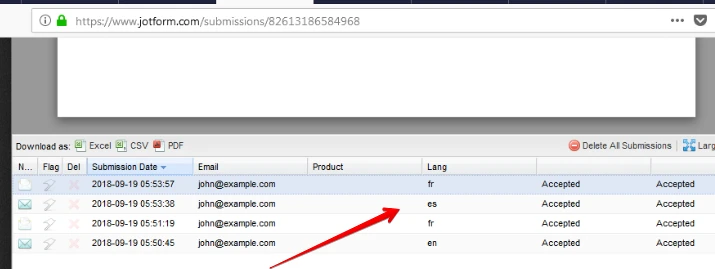
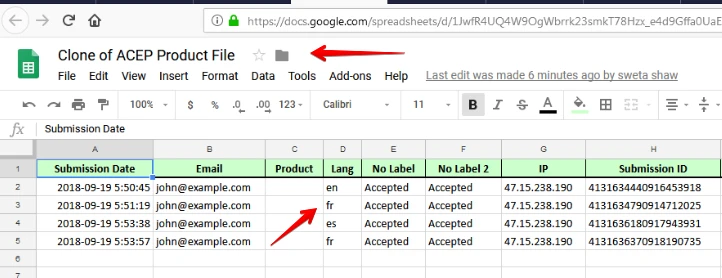
Let us know if you need further assistance.
Thanks.
-
asergiuReplied on September 19, 2018 at 7:17 AM
I found out meanwhile.
I added a hidden input field that gets statically computed with IF conditions
IF Language is English than update field to en.
Is there any more automatical way so that if I have 12 languages I do not need to write 12 conditions manually but just one - where the value if the language field is copied over ?
-
roneetReplied on September 19, 2018 at 8:26 AM
Unfortunately, there is no automatic way to pass the field to your submissions or store the language at once something like in an array. Programmatically you can do if you download the source code of the form.
Here, you may add the conditions for each of the 12 languages that you want in your form.
If you say then we can help you add the conditions in your form for the 12 languages that you want to convert with.
Let us know if you need further assistance.
Thanks.
- Mobile Forms
- My Forms
- Templates
- Integrations
- INTEGRATIONS
- See 100+ integrations
- FEATURED INTEGRATIONS
PayPal
Slack
Google Sheets
Mailchimp
Zoom
Dropbox
Google Calendar
Hubspot
Salesforce
- See more Integrations
- Products
- PRODUCTS
Form Builder
Jotform Enterprise
Jotform Apps
Store Builder
Jotform Tables
Jotform Inbox
Jotform Mobile App
Jotform Approvals
Report Builder
Smart PDF Forms
PDF Editor
Jotform Sign
Jotform for Salesforce Discover Now
- Support
- GET HELP
- Contact Support
- Help Center
- FAQ
- Dedicated Support
Get a dedicated support team with Jotform Enterprise.
Contact SalesDedicated Enterprise supportApply to Jotform Enterprise for a dedicated support team.
Apply Now - Professional ServicesExplore
- Enterprise
- Pricing



























































