-
CaitlynAsked on September 19, 2018 at 12:01 PM
We are a dental office and we are trying to utilize this service to streamline our new patient paperwork. I am loving it so far but the only issue I see is that we need to be able to upload a copy of a particular form into a patient's chart. Can I somehow receive the responses in a PDF? I see that I can export the form to a fillable PDF and then submit but the response itself needs to be in PDF format.. is that doable?
Thanks!
-
Mike_G JotForm SupportReplied on September 19, 2018 at 1:42 PM
There is a way to download a PDF copy of each submission made to your form. When viewing the submission on the submissions page — How-to-view-Submissions, click the PDF button from the toolbar to see the Download PDF option. That will download the PDF copy of the selected submission.
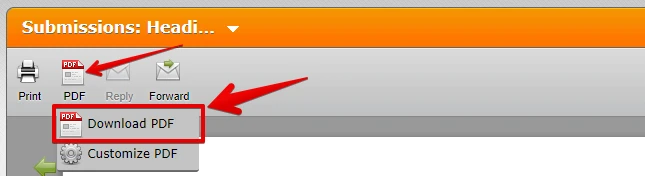
You also have the option to download the PDF copy of all the submissions at once.
How-to-Download-Form-Submissions-as-Excel-CSV-PDF
Another way for you to get the PDF copy of each submission is through the email notification you can receive every time the form is submitted. First, you need to have an email notification set up in your form — Setting-Up-Email-Notifications
Then, on the Advanced Tab of the email notification, enable the PDF Attachment option.
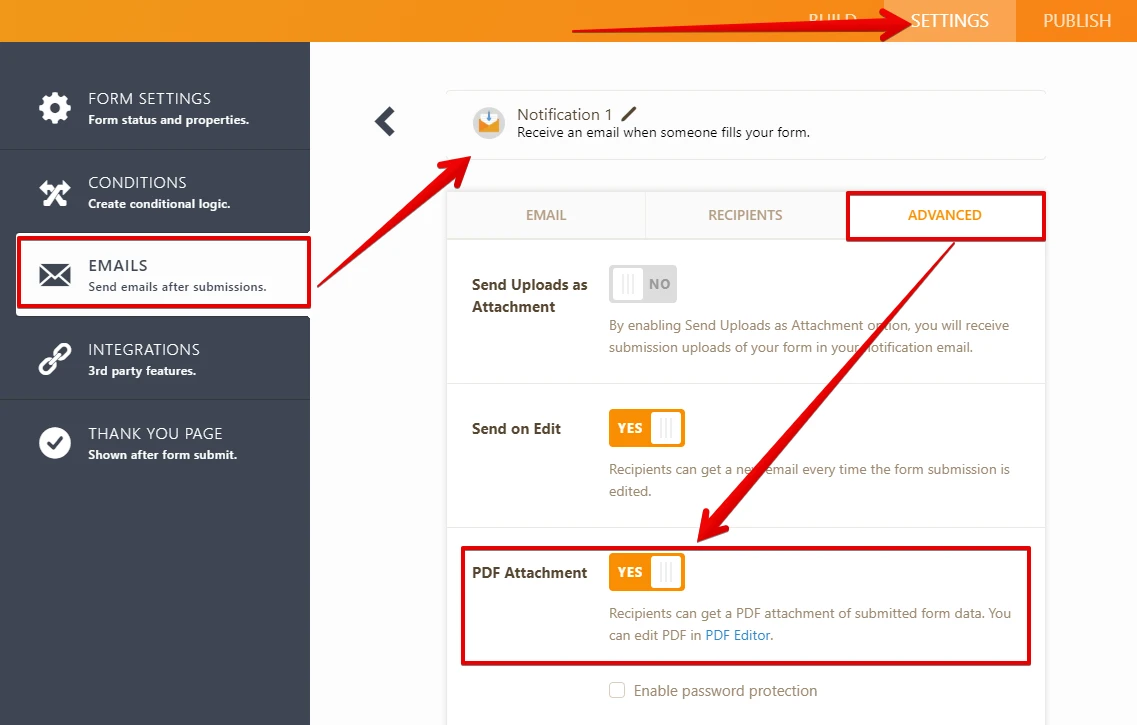
I hope this helps. If you have other questions or concerns, please do not hesitate to ask us anytime.
-
jeanpaulboudreaudmdReplied on September 19, 2018 at 2:43 PMI tried the attach PDF but didn’t actually get a PDF attachment on the email.. I’ll have to see if the download PDF option is workable.
Thanks!
... -
Mike_G JotForm SupportReplied on September 19, 2018 at 3:40 PM
Apologies if there is any inconvenience with the PDF attachment in email alerts. We will be glad to look that up for you. Can you give us the form you are working on, please? We will wait for your response.
-
jeanpaulboudreaudmdReplied on September 19, 2018 at 3:43 PMI tried it on the Medical History form that I created. I can download the PDF but I don’t get a pdf in the email, just a copy of the responses.
... -
Mike_G JotForm SupportReplied on September 19, 2018 at 4:56 PM
I have checked your form and I see the email notification that you have set up.
I noticed that you enabled the Send Upload as Attachment option under the Advanced tab but not the PDF Attachment option.
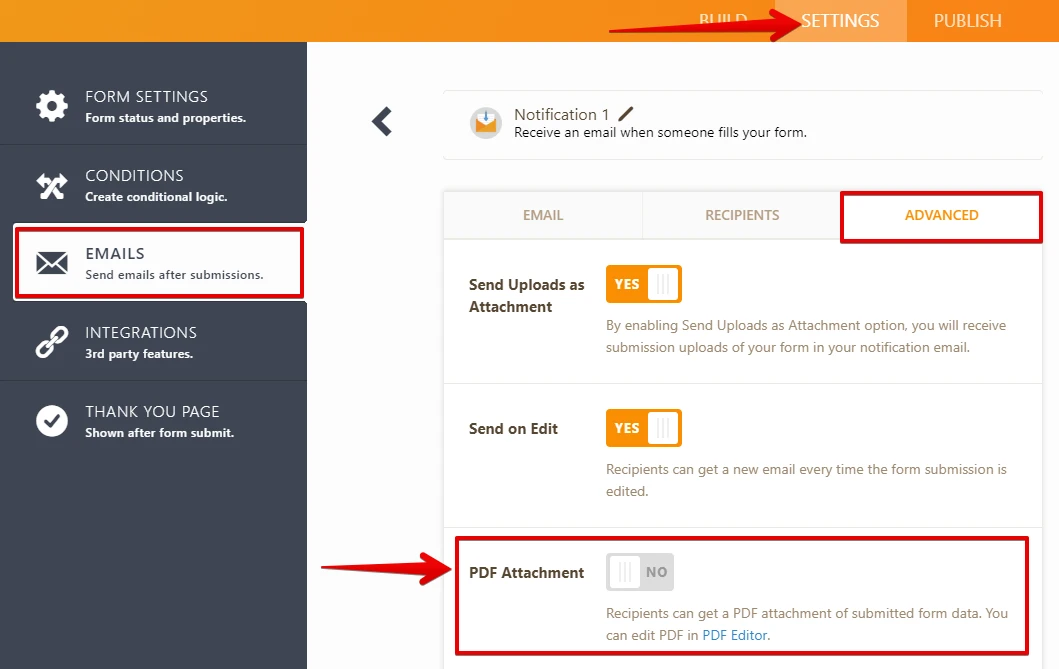
Please enable the option and let us know if you will need any further assistance.
-
jeanpaulboudreaudmdReplied on September 19, 2018 at 5:43 PMTo me, that description makes it sound like the person filling out the form will get the PDF but I’m the one who wants to receive it.. will checking that box send the PDF to me or to them?
... -
Support_Management Jotform SupportReplied on September 19, 2018 at 8:42 PM
Hey Caitlyn - That description is meant for you as the recipient. There are 2 kinds of emails in JotForm.
1. NOTIFICATIONS (these are the emails you receive)
2. AUTORESPONDERS (these are the emails your users receive)
If you will enable the PDF ATTACHMENT feature on your EMAIL NOTIFICATION, then this will only apply to you as the form owner.
-
jeanpaulboudreaudmdReplied on September 20, 2018 at 9:43 AMThank you! I found it and it’s working.
Why is that not an option for the New Patient Registration Form?
... -
Richie JotForm SupportReplied on September 20, 2018 at 11:24 AM
This option can be found in all forms. Kindly check my screenshot of your cloned form.
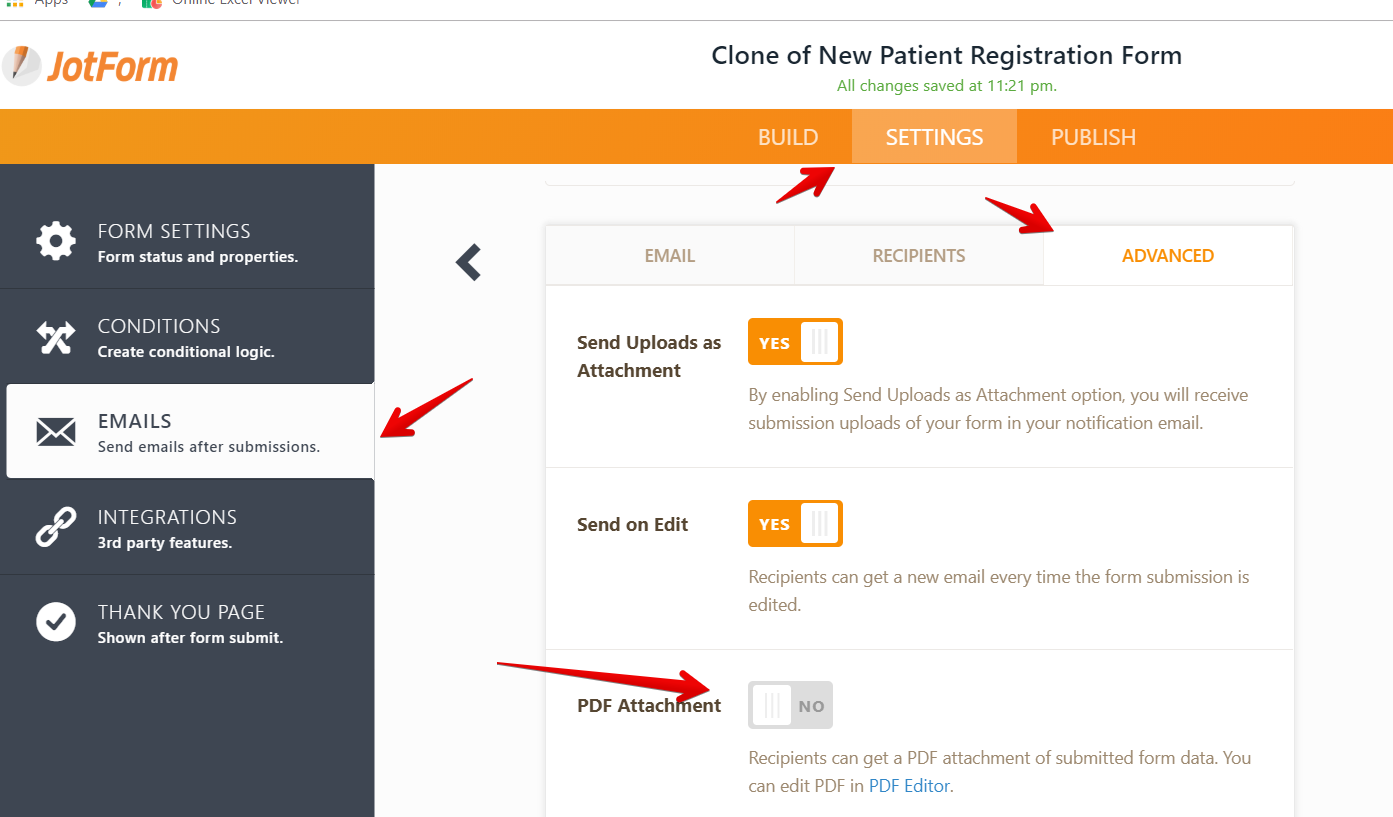
Hope this helps.
Thank you.
-
jeanpaulboudreaudmdReplied on September 20, 2018 at 11:43 AMAnd this is my screenshot…
... -
Richie JotForm SupportReplied on September 20, 2018 at 12:57 PM
It seems your screenshot did not go through.
Kindly follow this guide on how to post a screenshot:
Guide:How-to-add-screenshots-images-to-questions-to-the-support-forum
Can you try to create a new notification email
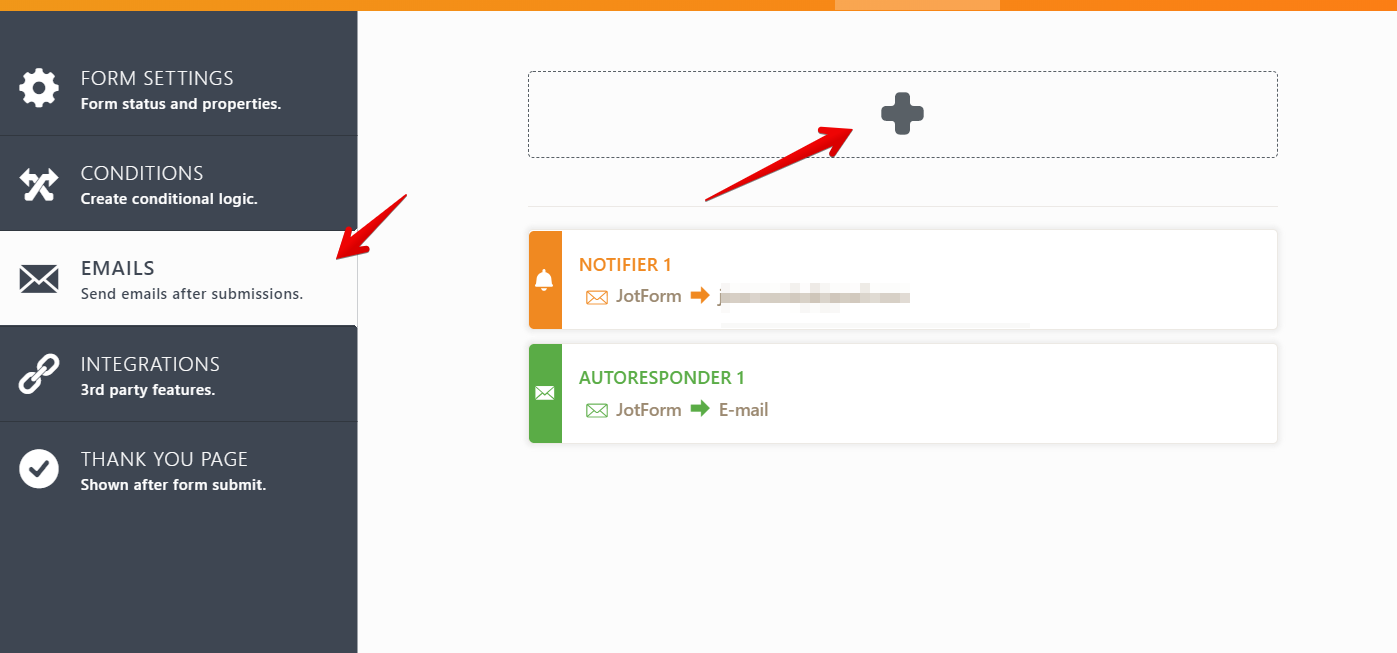
and let us know if the issue still remains?
Guide:https://www.jotform.com/help/25-Setting-up-Email-Notifications
Thank you.
- Mobile Forms
- My Forms
- Templates
- Integrations
- INTEGRATIONS
- See 100+ integrations
- FEATURED INTEGRATIONS
PayPal
Slack
Google Sheets
Mailchimp
Zoom
Dropbox
Google Calendar
Hubspot
Salesforce
- See more Integrations
- Products
- PRODUCTS
Form Builder
Jotform Enterprise
Jotform Apps
Store Builder
Jotform Tables
Jotform Inbox
Jotform Mobile App
Jotform Approvals
Report Builder
Smart PDF Forms
PDF Editor
Jotform Sign
Jotform for Salesforce Discover Now
- Support
- GET HELP
- Contact Support
- Help Center
- FAQ
- Dedicated Support
Get a dedicated support team with Jotform Enterprise.
Contact SalesDedicated Enterprise supportApply to Jotform Enterprise for a dedicated support team.
Apply Now - Professional ServicesExplore
- Enterprise
- Pricing






























































