-
fpfjohnnyAsked on September 19, 2018 at 4:19 PM
I have a form where Google Maps sends directions to a Google sheet. For some reason it's not giving the directions anymore.
-
DonaldHagReplied on September 19, 2018 at 5:32 PM
It seems the Google Maps API key is missing. Click the link within the Widget properties to get instructions on how to get an API key and then add the key to the widget.
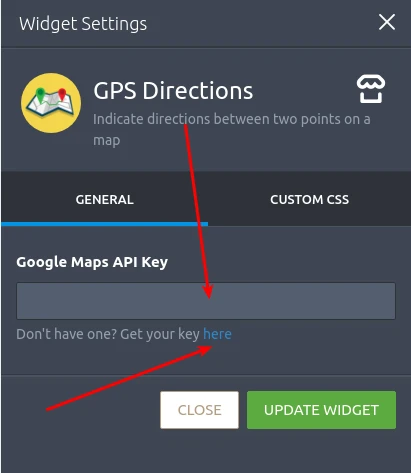
-
fpfjohnnyReplied on September 20, 2018 at 4:49 PM
Got an API key, but still not working - 5/6 of the directions I used the form for today did not work. I also didn't have to use an API key before.
-
DonaldHagReplied on September 20, 2018 at 5:12 PM
The Widget is working as required on my end. After adding the API Key your form works with no issues on my end. Please check once more to confirm.

-
fpfjohnnyReplied on September 20, 2018 at 5:18 PM
The widget itself works fine. My problem is when the form is submitted - it used transfer the written directions to Google Sheets, but it's not writing out the step by step directions every time anymore.
-
DonaldHagReplied on September 20, 2018 at 6:15 PM
The Widget functionality has been updated and as you mention that information is not showing in the Submissions or integrated excel sheet. If you would like I can submit this to our backend team as a feature request.
-
fpfjohnnyReplied on September 25, 2018 at 4:19 PM
I desperately need this function to work consistently. I might have to switch platforms if it doesn't, not having these directions transfer to text within the Google sheet is causing me hours of work.
-
Welvin Support Team LeadReplied on September 25, 2018 at 7:24 PM
The widget is not working in general, so I think that's causing the problem where you cannot get the data to transfer over to Google Spreadsheet.
I have reported this to our widget team. Once we have an update, we'll let you know here.
-
fpfjohnnyReplied on September 26, 2018 at 10:40 AM
Thanks so much!
-
hayk JotForm DeveloperReplied on September 27, 2018 at 9:02 AM
Hi, we apologize for the inconvenience. We have updated GPS Directions widget and the issue has been fixed. Recently Google has changed the terms of using Google Maps so for better results please be sure that billing has been enabled on your Google account and get your own API key from Google. When you get a new Google map API key also be sure to tick all products in order to get all the information (also the directions) in your submissions.

"As of July 16, 2018, to continue to use the Google Maps Platform APIs, you must enable billing on each of your projects. If you choose not to add a billing account, your maps will be degraded, or other Maps API requests will return an error."
Regards,
Widget Team
- Mobile Forms
- My Forms
- Templates
- Integrations
- INTEGRATIONS
- See 100+ integrations
- FEATURED INTEGRATIONS
PayPal
Slack
Google Sheets
Mailchimp
Zoom
Dropbox
Google Calendar
Hubspot
Salesforce
- See more Integrations
- Products
- PRODUCTS
Form Builder
Jotform Enterprise
Jotform Apps
Store Builder
Jotform Tables
Jotform Inbox
Jotform Mobile App
Jotform Approvals
Report Builder
Smart PDF Forms
PDF Editor
Jotform Sign
Jotform for Salesforce Discover Now
- Support
- GET HELP
- Contact Support
- Help Center
- FAQ
- Dedicated Support
Get a dedicated support team with Jotform Enterprise.
Contact SalesDedicated Enterprise supportApply to Jotform Enterprise for a dedicated support team.
Apply Now - Professional ServicesExplore
- Enterprise
- Pricing































































