-
NuVasiveAsked on September 19, 2018 at 5:44 PM
I have a form with inputs and a display message. I would like to have the display text next to the input fields so that they can see the display message as they move through the form inputs.
So essentially a form with 2 columns. I have used the shrink function and custom css but I can't figure out how to get the two things to sit side by side.
-
Support_Management Jotform SupportReplied on September 19, 2018 at 9:04 PM
Hey @NuVasive - Since it's not clear how you which display message goes hand in hand with which input field, I'll just share a form with you that behaves the same way.
https://www.jotform.com/82617515172961
Your idea of using the SHRINK and FORM COLUMN features is correct. First, you need to create your INPUT + TEXT FIELD pairs in this order:
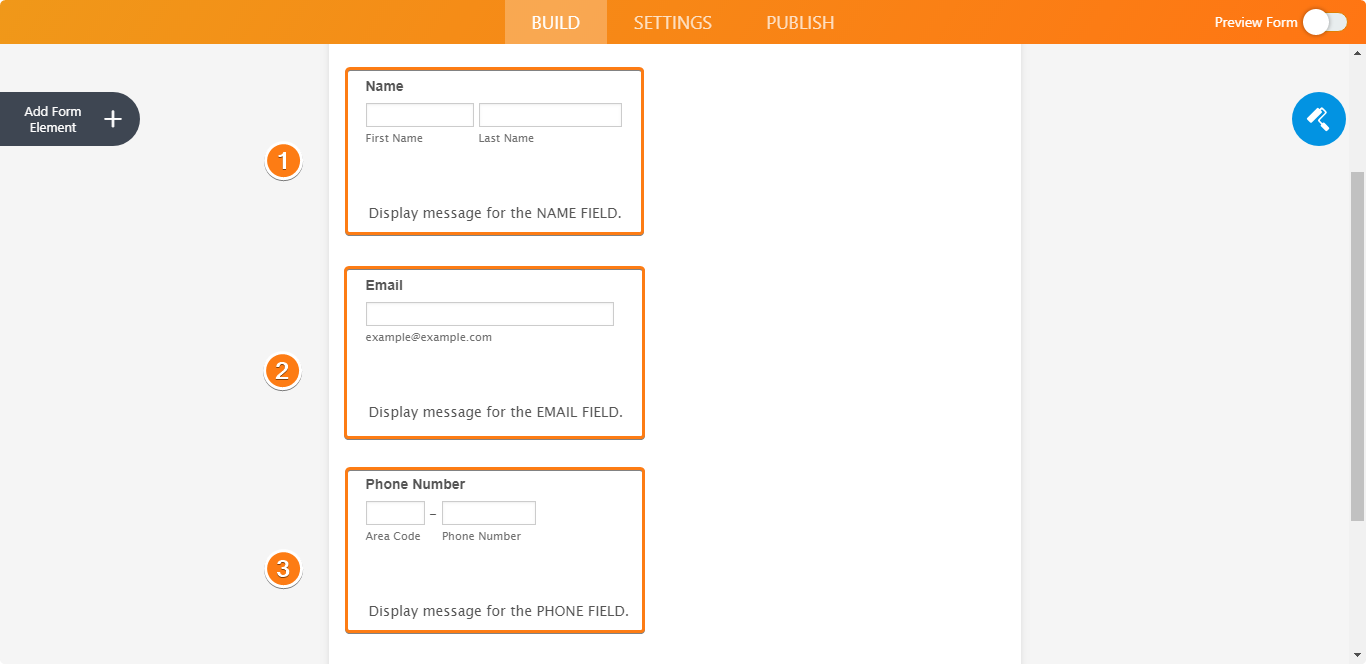
This means if you need a pair to sit side by side, they should be one after the other. Afterwards, it's time to SHRINK the fields. Make sure to enable the MOVE TO A NEW LINE option along with SHRINK to move the fields to a new line when needed.
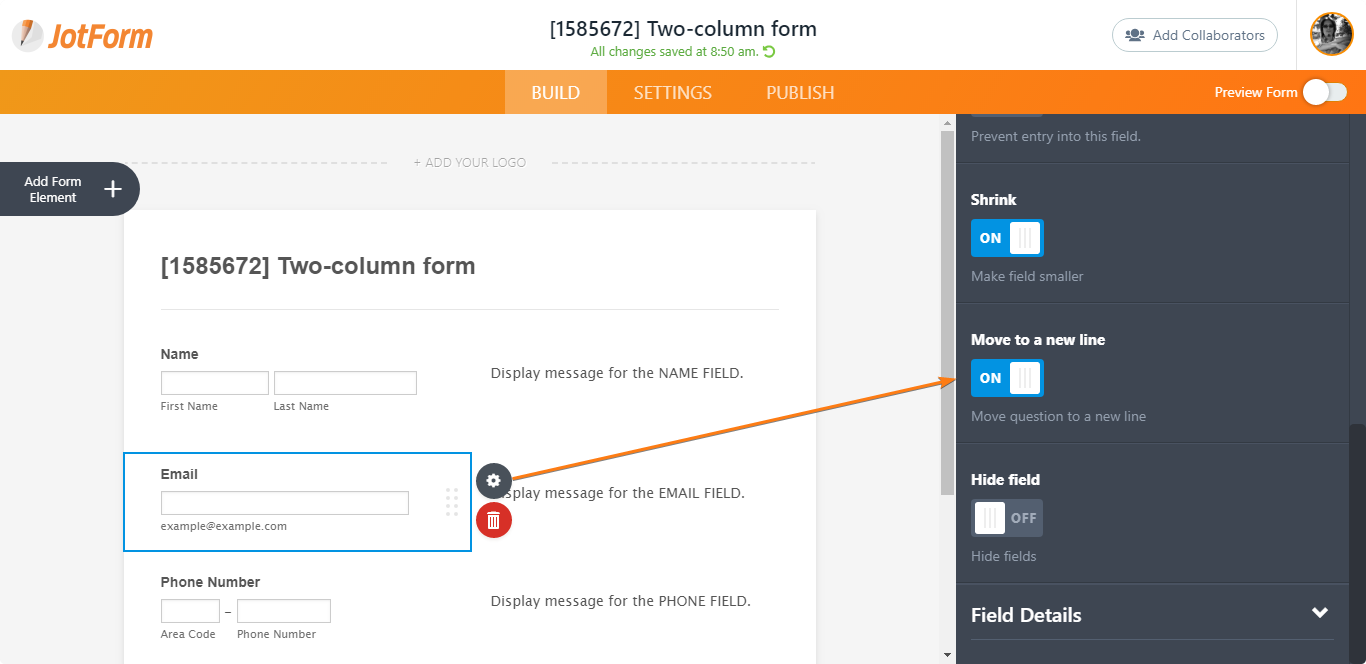
(e.g. in the form above, the EMAIL field should be on a separate line so MOVE TO A NEW LINE was enabled for that field)
Finally, enable FORM COLUMNS (set it to 2) on the ADVANCED DESIGNER page.
Complete guide: Setting-up-Form-Columns
With this approach, the form should automatically line them up in pairs, no CSS required.
-
NuVasiveReplied on September 20, 2018 at 12:25 PM
I have text boxes that I want to appear on the right hand side and the questions to appear on the left. If you look at my form right now (enter in an age) you will see the text boxes appear.
-
David JotForm SupportReplied on September 20, 2018 at 1:44 PM
The theme applied to the form in addition to the CSS applied where causing the field to be unable to place side by side. After removing the current CSS and adding the following, I was able to line up the fields properly:
.form-line-column {
width : 40% !important;
}Here is how the form would look:
https://form.jotform.com/82625404188964
You can clone it to your own account if you'd like:
https://www.jotform.com/help/42-How-to-Clone-an-Existing-Form-from-a-URL
- Mobile Forms
- My Forms
- Templates
- Integrations
- INTEGRATIONS
- See 100+ integrations
- FEATURED INTEGRATIONS
PayPal
Slack
Google Sheets
Mailchimp
Zoom
Dropbox
Google Calendar
Hubspot
Salesforce
- See more Integrations
- Products
- PRODUCTS
Form Builder
Jotform Enterprise
Jotform Apps
Store Builder
Jotform Tables
Jotform Inbox
Jotform Mobile App
Jotform Approvals
Report Builder
Smart PDF Forms
PDF Editor
Jotform Sign
Jotform for Salesforce Discover Now
- Support
- GET HELP
- Contact Support
- Help Center
- FAQ
- Dedicated Support
Get a dedicated support team with Jotform Enterprise.
Contact SalesDedicated Enterprise supportApply to Jotform Enterprise for a dedicated support team.
Apply Now - Professional ServicesExplore
- Enterprise
- Pricing




























































