-
ExegiAsked on September 19, 2018 at 10:13 PM
How can I set the zoom level on the Geolocation Widget?
I can set the lat/long, but its too zoomed out. Would like to zoom it in a few levels.
-
Elton Support Team LeadReplied on September 20, 2018 at 2:46 AM
Geolocation widget can be zoomed in and out using mouse scroll or by clicking the zoom buttons.
Example:
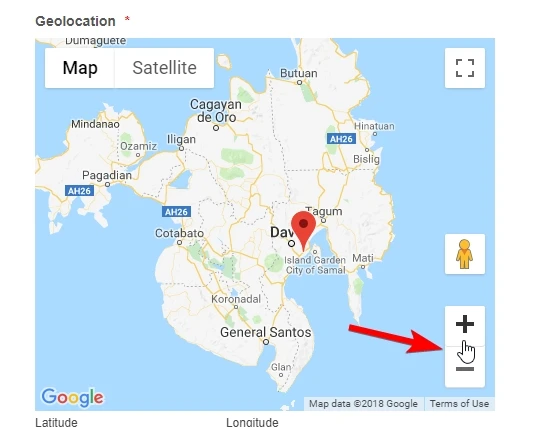
Alternatively, you can use Show Map Location widget if you want to display a fixed map with Zoom Level.
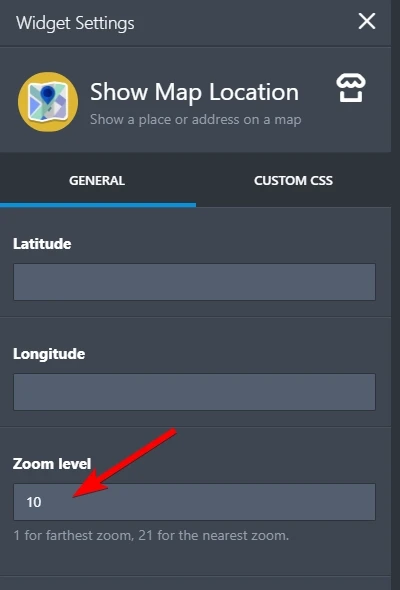
-
ExegiReplied on September 20, 2018 at 7:39 AM
The show map location widget doesn't fit our use case as it does not allow for user selectable map locations, only static ones. We are using multiple instances of the Geolocation widget to solicit input on a survey. It's very cumbersome and user unfriendly to have to manually zoom in various levels.
This seems like an easy fix to the widget that has been asked for by various users for multiple years. Pls make this change. Thx.
-
Kiran Support Team LeadReplied on September 20, 2018 at 9:45 AM
We have now forwarded the thread as a feature request for evaluation. Unfortunately, we cannot provide any ETA at this moment. However, if there is any news you'll be updated here on this thread.
Thanks!
- Mobile Forms
- My Forms
- Templates
- Integrations
- INTEGRATIONS
- See 100+ integrations
- FEATURED INTEGRATIONS
PayPal
Slack
Google Sheets
Mailchimp
Zoom
Dropbox
Google Calendar
Hubspot
Salesforce
- See more Integrations
- Products
- PRODUCTS
Form Builder
Jotform Enterprise
Jotform Apps
Store Builder
Jotform Tables
Jotform Inbox
Jotform Mobile App
Jotform Approvals
Report Builder
Smart PDF Forms
PDF Editor
Jotform Sign
Jotform for Salesforce Discover Now
- Support
- GET HELP
- Contact Support
- Help Center
- FAQ
- Dedicated Support
Get a dedicated support team with Jotform Enterprise.
Contact SalesDedicated Enterprise supportApply to Jotform Enterprise for a dedicated support team.
Apply Now - Professional ServicesExplore
- Enterprise
- Pricing




























































