-
WordTabStudentsAsked on September 20, 2018 at 9:02 AM
I hide a column when looking at the report for one of my form, how can I unhide it so that I can see it again?
-
roneetReplied on September 20, 2018 at 10:55 AM
On inspecting your form I could not find any hidden fields in it where you are sending the static text or current date.
You may create a short text entry field or any element that you want to show in your submission page. Then hide the text field. On submission, you could see the hidden field on the submission page.
Follow the screencast. I had created a hidden text in my cloned Form.

Let us know if you need further assistance.
Thanks.
-
WordTabStudentsReplied on September 20, 2018 at 11:20 AM
The hidden part was just a column that I hid when looking at the submissions in the chart form where I can export it as excel. After name should be age then birthday, and a lot of other hidden forms.
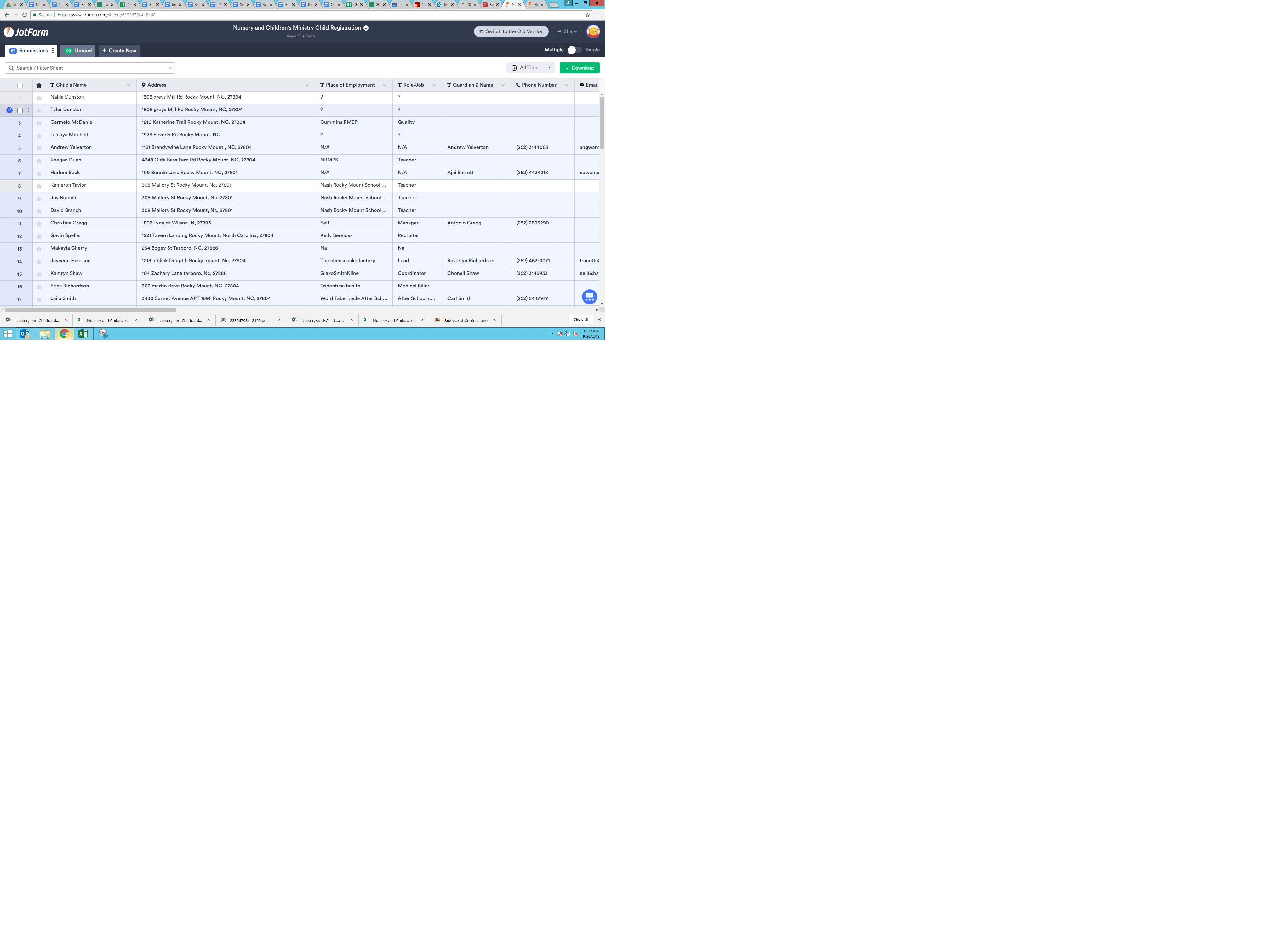
-
John_BensonReplied on September 20, 2018 at 12:42 PM
Are you referring to the Column Hide of the Submission Panel? Please check the screenshot below:

We'll wait for your reply. Thank you.
-
WordTabStudentsReplied on September 20, 2018 at 1:36 PM
Yes. I hid fields but now I can't figure out how to unhide them.
-
John_BensonReplied on September 20, 2018 at 2:37 PM
Please check my screencast guide on how to show the hidden fields in the Submission Panel:

1. Click the three dots and select the Edit Field List.
2. Enabled the hidden field.
I hope this helps. Let us know if you need further assistance.
-
WordTabStudentsReplied on September 20, 2018 at 4:59 PM
Thank you so much that was extremely helpful!!
- Mobile Forms
- My Forms
- Templates
- Integrations
- INTEGRATIONS
- See 100+ integrations
- FEATURED INTEGRATIONS
PayPal
Slack
Google Sheets
Mailchimp
Zoom
Dropbox
Google Calendar
Hubspot
Salesforce
- See more Integrations
- Products
- PRODUCTS
Form Builder
Jotform Enterprise
Jotform Apps
Store Builder
Jotform Tables
Jotform Inbox
Jotform Mobile App
Jotform Approvals
Report Builder
Smart PDF Forms
PDF Editor
Jotform Sign
Jotform for Salesforce Discover Now
- Support
- GET HELP
- Contact Support
- Help Center
- FAQ
- Dedicated Support
Get a dedicated support team with Jotform Enterprise.
Contact SalesDedicated Enterprise supportApply to Jotform Enterprise for a dedicated support team.
Apply Now - Professional ServicesExplore
- Enterprise
- Pricing































































